Mysterious Shared Devices in Finder
Hey gang...
I am loving Yosemite so far but an interesting thing is now taking place. In my Finder sidebar, under "Shared" there are multiple entries to for the very Mac I am working on at that moment. For example, my main (let's be honest, my only) machine at the moment is an 11" 2011 MacBook Air. I named it "Hopa's MacBook Air" several years ago in the sharing pane of Sys Prefs.
Now, however, this section of the Finder sidebar lists multiple versions of this MacBook, "Hopa's MacBook Air (5)", "Hopa's MacBook Air (13)" etc. (see attached)
I can't figure out why this is happening. There are no other MacBook Airs on the network, only mine. Any thoughts out there? THANKS!
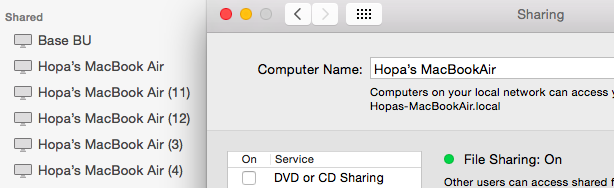
EDIT: Just noticed too, that on mi iOS devices running 8.1 if I launch the Remote app, I see multiples of my iTunes library as well (also attached). Curiouser and curiouser...

Hey gang...
I am loving Yosemite so far but an interesting thing is now taking place. In my Finder sidebar, under "Shared" there are multiple entries to for the very Mac I am working on at that moment. For example, my main (let's be honest, my only) machine at the moment is an 11" 2011 MacBook Air. I named it "Hopa's MacBook Air" several years ago in the sharing pane of Sys Prefs.
Now, however, this section of the Finder sidebar lists multiple versions of this MacBook, "Hopa's MacBook Air (5)", "Hopa's MacBook Air (13)" etc. (see attached)
I can't figure out why this is happening. There are no other MacBook Airs on the network, only mine. Any thoughts out there? THANKS!
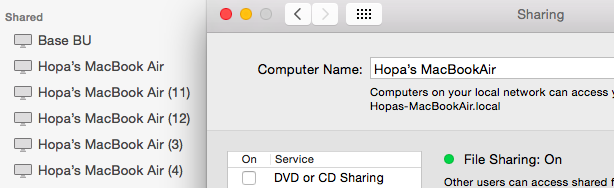
EDIT: Just noticed too, that on mi iOS devices running 8.1 if I launch the Remote app, I see multiples of my iTunes library as well (also attached). Curiouser and curiouser...

Last edited:


