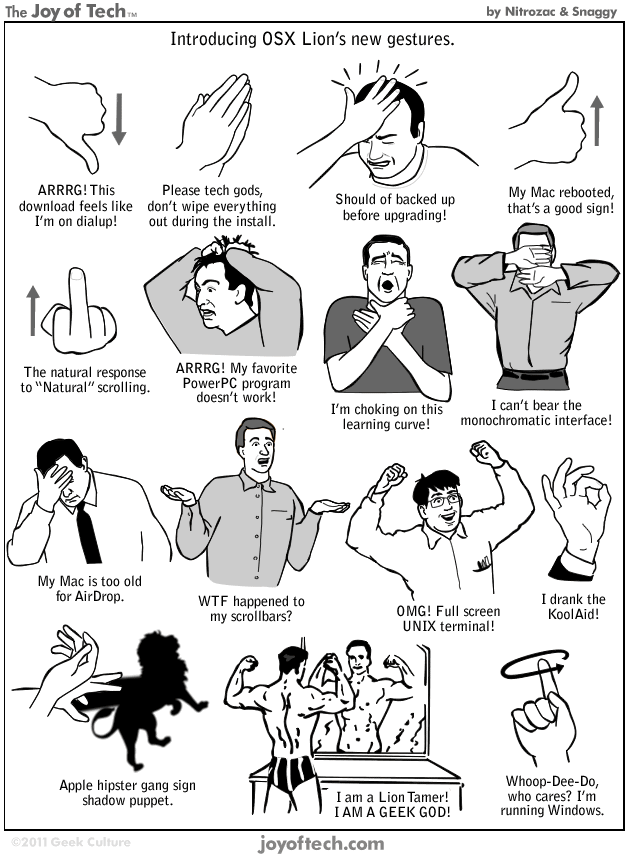Could be just me. My install over existing OSX seemed to go fine. I had a folder on my desktop with all my beta stuff in it - it now has no title, nor can I change the folder's name.
I have played extensively with the gesture menu, but seem to have lost the ability to quickly scroll all the way to the top/bottom of a web page. Used to be 3 fingers up/down. Is it no longer possible or am I overlooking it?
I have played extensively with the gesture menu, but seem to have lost the ability to quickly scroll all the way to the top/bottom of a web page. Used to be 3 fingers up/down. Is it no longer possible or am I overlooking it?