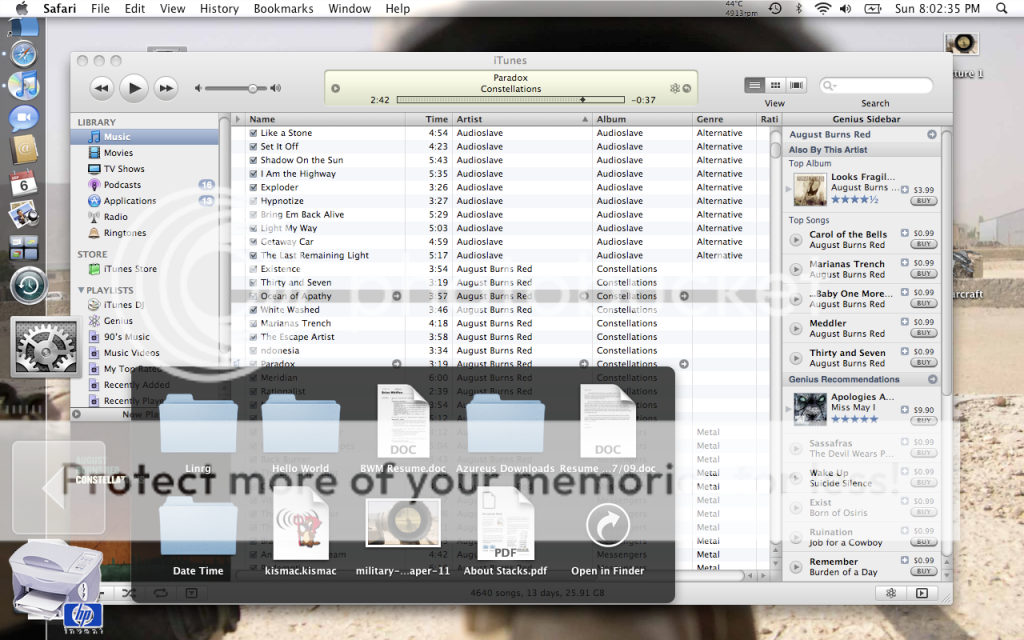Need Some Mac Help!!!!
I just bought my Mac Mini about a month ago. I come from a PC background and I am pretty new to the Mac. I downloaded the new Snow Leopard upgrade.
This is my problem, my Documents folder on my Dock is not "Stacking", it keeps "Fanning" which it did before the upgrade. I thought you would be able to view the documents in a stackable view on the Dock, which saves you time having to visit the Finder every 2 secs. I looked in preferences & settings. I thought there would be a way to switch from "Fanning View" to "Stack View" but nothing! Anyone have any advice or am I missing something.....
I just bought my Mac Mini about a month ago. I come from a PC background and I am pretty new to the Mac. I downloaded the new Snow Leopard upgrade.
This is my problem, my Documents folder on my Dock is not "Stacking", it keeps "Fanning" which it did before the upgrade. I thought you would be able to view the documents in a stackable view on the Dock, which saves you time having to visit the Finder every 2 secs. I looked in preferences & settings. I thought there would be a way to switch from "Fanning View" to "Stack View" but nothing! Anyone have any advice or am I missing something.....
Last edited: