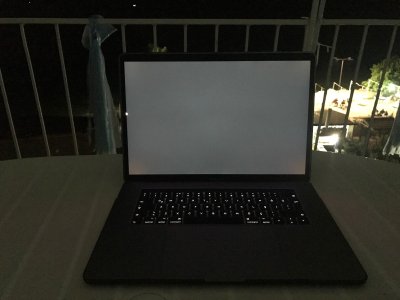Just bought my 15 inch 2017 MacBook Pro with touch bar about two weeks back. I think I'm seeing some backlight bleed on the screen. It'll be of great help if you guys can see the pictures and tell me if it indeed is backlight bleed and if I should go in and ask for a replacement. The pictures I've clicked are with 100% screen brightness with a completely black background.