[URL="https://itunes.apple.com/us/app/ultimate-backup/id1270635822?mt=12&at=10l3Vy]Ultimate Backup for Mac[/URL]
Get it from : https://itunes.apple.com/us/app/ultimate-backup/id1270635822?mt=12&at=10l3Vy
We are glad to announce the release of our new Backup and Restore application to the iMore community.
**Take full control of Backups by backing up the folders of your choice. Automate the backups using the Daily,Weekly and Monthly scheduler.**
[URL="https://itunes.apple.com/us/app/ultimate-backup/id1270635822?mt=12&at=10l3Vy]Ultimate Backup[/URL] is an all in one Backup Solution.The application could backup and maintain all photos, videos, documents, movies, music, music library, playlists and desktop files of the computer to an External Hard Disk. Backing up your computer with an external hard drive and an off-site backup service ensures that you're doubly protected in case something goes wrong.
The application comes with backup of Custom Folders. Add folders of your choice to the backup and further secure the data using Daily, Weekly and Monthly scheduler. The application secures the data by doing Automatic Backups based on the backup schedule.
While doing the backup , [URL="https://itunes.apple.com/us/app/ultimate-backup/id1270635822?mt=12&at=10l3Vy]Ultimate Backup[/URL] makes sure that the Backup files are always the latest ones.When a file is changed or modified on the computer, these are automatically recognised and backed up to the backup disk.
The application also supports multiple users. This means that it can manage the data of multiple users on same disk.Using the application, the data of entire family could be backed up and protected easily in their separate spaces on the same disk.(Note : To backup a user's data, please login under that user's name and run the backup.)
The app can Backup and Restore below contents :
Custom Folders - Add any folder for backup
Desktop's files and folders
Documents
Downloads
Pictures
Movies - Backup movies, videos & iMovie's library.
Music - All songs, iTunes Library, Playlists, Artwork and etc.
Photo App's Photos,Videos and Photo Library (formerly known as iPhoto)
Extract of Photos and Videos from Photos app so that these could be used and copied to other devices also.
It can Backup these components to below :
External hard disk
Pen Drive
SD card
Custom Location (By selecting a folder to store)
Below are the feature of the app :
- Scheduler - Daily,Weekly and Monthly scheduler ensures that the files are backed up regularly.
- Backup and Restore all of the Desktop,Documents,Photos,Videos,Music,Movies and etc.
- Backup & Restore all of your Photos and Videos
- Backup & Restore iTunes Library,Playlists,Artwork and Database.
- Backup folders of your choice.
- Backup the Photos & Videos and Library of Photos app and Restore these back to computer. Using this the Photos and Videos could be viewed again in the Photos app after Restore.
- Support for multiple user profiles.Backup and maintain multiple user's data on same disk.The data of each user is isolated for another.
- Take control of the application from its Menubar icon.
- Restore the data of selected user to the computer.
- Backup the extract of Photos and Videos in a separate folder. This folder can be copied to any other device to get the Pictures and Videos of the computer.
- Free up disk space by Backing up the data using this app and then deleting the unwanted files from computer.(manual delete by user). The data will always be safe and secure on the backup disk.
-The application is very robust and easy to use.
Get it now from : https://itunes.apple.com/us/app/ultimate-backup/id1270635822?mt=12&at=10l3Vy
Below are some screenshots of the application :


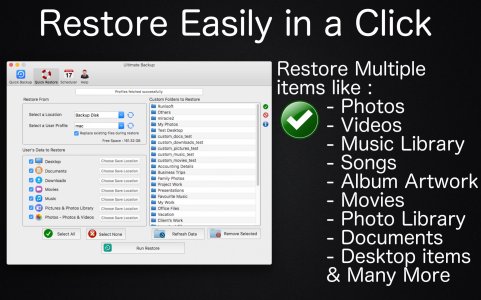

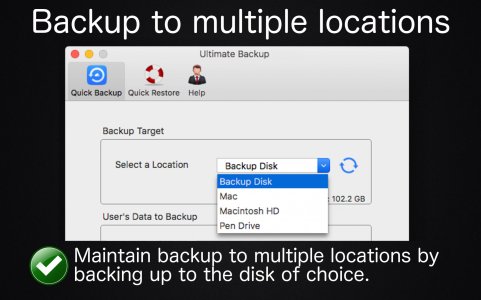
Ultimate Backup could be downloaded from App Store using this link : https://itunes.apple.com/us/app/ultimate-backup/id1270635822?mt=12&at=10l3Vy
Regards
Runisoft Team
Apps from Runisoft : https://itunes.apple.com/developer/ruchira-ramesh/id1060129321?at=10l3Vy
Get it from : https://itunes.apple.com/us/app/ultimate-backup/id1270635822?mt=12&at=10l3Vy
We are glad to announce the release of our new Backup and Restore application to the iMore community.
**Take full control of Backups by backing up the folders of your choice. Automate the backups using the Daily,Weekly and Monthly scheduler.**
[URL="https://itunes.apple.com/us/app/ultimate-backup/id1270635822?mt=12&at=10l3Vy]Ultimate Backup[/URL] is an all in one Backup Solution.The application could backup and maintain all photos, videos, documents, movies, music, music library, playlists and desktop files of the computer to an External Hard Disk. Backing up your computer with an external hard drive and an off-site backup service ensures that you're doubly protected in case something goes wrong.
The application comes with backup of Custom Folders. Add folders of your choice to the backup and further secure the data using Daily, Weekly and Monthly scheduler. The application secures the data by doing Automatic Backups based on the backup schedule.
While doing the backup , [URL="https://itunes.apple.com/us/app/ultimate-backup/id1270635822?mt=12&at=10l3Vy]Ultimate Backup[/URL] makes sure that the Backup files are always the latest ones.When a file is changed or modified on the computer, these are automatically recognised and backed up to the backup disk.
The application also supports multiple users. This means that it can manage the data of multiple users on same disk.Using the application, the data of entire family could be backed up and protected easily in their separate spaces on the same disk.(Note : To backup a user's data, please login under that user's name and run the backup.)
The app can Backup and Restore below contents :
Custom Folders - Add any folder for backup
Desktop's files and folders
Documents
Downloads
Pictures
Movies - Backup movies, videos & iMovie's library.
Music - All songs, iTunes Library, Playlists, Artwork and etc.
Photo App's Photos,Videos and Photo Library (formerly known as iPhoto)
Extract of Photos and Videos from Photos app so that these could be used and copied to other devices also.
It can Backup these components to below :
External hard disk
Pen Drive
SD card
Custom Location (By selecting a folder to store)
Below are the feature of the app :
- Scheduler - Daily,Weekly and Monthly scheduler ensures that the files are backed up regularly.
- Backup and Restore all of the Desktop,Documents,Photos,Videos,Music,Movies and etc.
- Backup & Restore all of your Photos and Videos
- Backup & Restore iTunes Library,Playlists,Artwork and Database.
- Backup folders of your choice.
- Backup the Photos & Videos and Library of Photos app and Restore these back to computer. Using this the Photos and Videos could be viewed again in the Photos app after Restore.
- Support for multiple user profiles.Backup and maintain multiple user's data on same disk.The data of each user is isolated for another.
- Take control of the application from its Menubar icon.
- Restore the data of selected user to the computer.
- Backup the extract of Photos and Videos in a separate folder. This folder can be copied to any other device to get the Pictures and Videos of the computer.
- Free up disk space by Backing up the data using this app and then deleting the unwanted files from computer.(manual delete by user). The data will always be safe and secure on the backup disk.
-The application is very robust and easy to use.
Get it now from : https://itunes.apple.com/us/app/ultimate-backup/id1270635822?mt=12&at=10l3Vy
Below are some screenshots of the application :


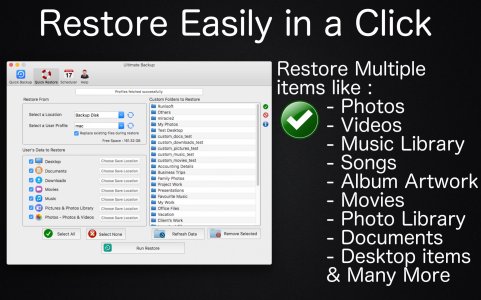

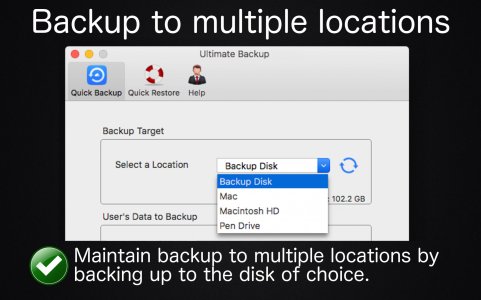
Ultimate Backup could be downloaded from App Store using this link : https://itunes.apple.com/us/app/ultimate-backup/id1270635822?mt=12&at=10l3Vy
Regards
Runisoft Team
Apps from Runisoft : https://itunes.apple.com/developer/ruchira-ramesh/id1060129321?at=10l3Vy
Last edited:



