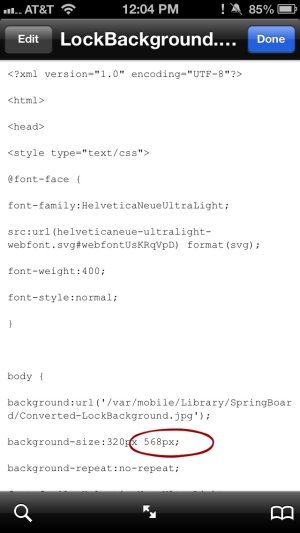The Winterboard Lockscreen Bug Is Fixed
- Thread starter Massie
- Start date
You are using an out of date browser. It may not display this or other websites correctly.
You should upgrade or use an alternative browser.
You should upgrade or use an alternative browser.
ClapToBase
Member
Awesome! Now to shop for a new LS. Massive, if I may ask, how can I hide the bottom bar where the slide is? I can hide the slider but the black bar still shows up in LS Blur.
Awesome! Now to shop for a new LS. Massive, if I may ask, how can I hide the bottom bar where the slide is? I can hide the slider but the black bar still shows up in LS Blur.
Can you post a screenshot? My guess is that it's not the slider but that the theme HTML isn't updated. Are you on an iPhone 5?
fb2
Well-known member
Just updated in Cydia, and notifications now work with HTML lockscreen themes (they were hidden before):
View attachment 26890
Did you try to use "NoLockNotificationBG" from Cydia. I think it can also make the grey field behind the notifications transparent
Did you try to use "NoLockNotificationBG" from Cydia. I think it can also make the grey field behind the notifications transparent
I actually do use that, just not in this picture...I also use this to theme the popup:

The only issue with NoLockNotificationsBG is that it doesn't always look great on very light backgrounds, and the dev didn't give it an On/Off toggle, so it's a pain to switch back and forth.
Also see this post for a more complete take on the idea: http://forums.imore.com/jailbreakin...mods/250659-theme-clearhighnotifications.html
fb2
Well-known member
Laelipoo
Well-known member
viobruin
Member
Assuming for the moment that you are, you'll need to make sure the lock screen HTML file has the correct size in the code. This photo shows the value you might need to change; if you're on the 5 and that size isn't 568, change it.
View attachment 26892
How do you edit the code? Is there a particular program you need to download?
fridayxiii
Well-known member
I think the screengrab above was taken of iFile (look for it in Cydia). You can also use a program like iPhone Explorer to 1) browse your phone from your PC or Mac 2) copy the file to your local desktop 3) edit 4) copy back to your phone. iFile is quicker & easier, but iPE works too.How do you edit the code? Is there a particular program you need to download?
viobruin
Member
I think the screengrab above was taken of iFile (look for it in Cydia). You can also use a program like iPhone Explorer to 1) browse your phone from your PC or Mac 2) copy the file to your local desktop 3) edit 4) copy back to your phone. iFile is quicker & easier, but iPE works too.
Thank you!
Similar threads
- Replies
- 1
- Views
- 479
- Replies
- 15
- Views
- 2K
- Replies
- 0
- Views
- 197
Trending Posts
-
-
The iMore 20K / 50K Post Challenge - Are you up for it?
- Started by Jaguarr40
- Replies: 31K
-
-
-
Forum statistics

iMore is part of Future plc, an international media group and leading digital publisher. Visit our corporate site.
© Future Publishing Limited Quay House, The Ambury, Bath BA1 1UA. All rights reserved. England and Wales company registration number 2008885.