Hi, all! New to the forum but relatively seasoned with jailbreaking. I had a question I'm hoping someone can help me with. When I was jailbroken back in iOS 5.x days, I installed a theme at some point that after its removal, it left a bunch of empty grey boxes on my homescreen. When I tap on them, I just get the notification "Unsupported URL. This URL wasn't loaded." I can delete them temporarily but they always come back. Trouble is, I wasn't sure what was causing it and when I updated to iOS 6 I assumed that would fix it. No such luck. No amount of restores will get rid of them. I can move them around like regular apps though. After I had updated I did some researching and found a forum post somewhere where they had similar problems and used iFile to fix it by deleting some cache files I believe. So I've been biding my time waiting for the jailbreak but now that I have it, I can't find the page back with the instructions on how to fix it. *face palm* Anyone out there have a similar issue or can help me out? I'd very much appreciate it!
Seeking help with blank bookmark icons
- Thread starter cstanleymd
- Start date
You are using an out of date browser. It may not display this or other websites correctly.
You should upgrade or use an alternative browser.
You should upgrade or use an alternative browser.
iDonev
Well-known member
3cit
Well-known member
were they links to books?
have you ever done a restore as new? or was it only a restore from backups?
have you ever done a restore as new? or was it only a restore from backups?
Thanks for the replies, guys. I tried out iCleaner but no such luck. I also went in myself after reading some other sources and deleted a few image caches suggested to be the cause but without much luck. I don't believe I have restored from new and I can do that as a bit of a last ditch effort but I'm a bit loathe to start from scratch customizing everything I'll admit. I'm including a picture here to better illustrate my dilemma. Any other ideas out there?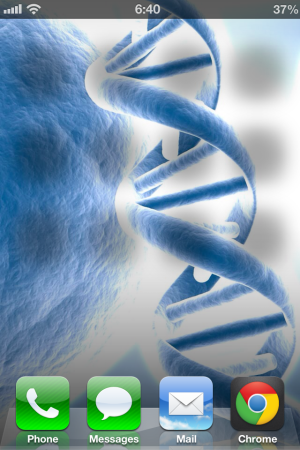
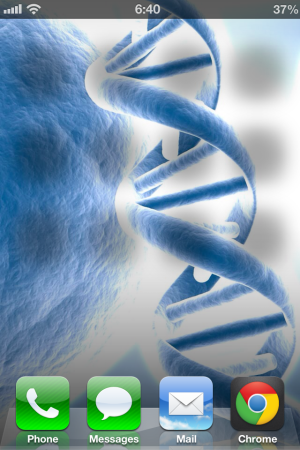
iDonev
Well-known member
If you decide to use the nuclear option (restore as new) use AppBackup beforehand! It's a jailbreak app that can save your App Store apps' data! Not sure what to recommend for Cydia apps though.. never had much luck there...
Update: Just thought of something else! Grab iBlank from Cydia and hit "erase all blank icons" or whatever the option said!
Update: Just thought of something else! Grab iBlank from Cydia and hit "erase all blank icons" or whatever the option said!
Ah no such luck with iBlank, I'm afraid. Thanks so much for the suggestions, though! I think I'll just drag them a few pages away from the rest of my icons. I already have the page indicators hidden so I think that will be the easiest solution. Out of sight, out of mind =)
Problem sort of solved, actually! By enabling the hide icon shadows theme in winterboard that came with iBlank, it's made those icons invisible. They're still there technically, but I can live with this.
3cit
Well-known member
did you ever have iconslam??
or a situation where you had to use blank tiles to make a "gridlock" type effect?
or a situation where you had to use blank tiles to make a "gridlock" type effect?
Well I used gridlock in the last jailbreak but I've been waiting for compatibility with iOS 6 to install it again. Plus, I don't think that works in that method. I had iconoclasm a long time ago before gridlock but I really think the mystery shadows didn't start showing up till after I tried out a winterboard icon theme and then got rid of it.
Similar threads
- Replies
- 8
- Views
- 2K
- Replies
- 3
- Views
- 728
Trending Posts
-
-
The iMore 20K / 50K Post Challenge - Are you up for it?
- Started by Jaguarr40
- Replies: 31K
-
-
-
Forum statistics

iMore is part of Future plc, an international media group and leading digital publisher. Visit our corporate site.
© Future Publishing Limited Quay House, The Ambury, Bath BA1 1UA. All rights reserved. England and Wales company registration number 2008885.

