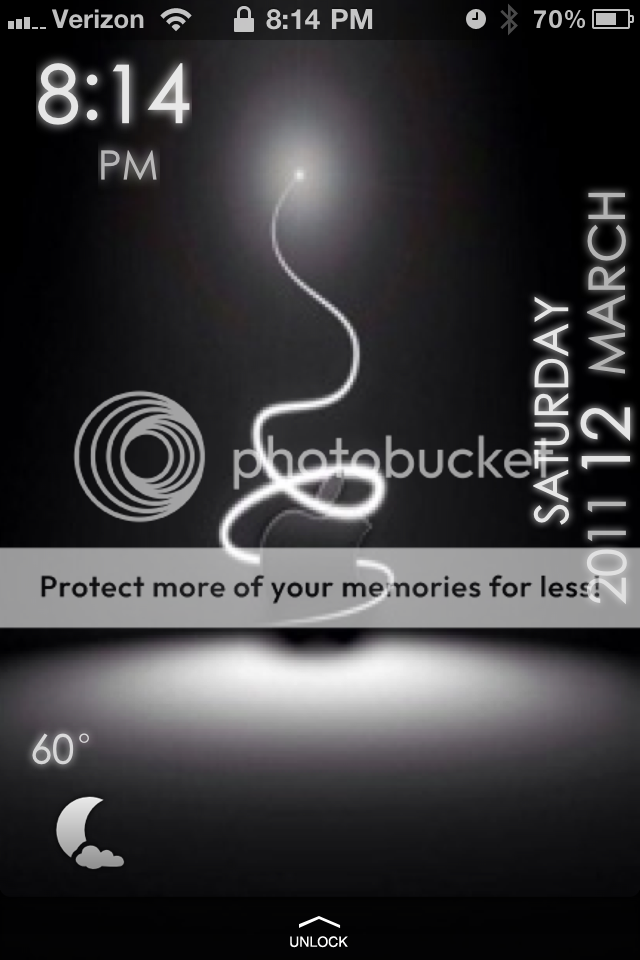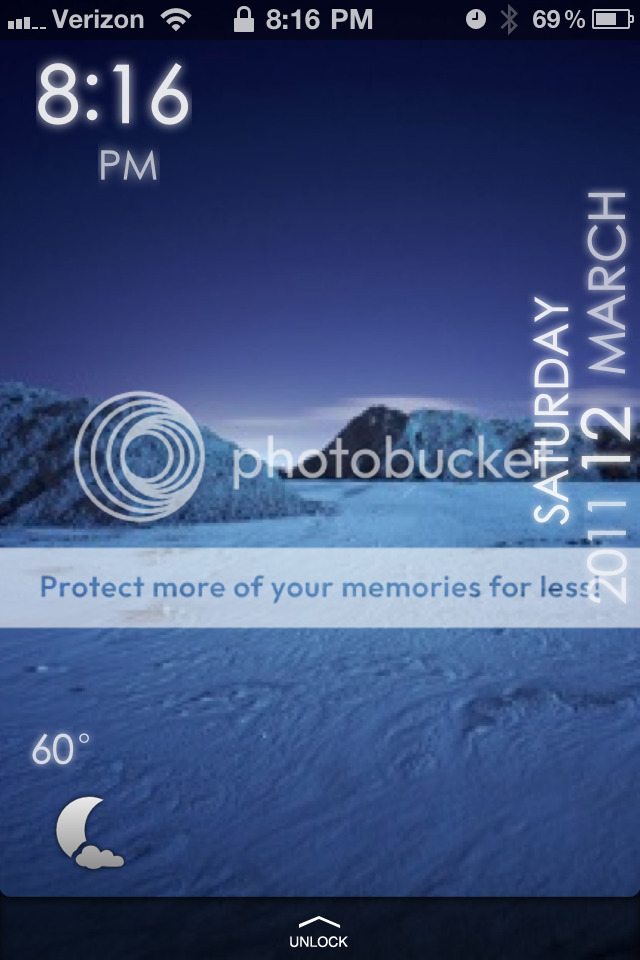After hours of trial and error along with pacing around my office, I finally got the weather icons (day and night) changed to match my current theme!

I'm using UINique as my base theme with several tweaks. I really like the shape of the icons, but for some reason the weather icon (the stock weather icon [always showing 73-degrees and sunny] with the WeatherIcon overlay, which substitutes live weather details to the static icon) wouldn't convert to match the theme.
In the overall scheme of things, it's relatively unimportant but it was making me crazy. I used iFile so I could image just about every .png file that had to do with weather and finally found the location of the weather icons that needed to be changed: /System/Library/CoreServices/Springboard/weatherbg@2x.png
and /weatherbg_night@2x.png.
I used PhotoShop to copy one of the UINique icons and changed the icon graphic to match a night and a day weather icon (I'm not sure where I got them). I renamed the original icons just in case it didn't work and SSHd in the two new images with the correct names. Voile! It finally worked and I have my weather icons matching the theme.
The trick was finding the spot where the current weather icon graphics were stored (that was what took so much time, they weren't where I would have even thought to look, but I was determined to view every .png file I could find) and then properly renaming the new icons that I created. Out of habit I added ~iphone to the names so the revision didn't work at first---that was a definite "duh" moment!

Here's the revised homescreen with the new nighttime weather icon.