With the new worms that are coming out that are taking advantage of ssh and the default password, alot of people are trying to figure out how to protect themselves and their jailbroken iPhone. There are three ways I know to protect yourself.
1) Do not install openSSH
2) Turn off SSH when you are not using it
3) Change your default password for "root" and "mobile"
This guide will focus on the third option.
The first thing you need to do is download a jailbreak app called MobileTerminal onto your iPhone.
1) Open Cydia and tap "Featured Packages"

2) Scroll down and tap "MobileTerminal"

3) Tap "install" in the upper right hand corner, on the next screen tap "confirm" in the upper right hand corner and let cydia install the app, when done, tap "return to cydia" and then close cydia.


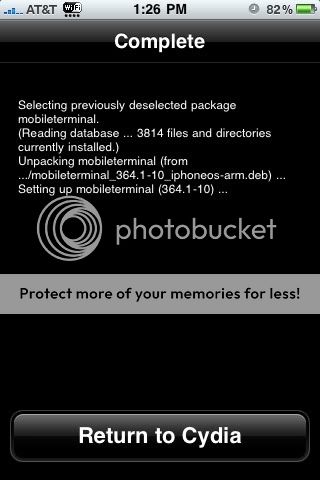
4) Scroll to the MobileTerminal Icon on your springboard and tap it.
5) When MobileTerminal opens it will default to your "mobile" folder.

6) Type "passwd" (without the quotes). You will be prompted to enter your old password. if you have never changed your password, the default password is "alpine" (without the quotes). Once the old password is entered, you will be prompted to enter the new password, and then prompted to enter it again. There will be no response on the screen as you type, for security reasons, so make sure you know what you are typing.

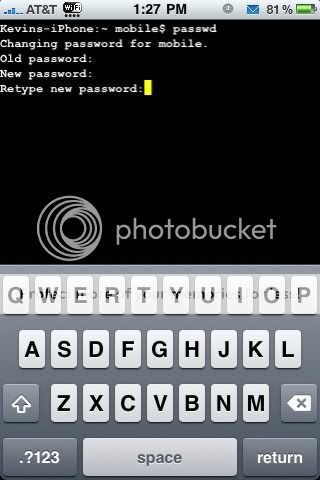

1) Do not install openSSH
2) Turn off SSH when you are not using it
3) Change your default password for "root" and "mobile"
This guide will focus on the third option.
The first thing you need to do is download a jailbreak app called MobileTerminal onto your iPhone.
1) Open Cydia and tap "Featured Packages"

2) Scroll down and tap "MobileTerminal"

3) Tap "install" in the upper right hand corner, on the next screen tap "confirm" in the upper right hand corner and let cydia install the app, when done, tap "return to cydia" and then close cydia.


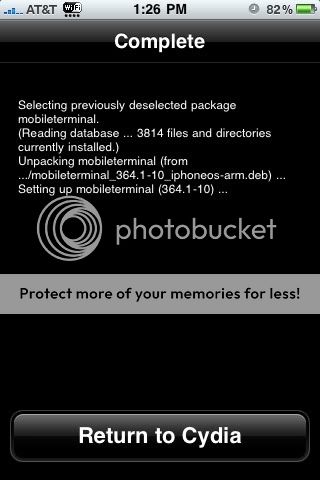
4) Scroll to the MobileTerminal Icon on your springboard and tap it.
5) When MobileTerminal opens it will default to your "mobile" folder.

6) Type "passwd" (without the quotes). You will be prompted to enter your old password. if you have never changed your password, the default password is "alpine" (without the quotes). Once the old password is entered, you will be prompted to enter the new password, and then prompted to enter it again. There will be no response on the screen as you type, for security reasons, so make sure you know what you are typing.

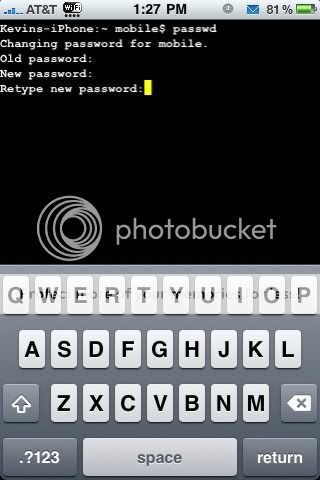

Last edited:







