Does the iPad need to be on in order to back up to iTunes?
- Thread starter Honey Beagle
- Start date
You are using an out of date browser. It may not display this or other websites correctly.
You should upgrade or use an alternative browser.
You should upgrade or use an alternative browser.
Tartarus
Ambassador
Re: Backing up to iTunes
Yes. The very second that you connect an iPad that’s turned off to your computer, it will power on.
Does the iPad need to be on in order to back up to iTunes?
Yes. The very second that you connect an iPad that’s turned off to your computer, it will power on.
Re: Backing up to iTunes
Much appreciated. Cause my iPad is backing to to my computer and the status bar is not making any progress but the small graphic next to the WiFi signal is turning.
Just wondering if the iPad is still backing up or quit backing up on its own.
Much appreciated. Cause my iPad is backing to to my computer and the status bar is not making any progress but the small graphic next to the WiFi signal is turning.
Just wondering if the iPad is still backing up or quit backing up on its own.
Tartarus
Ambassador
Re: Backing up to iTunes
Just give it time.
You’ll eventually know when it’s finished or when the backup has failed.
Much appreciated. Cause my iPad is backing to to my computer and the status bar is not making any progress but the small graphic next to the WiFi signal is turning.
Just wondering if the iPad is still backing up or quit backing up on its own.
Just give it time.
You’ll eventually know when it’s finished or when the backup has failed.
Backing up to iTunes
Now the status bar still have not changed. But that spinning graphic is not showing up anymore.
Now the status bar still have not changed. But that spinning graphic is not showing up anymore.
Tartarus
Ambassador
Backing up to iTunes
Well what I ended up doing is to disconnect the iPad from the computer cause iTunes would not respond to the mousie. Then reconnected iPad. Redid the backup. Then after that SYNCED the phone. That worked perfectly.
So then I decided to update iTunes to the newest version then rebackup and resync the iPad. Again worked perfectly. I did this that way the replacement iPad will be backed up to the broke screen iPad with the same iOS version and iTunes version using restore.
What does iTunes say?
Well what I ended up doing is to disconnect the iPad from the computer cause iTunes would not respond to the mousie. Then reconnected iPad. Redid the backup. Then after that SYNCED the phone. That worked perfectly.
So then I decided to update iTunes to the newest version then rebackup and resync the iPad. Again worked perfectly. I did this that way the replacement iPad will be backed up to the broke screen iPad with the same iOS version and iTunes version using restore.
Last edited:
Re: Backing up to iTunes
Ok my computers C drive is like 2.64 MB’s free out of 1 TB. So I am moving my I phone and iPad backups from the C drive to a external hard drive.
Now when I want to restore a device in iTunes does itunes automaticaally locate backups on a external hard drive?
Ok my computers C drive is like 2.64 MB’s free out of 1 TB. So I am moving my I phone and iPad backups from the C drive to a external hard drive.
Now when I want to restore a device in iTunes does itunes automaticaally locate backups on a external hard drive?
Backing up to iTunes
Here is another thing. I purchased another computer so I would have plenty of room for backups. What us weird. On my new computer the backups are not saves with the name of my preferred name I gave my devices.
Example I name a device like IPad 256GB 2nd. The back on the new computer is saved as iPad 256. The 2nd is missing. Here are the photographs I’d the two computer backups.
The top is the older computer backups.
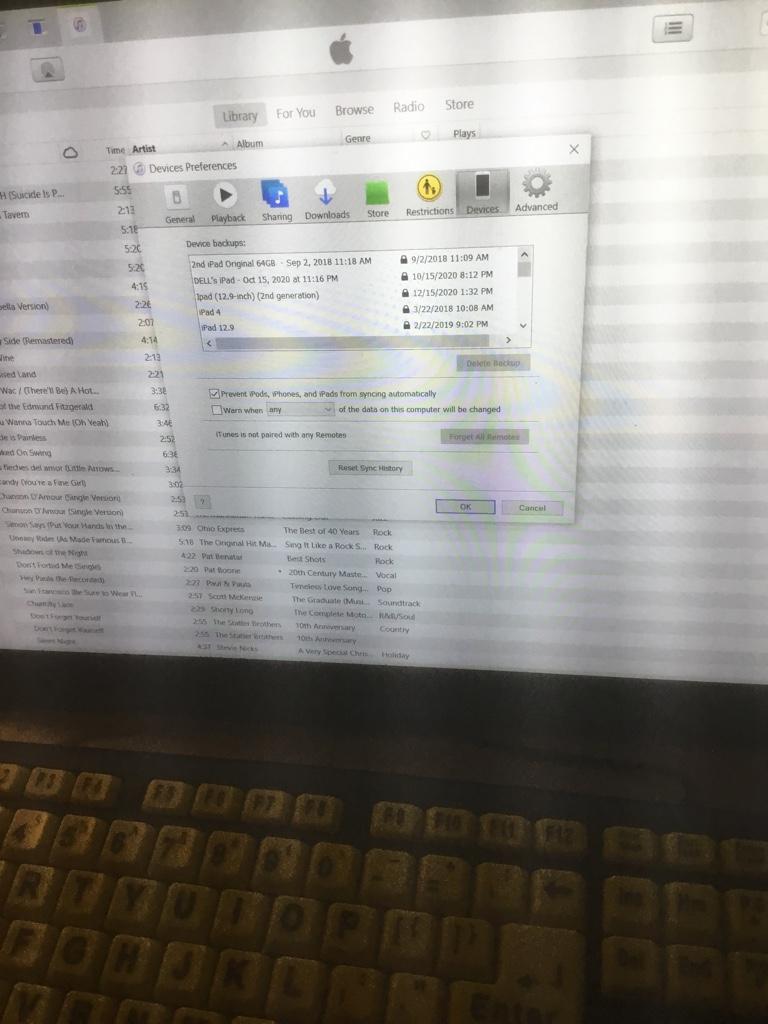
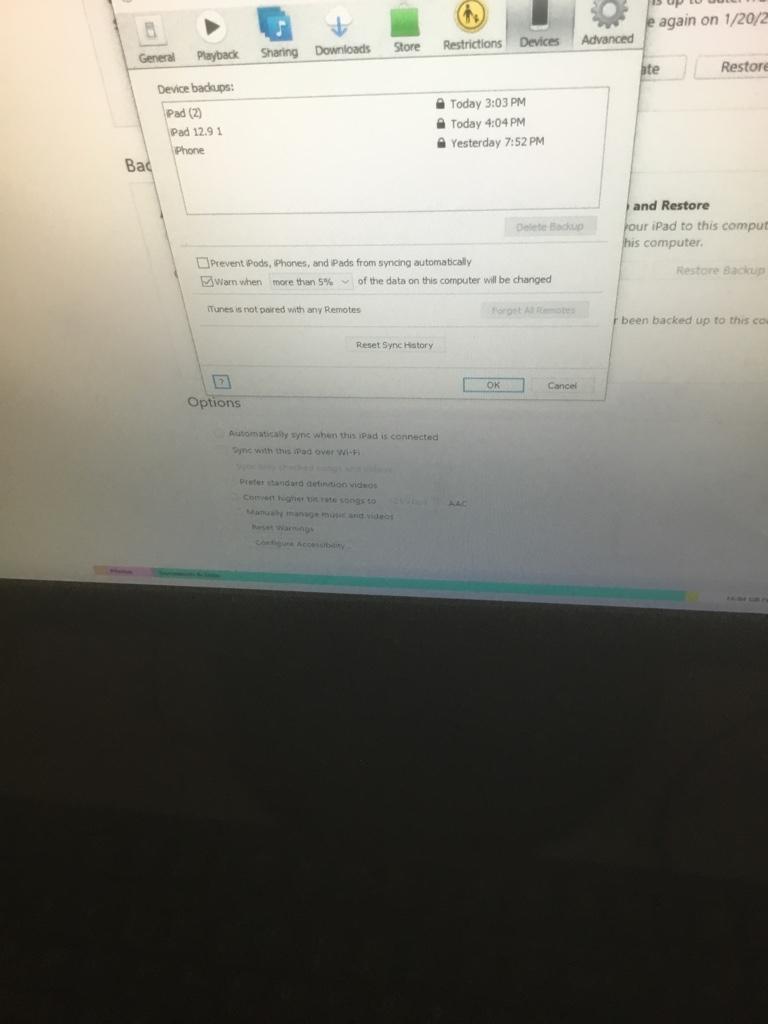
Here is another thing. I purchased another computer so I would have plenty of room for backups. What us weird. On my new computer the backups are not saves with the name of my preferred name I gave my devices.
Example I name a device like IPad 256GB 2nd. The back on the new computer is saved as iPad 256. The 2nd is missing. Here are the photographs I’d the two computer backups.
The top is the older computer backups.
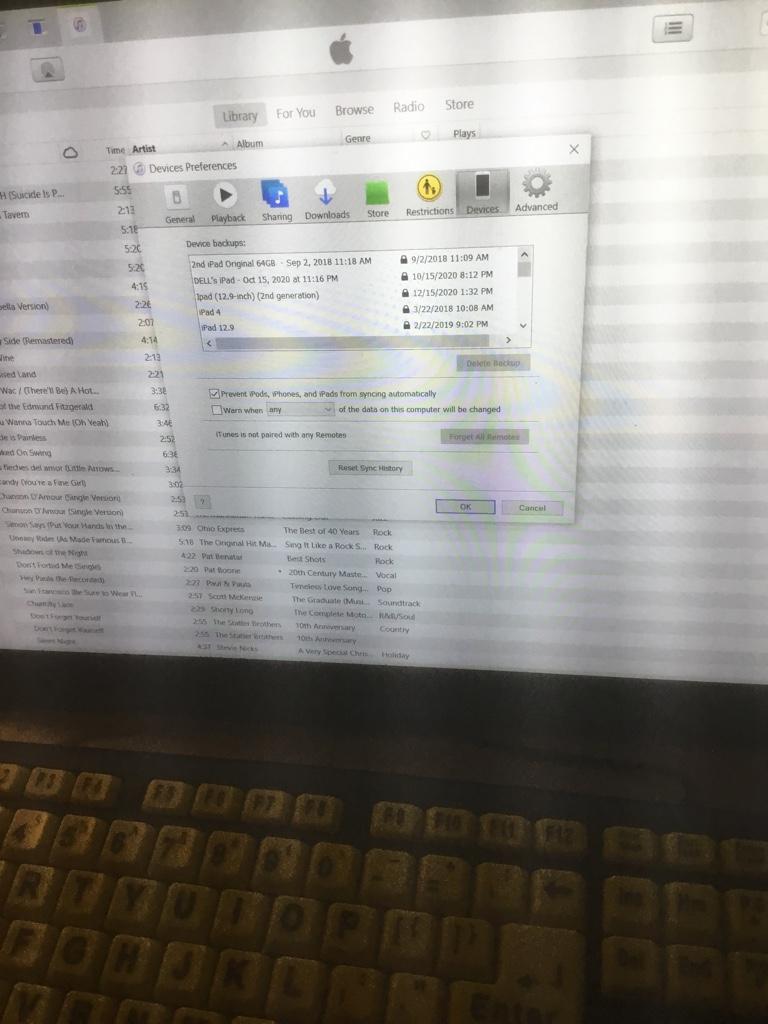
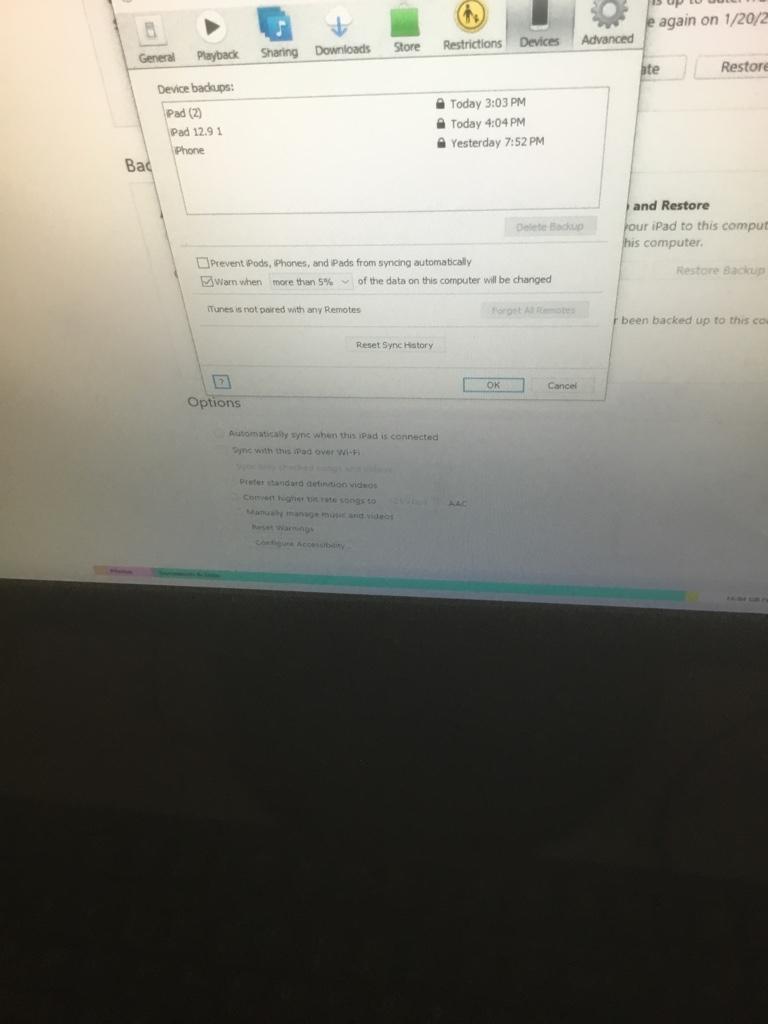
Annie_M
Moderator
Similar threads
- Replies
- 0
- Views
- 133
Trending Posts
-
-
The iMore 20K / 50K Post Challenge - Are you up for it?
- Started by Jaguarr40
- Replies: 31K
-
-
-
Members online
Total: 659 (members: 6, guests: 653)
Forum statistics

iMore is part of Future plc, an international media group and leading digital publisher. Visit our corporate site.
© Future Publishing Limited Quay House, The Ambury, Bath BA1 1UA. All rights reserved. England and Wales company registration number 2008885.

