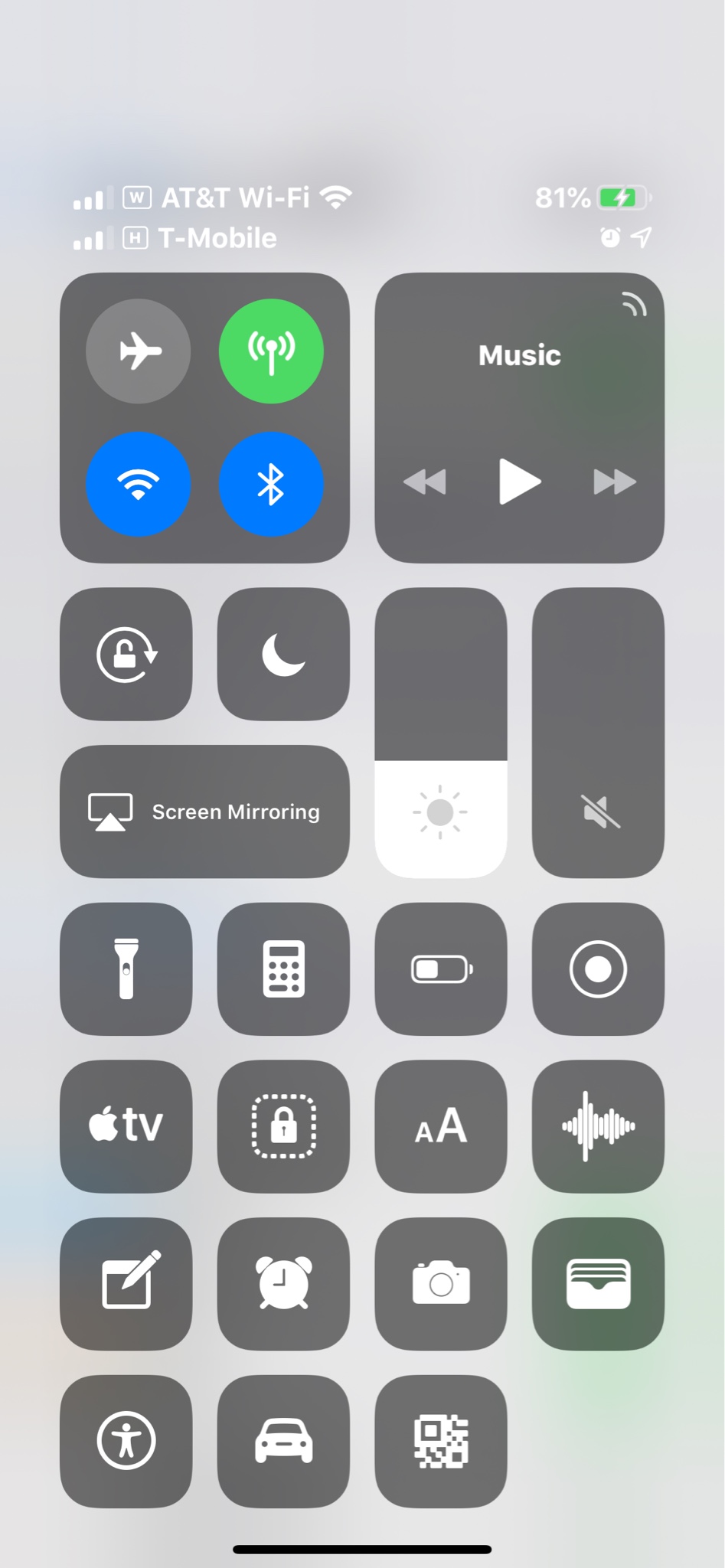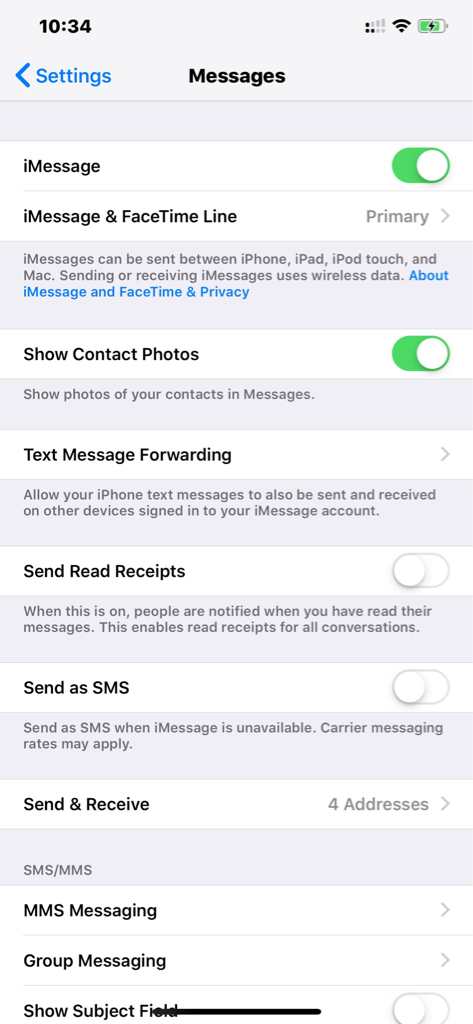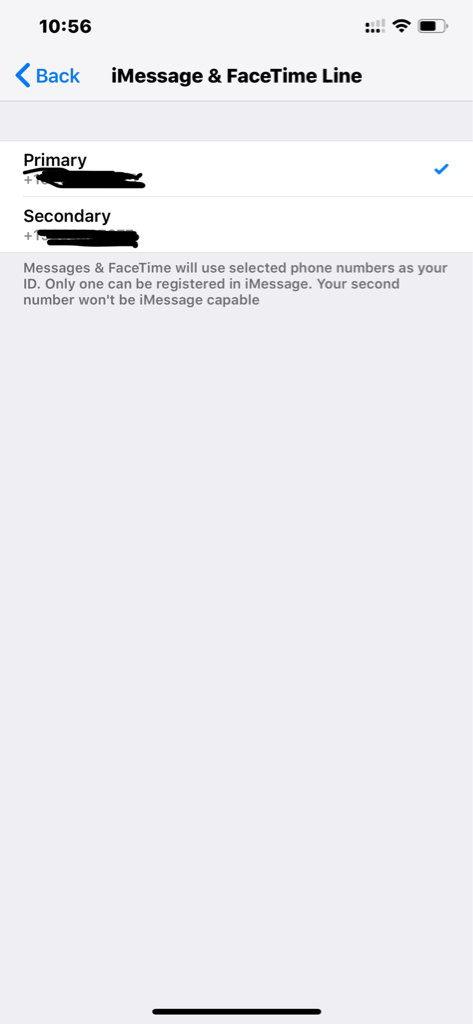Looks like Verizon is starting to offer eSIM activations for the XS and XS Max phone today. I called in and had mine activated.
The rep at first tried to tell me it still wasn’t available yet but I kept reiterating the it’s been reported on multiple tech websites that a leaked Verizon memo stated that activations will begin on 12/7/2018 and to make sure staff are trained on how to do the activations. He was finally able to find the info in the system and we started the process.
After about 15 min, I was up and running with Verizon on my eSIM and T-Mobile as the primary physical SIM.
I am now very happy I can finally carry one phone with me instead of two
The rep at first tried to tell me it still wasn’t available yet but I kept reiterating the it’s been reported on multiple tech websites that a leaked Verizon memo stated that activations will begin on 12/7/2018 and to make sure staff are trained on how to do the activations. He was finally able to find the info in the system and we started the process.
After about 15 min, I was up and running with Verizon on my eSIM and T-Mobile as the primary physical SIM.
I am now very happy I can finally carry one phone with me instead of two
Last edited:


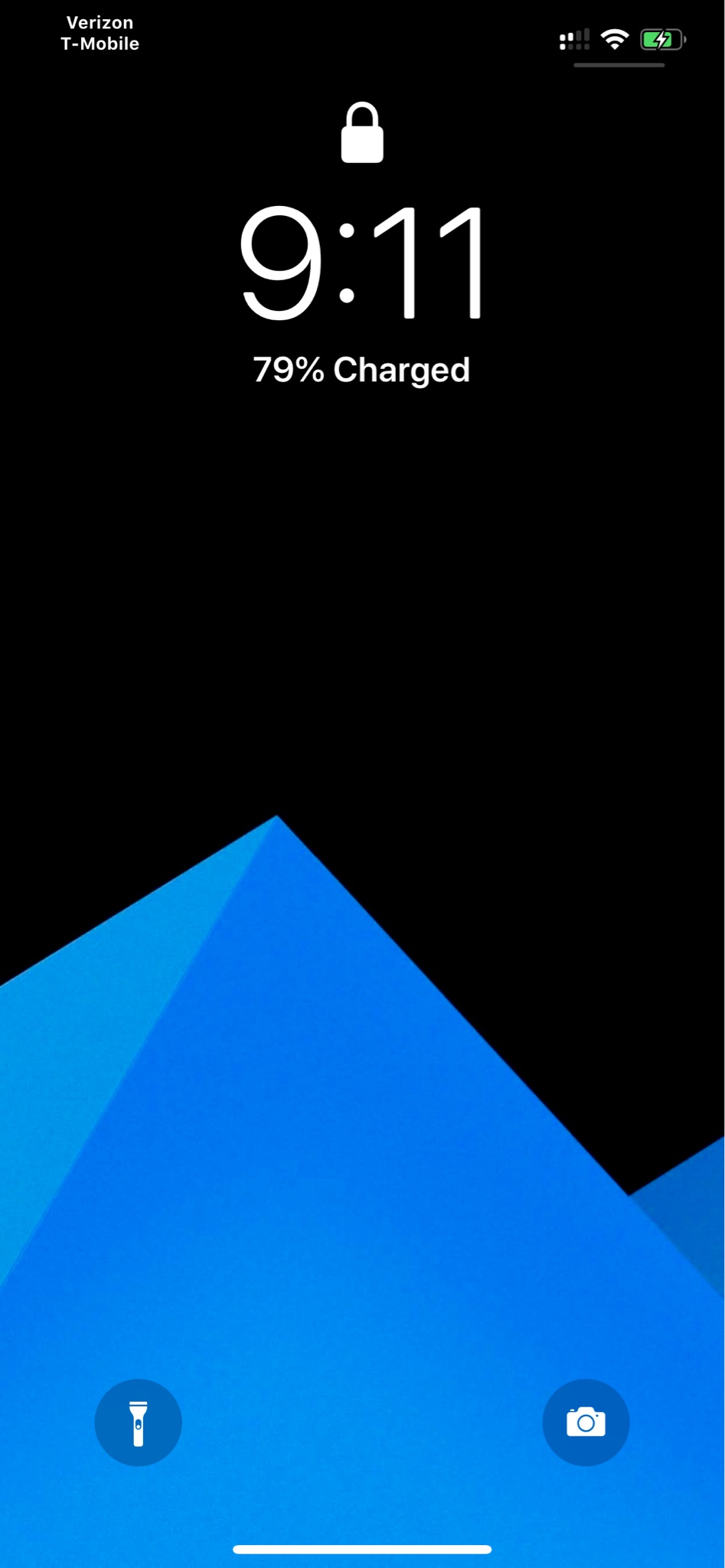

 *
* Maybe one day
Maybe one day