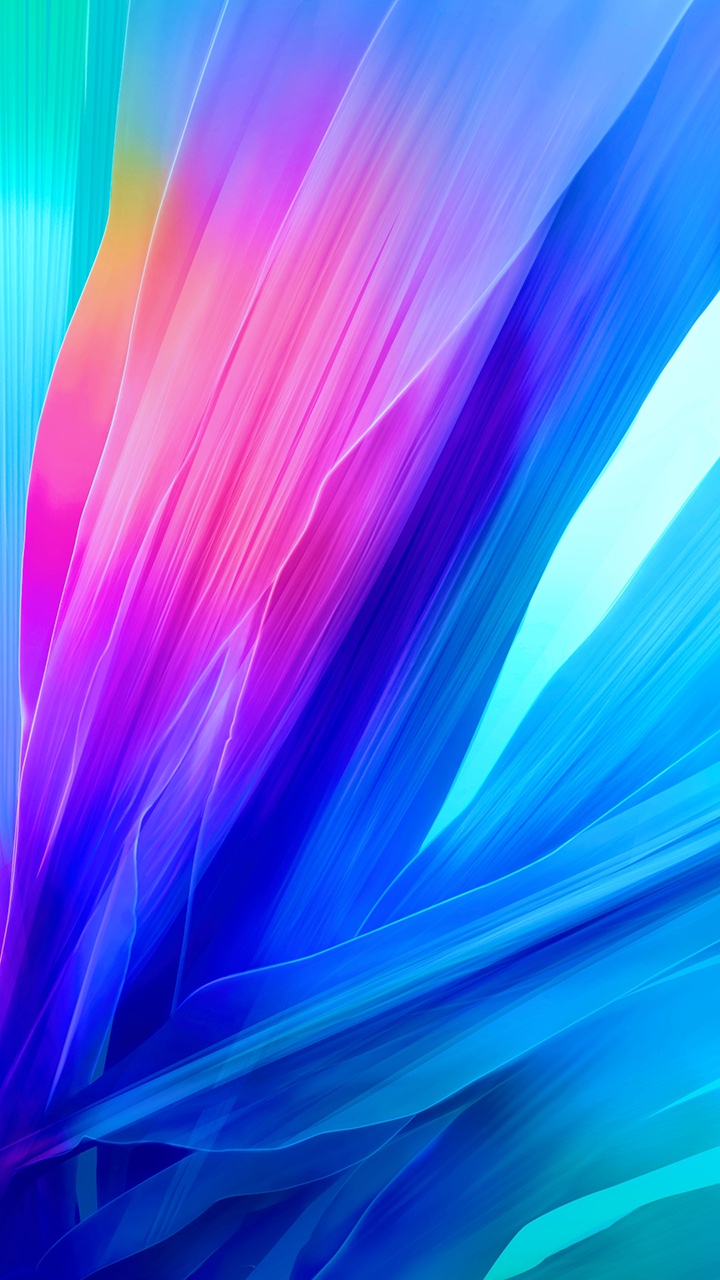li2327
Well-known member
You always have the cutest wallpapers!!!
You always have the cutest wallpapers!!!



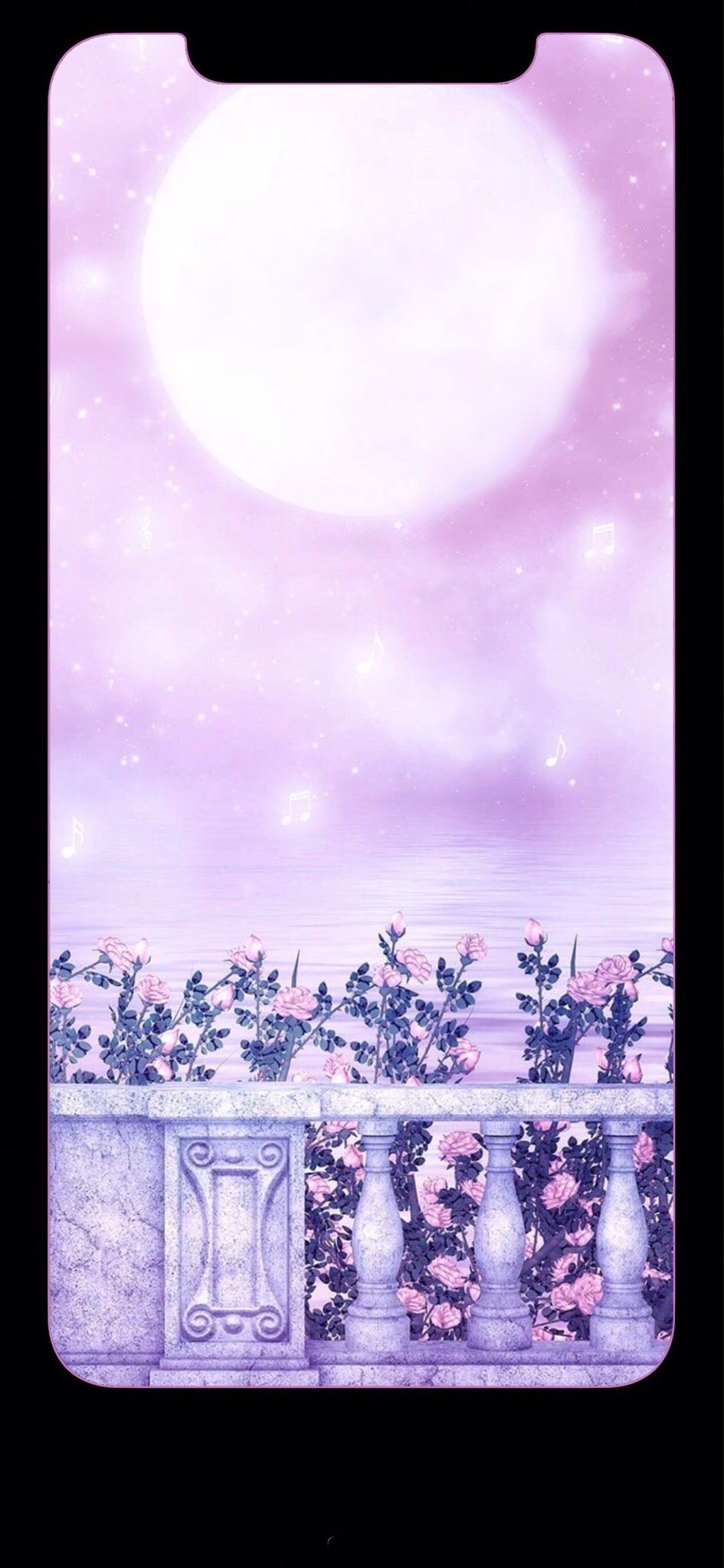

Thx Ivan !Trust me, I addressed the all noti’s as soon as I posted
I’m ocd about that sh*t too
on another note (pun intended lol) I decided against the note 9 because I really did not feel like investing on a whole new platform when I’m currently vested in all and I’m happy with how everything “just works”
//uploads.tapatalk-cdn.com/20180825/e1167505bb6250e2ec6b5e7ee879673b.jpg

thank you ! I got the silver 256gb model. I love using all the swipe gestures to access everything...I thought I’d miss not having a home button, but I’ve adjusted to not having it right away


Thank you so much
Here’s both versions. Idk which phone you have.
//uploads.tapatalk-cdn.com/20180825/e36446d14c33d033e4a8d18edcd7e88f.jpg
//uploads.tapatalk-cdn.com/20180825/24522f9fbeacb8f53b4470969b473c78.jpg
Congrats Pink! I thought the same thing about missing the home button and not having a white face phone, but within a couple minutes I was a pro! I still love my IPX, I’m not upgrading this year, this phone is too awesome


 Thank you hon ! I’m so happy with it and I originally was going to wait for Apples September presentation to see what’s new but I was happy enough when I checked out the X to just get it now and not worry about “the latest & greatest”
Thank you hon ! I’m so happy with it and I originally was going to wait for Apples September presentation to see what’s new but I was happy enough when I checked out the X to just get it now and not worry about “the latest & greatest”Fine, I’ll ask, how did you get the icons like that? Thanks

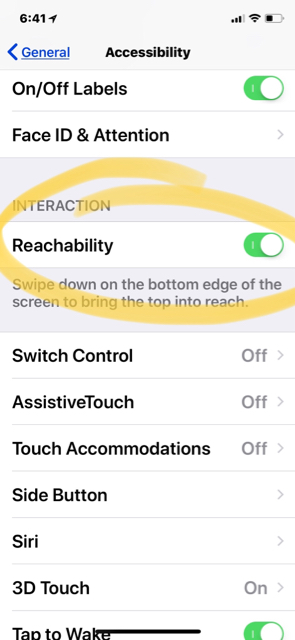
Nice wall