the background behind the car is terrible. Thanks in advance and sorry
"terrible" doesn't help me know what you would like me to change. Which part is "terrible"?
the background behind the car is terrible. Thanks in advance and sorry
"terrible" doesn't help me know what you would like me to change. Which part is "terrible"?
Uploads a pic, asks for it to be changed to wallpaper, without manners, gets a wallpaper which is fine, and free, and says it’s terrible. Tell him to make his own. So ungrateful.
background behind the car
"Background behind the car" still tells me nothing. In the future, be more specific. Like "What behind the car in the background?" And don't be rude. Just explain "exactly" how you want it. I use only my iPhone to do this. If you want perfection, get someone with Adobe photoshop on a computer to do your stuff.
LED - do you have some light and dark blue „notched“ walls? Kindly appreciated
I never thought I'd be rude. Sorry if i insulted you"Background behind the car" still tells me nothing. In the future, be more specific. Like "What behind the car in the background?" And don't be rude. Just explain "exactly" how you want it. I use only my iPhone to do this. If you want perfection, get someone with Adobe photoshop on a computer to do your stuff.
I never thought I'd be rude. Sorry if i insulted you
Wow cool. Can you post both please? Thank you in advance
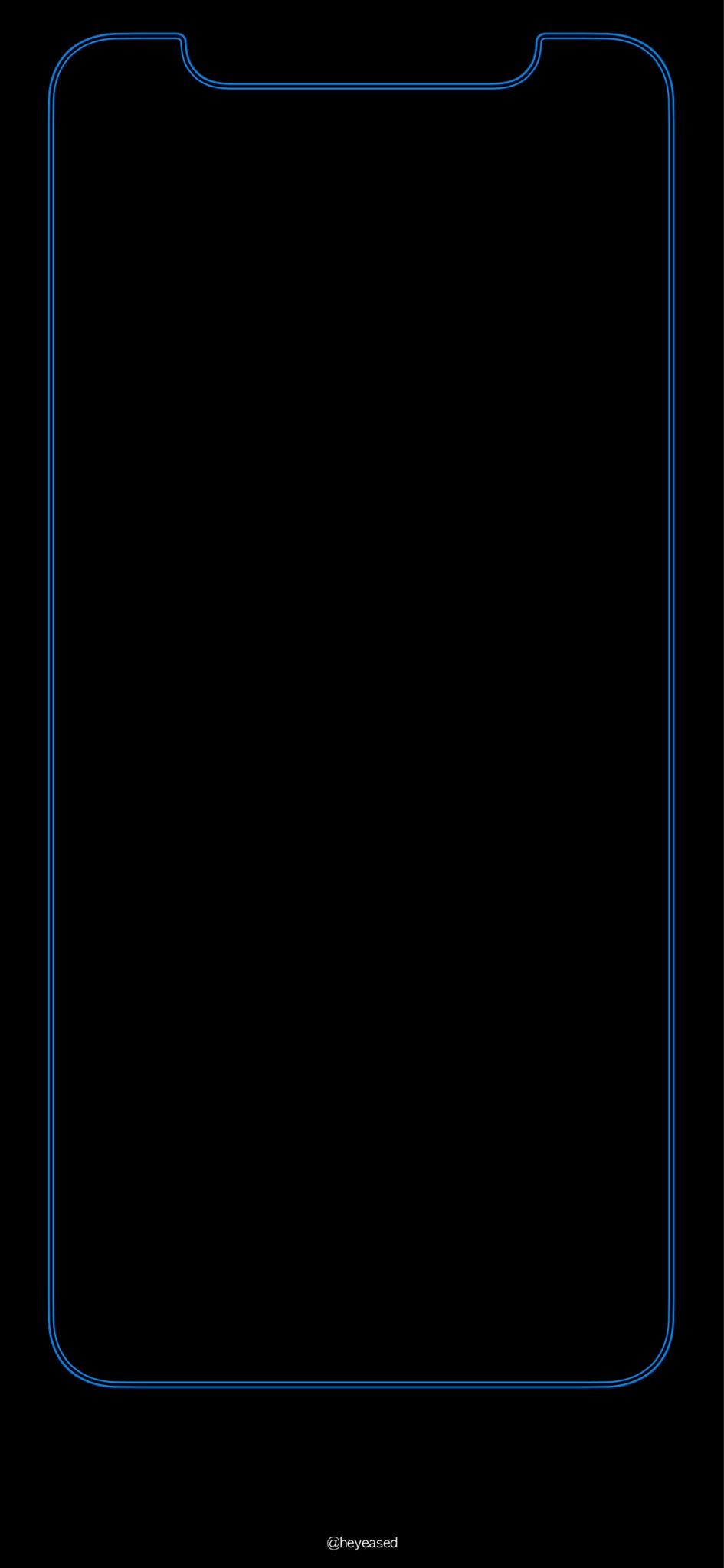
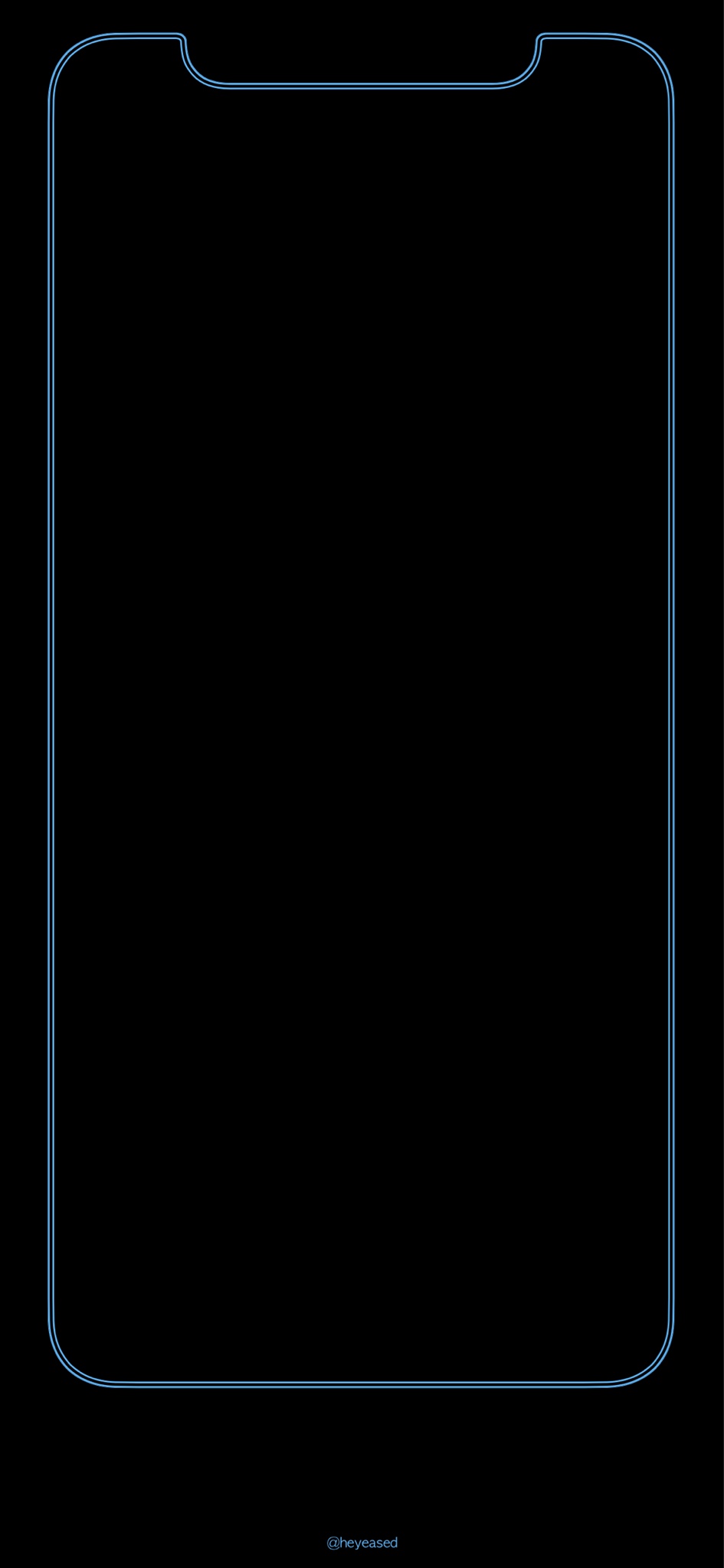
They're png images. I have the center made transparent to go over images. If I post them here, the center will turn white. I can post the originals from where I got them. But you'll need to make the center transparent, unless you want them as is with a dark center.
//uploads.tapatalk-cdn.com/20180324/ebef12d578e9cf49f8037e57f3eedc13.jpg
//uploads.tapatalk-cdn.com/20180324/74b0b3cc954f31587990d612c44ff6df.jpg
You can use this app on iPhone to make the center transparent:
Background Eraser - SuperImpose Photo Editor & Cut Out Image Outline by SUNWOONG JANG
https://itunes.apple.com/us/app/bac...oto-editor-cut-out/id815072622?mt=8&at=10l3Vy


