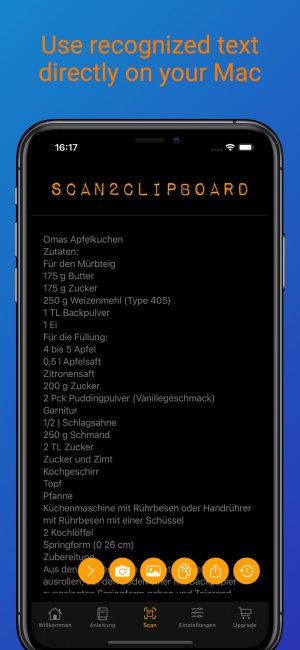Hi everyone,
Hopefully I don't violate any forum rules with this. If I do, please let me know. I will then of course delete the post directly!
I regularly have the challenge to edit text on the Mac that I only have on paper. There are plenty of apps for this, but most of them take the path through a PDF. I wanted to simplify my work and get the whole thing done with as few clicks as possible: Scan - automatically paste into the clipboard and then on the Mac CMD-V - done In addition, the text recognition should happen on the device and not somewhere in the cloud.
In addition, the text recognition should happen on the device and not somewhere in the cloud.
What is your opinion: a useful app or rather from the category "there are already hundreds of apps for this purpose", another one is not needed?
If you want to make up your own impression, you can download the app in the App Store for free.
I would be very happy about any feedback.
https://apps.apple.com/de/app/scan2clipboard/id1553949321
Hopefully I don't violate any forum rules with this. If I do, please let me know. I will then of course delete the post directly!
I regularly have the challenge to edit text on the Mac that I only have on paper. There are plenty of apps for this, but most of them take the path through a PDF. I wanted to simplify my work and get the whole thing done with as few clicks as possible: Scan - automatically paste into the clipboard and then on the Mac CMD-V - done
What is your opinion: a useful app or rather from the category "there are already hundreds of apps for this purpose", another one is not needed?
If you want to make up your own impression, you can download the app in the App Store for free.
I would be very happy about any feedback.
https://apps.apple.com/de/app/scan2clipboard/id1553949321


 In addition, the text recognition should happen on the device and not somewhere in the cloud.
In addition, the text recognition should happen on the device and not somewhere in the cloud.