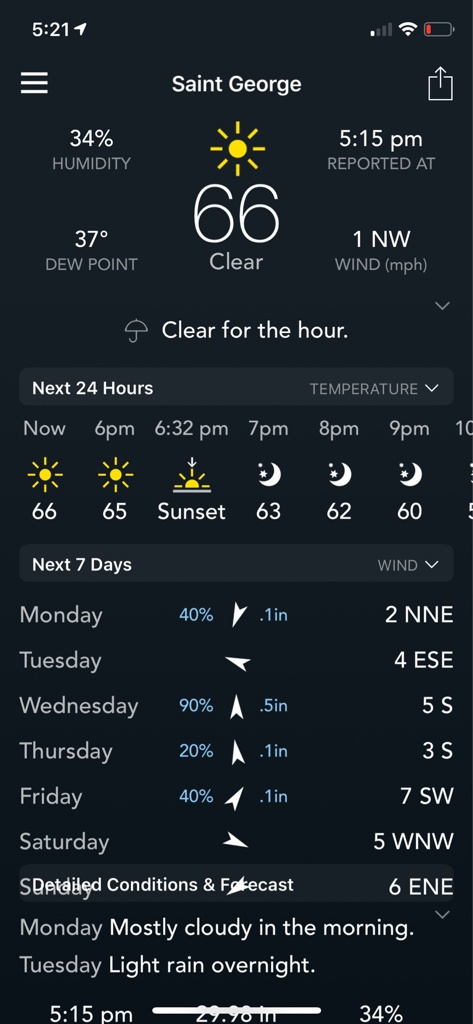Ledsteplin
Ambassador
re: BeWeather v3 (Beta) for iPhone
When I follow the site link, it takes me to the wrong list of iconsets. If that happens, one would need to tap on the "Weather Sets" option at the top.
Here you go. This is Karen's site
http://ibabygirl1.blogspot.com/p/blog-page_23.html?m=1
...and here's one to get started. Just copy/paste in the custom slot, tap on top right of the blank page
https://dl.dropboxusercontent.com/s/kybw677wb7ygqjv/GolderAppleWeatherBWI.bwi?dl=0
You should get this one...
//uploads.tapatalk-cdn.com/20190304/ce378cfe1e080549561aeabca622410c.jpg
When I follow the site link, it takes me to the wrong list of iconsets. If that happens, one would need to tap on the "Weather Sets" option at the top.


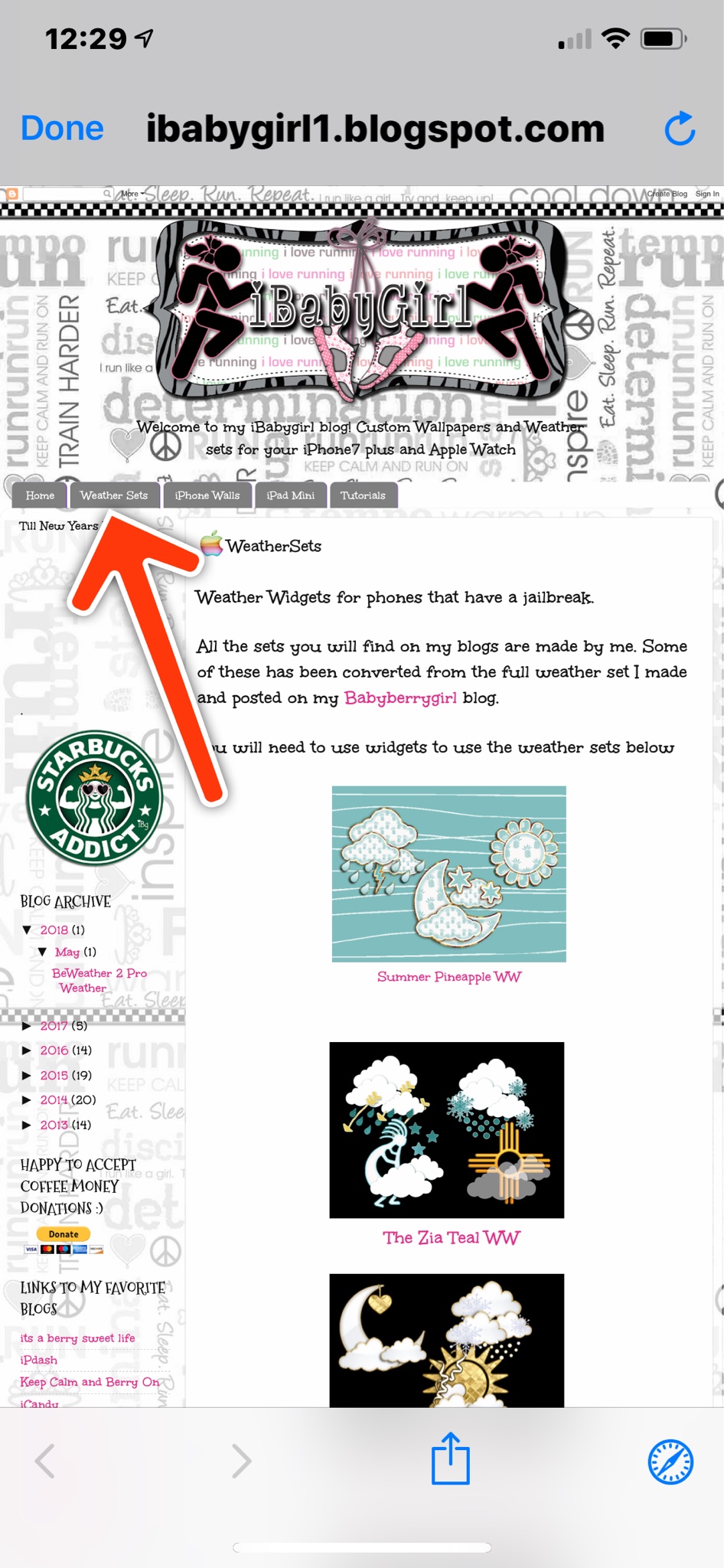
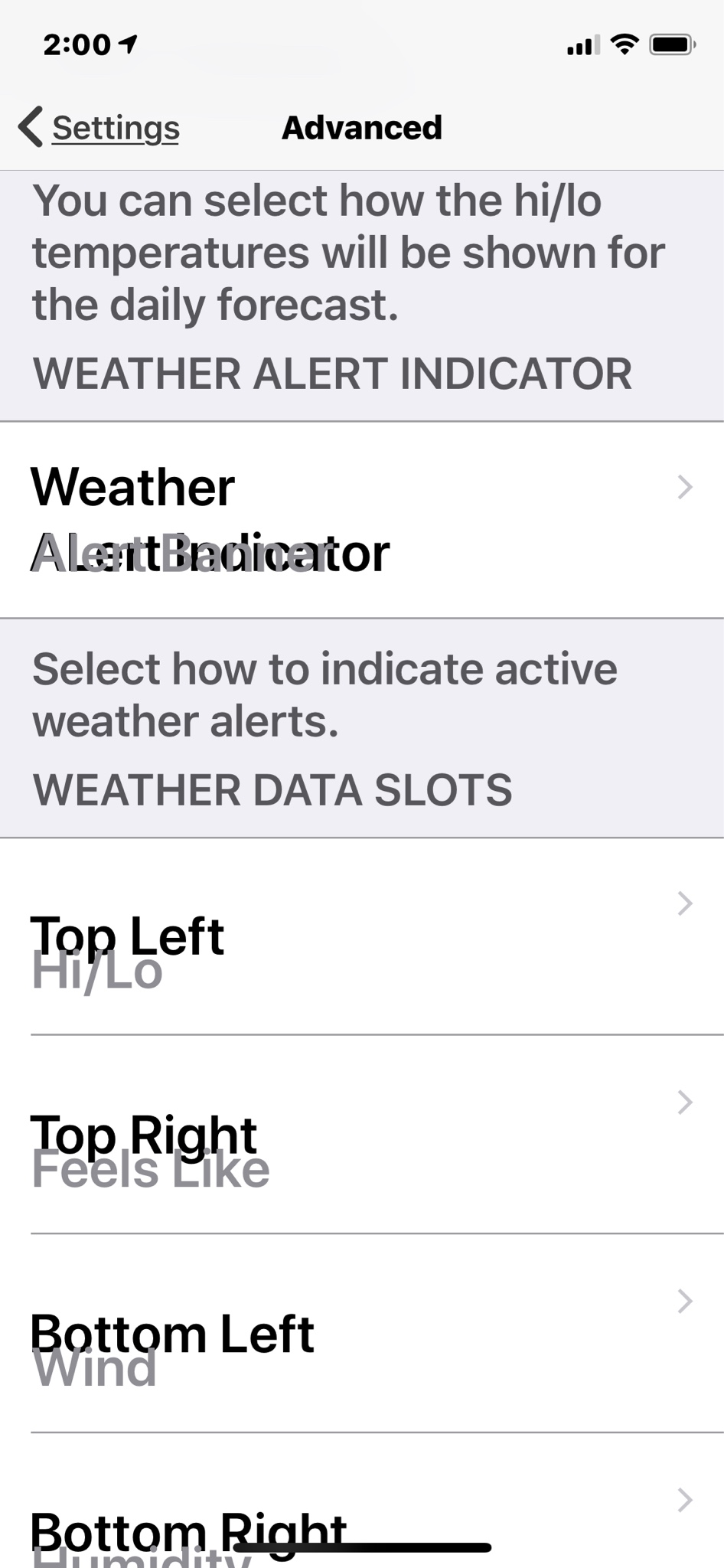





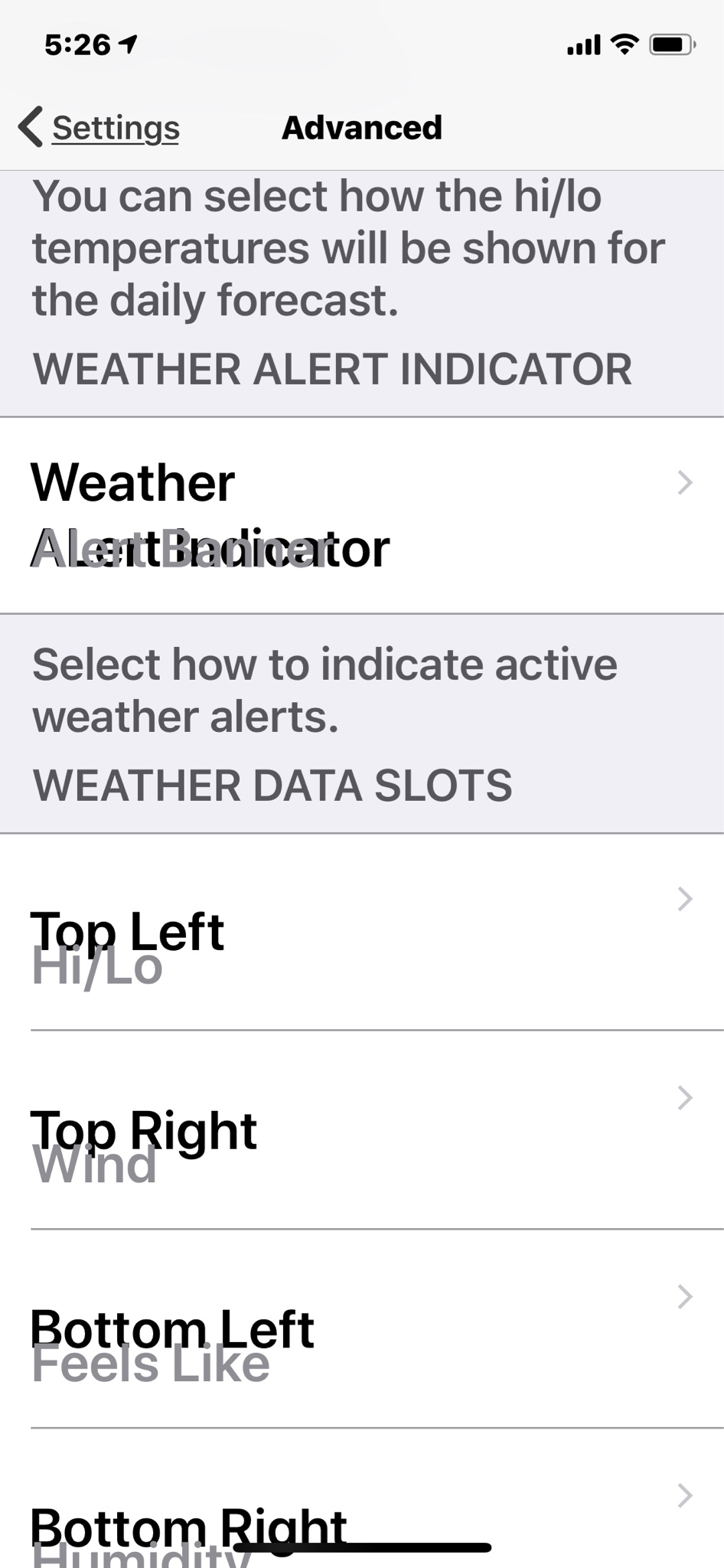

 but delete reinstall didn’t work
but delete reinstall didn’t work