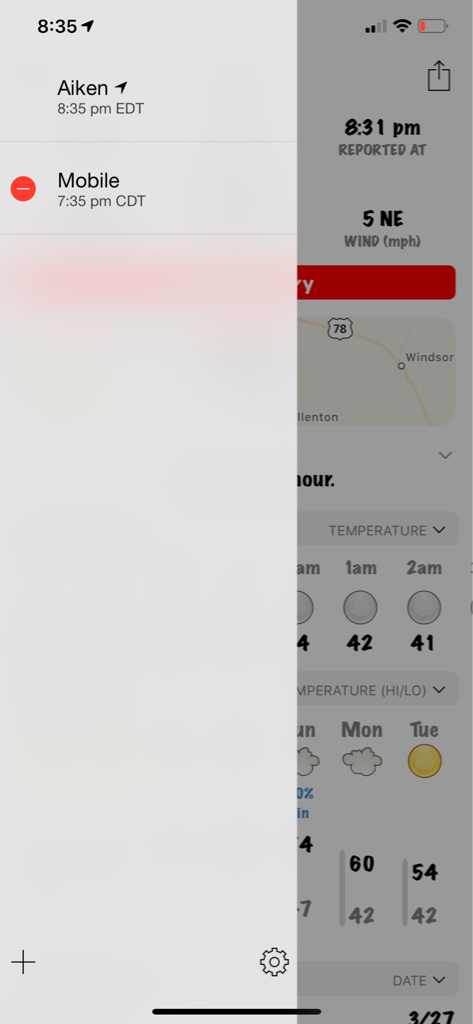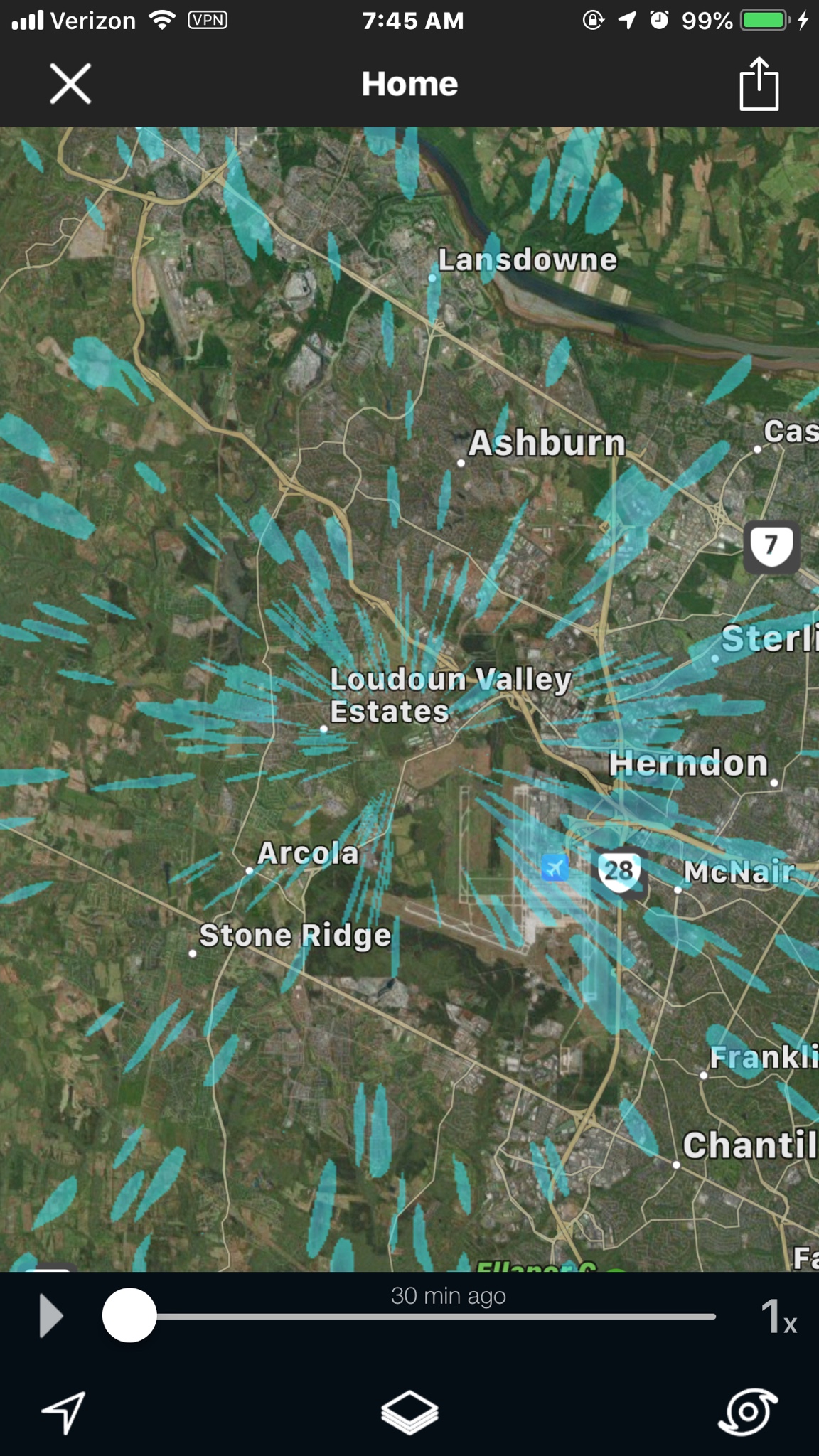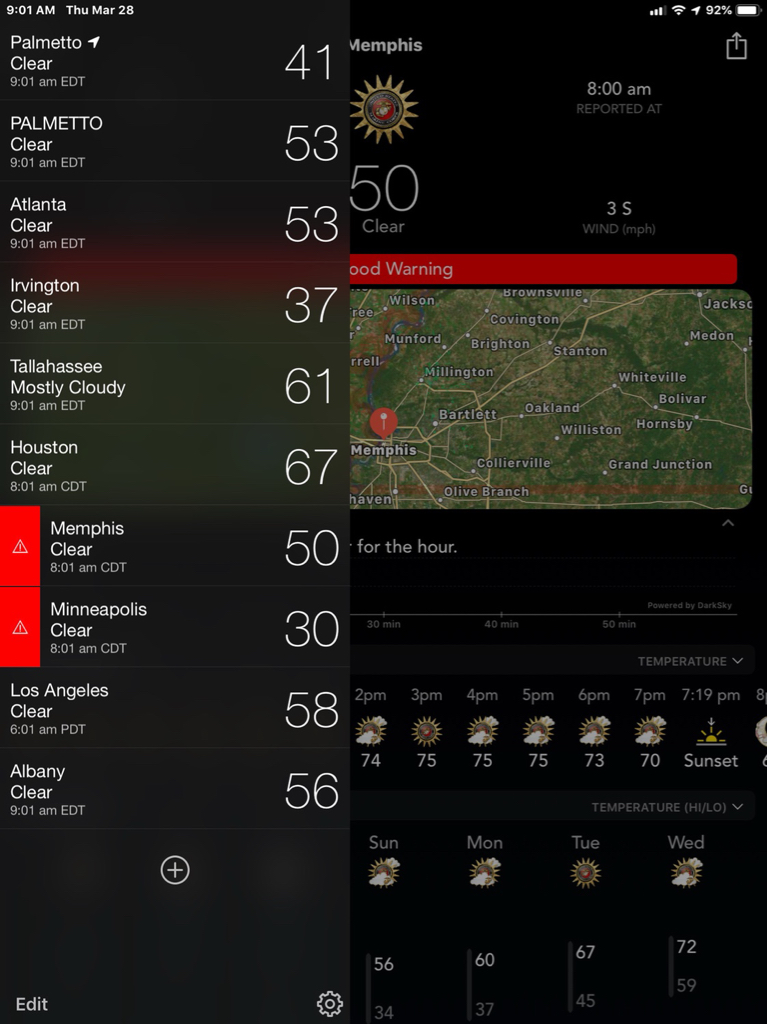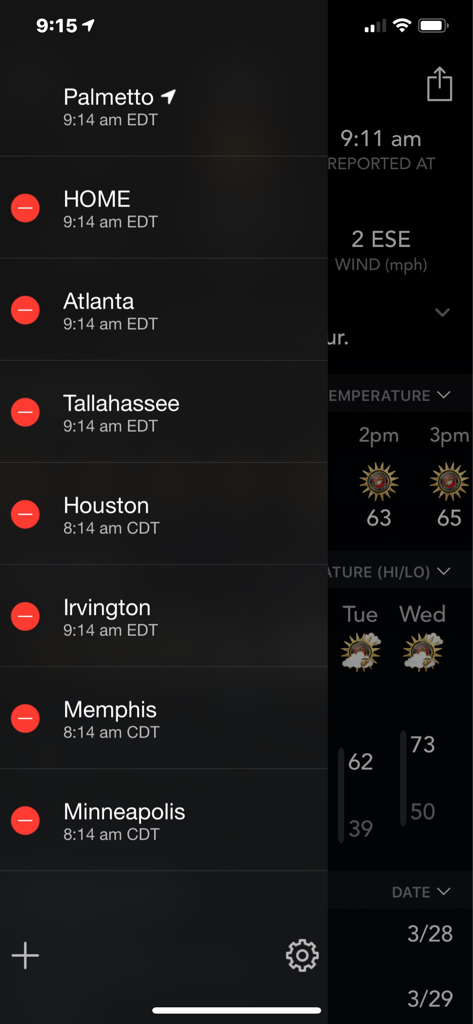scryber
New member
Re: BeWeather v3 (Beta) for iPhone
Isn't it using the same data as Dark Sky? In any case it's still got phantom blobs, 7 hours later.
I don't see that for my location. But do for your area. Also don't see it for your area in other apps. Could be ground clutter causing it with the radar there.
Isn't it using the same data as Dark Sky? In any case it's still got phantom blobs, 7 hours later.