Ledsteplin
Ambassador
Re: BeWeather v3 (Beta) for iPhone
Have you tried tapping the little paper plane in the top right, and saving the image? I had to laugh first time I did.
It's related because of Openweathermap. Some, including me, are finding it a decent source. I'm glad BeWeather 3 is using it. Definitely better than Dark Sky.
Have you tried tapping the little paper plane in the top right, and saving the image? I had to laugh first time I did.
It's related because of Openweathermap. Some, including me, are finding it a decent source. I'm glad BeWeather 3 is using it. Definitely better than Dark Sky.



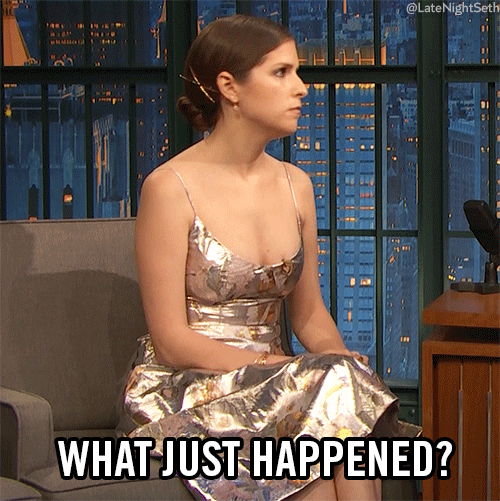

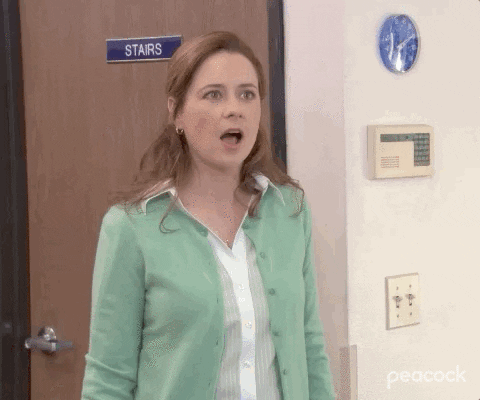
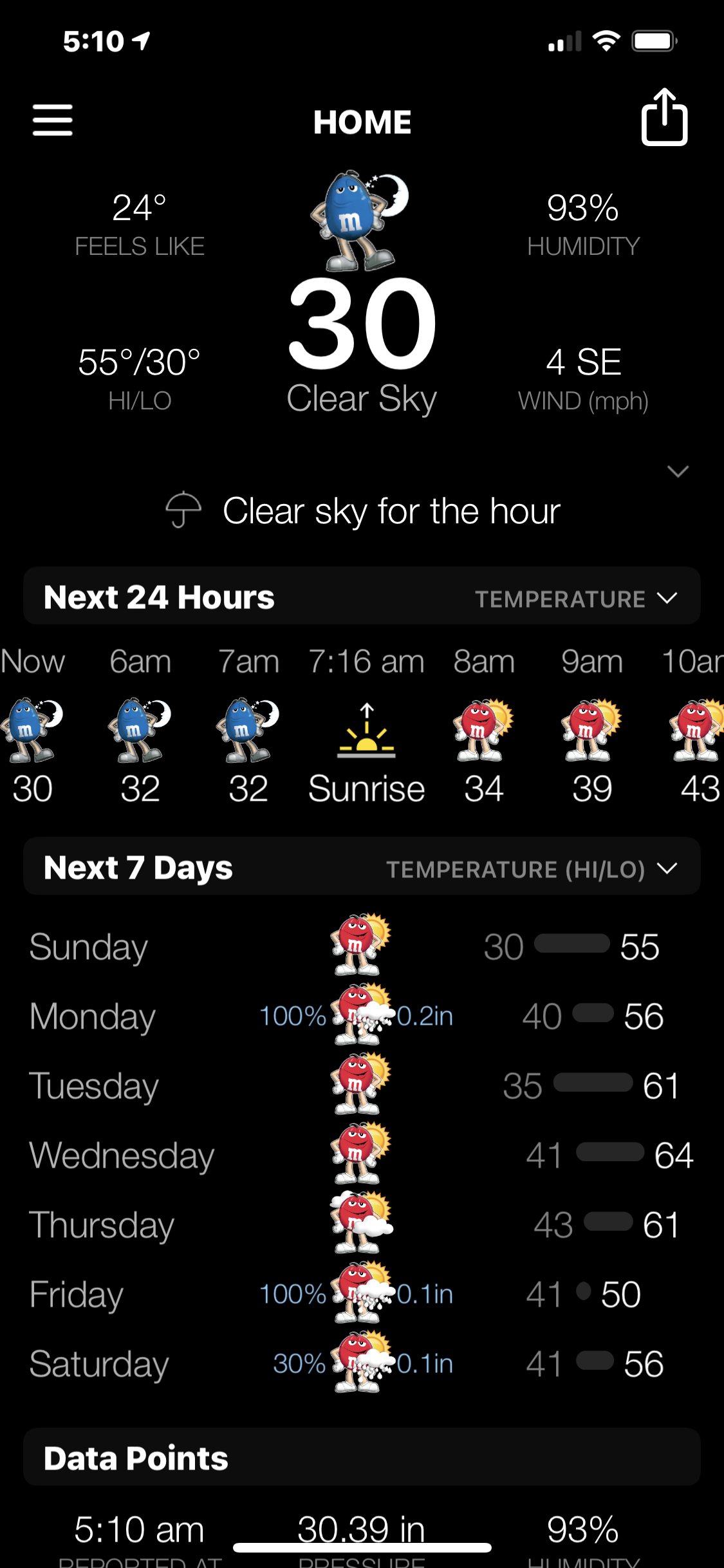

 .
.

