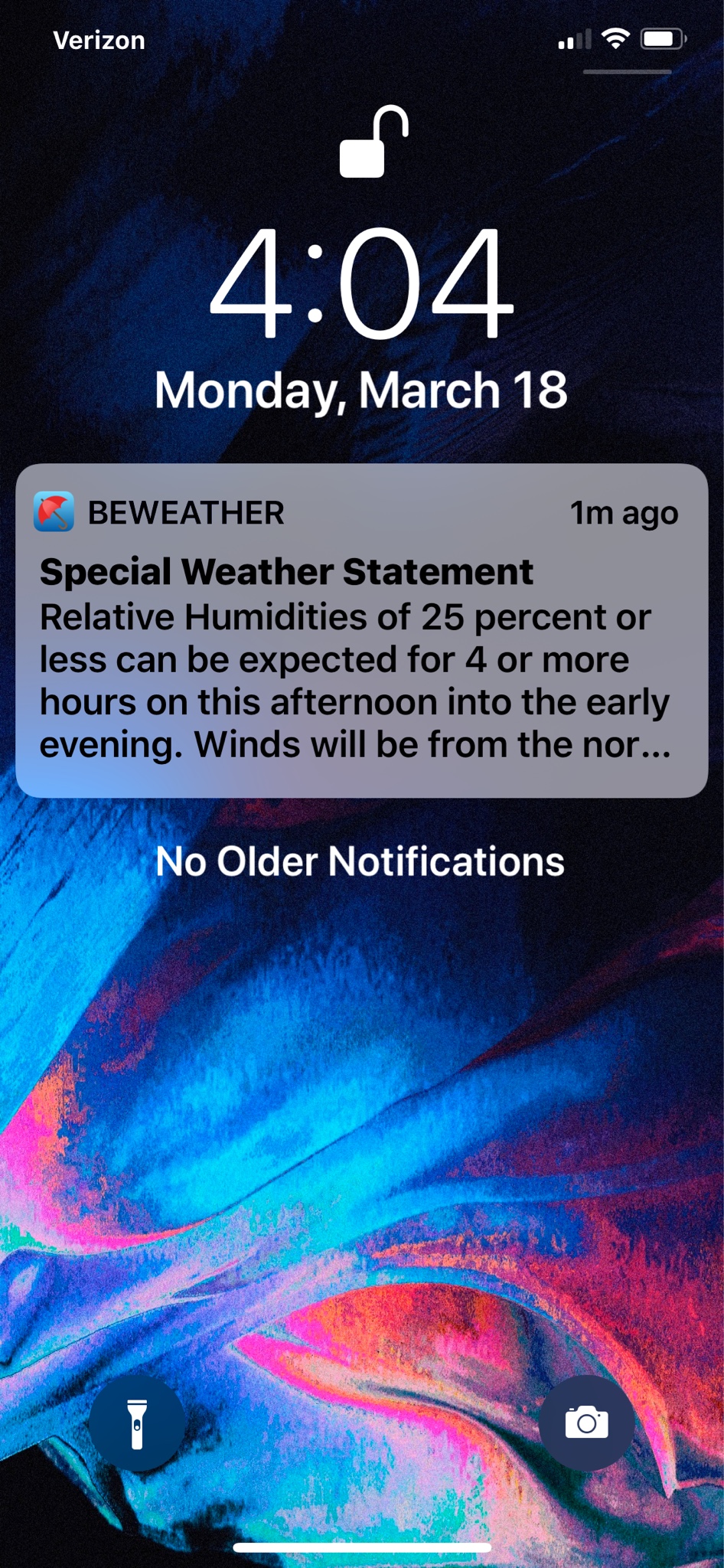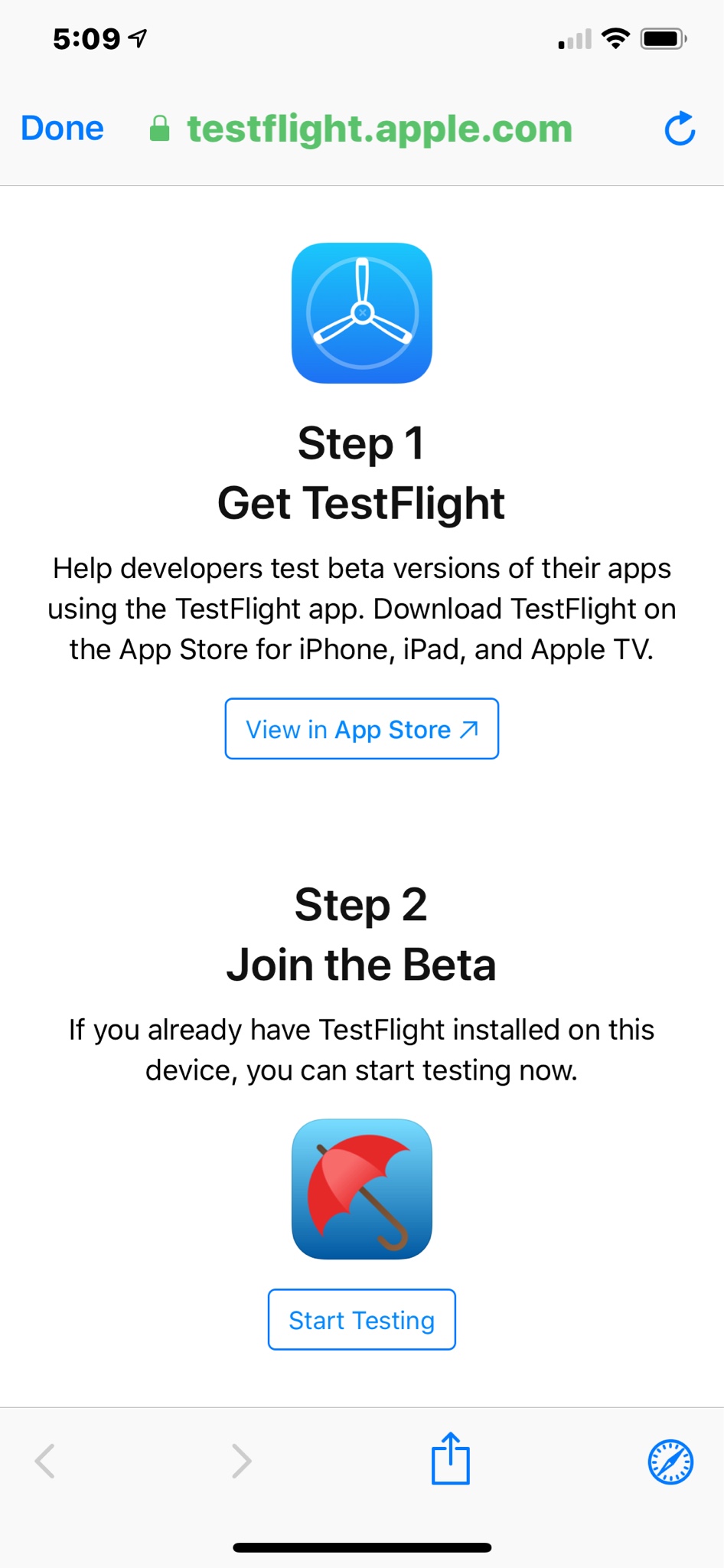I've reworked one of my weather set to only include the icons/weather conditions you have listed. In the current sets there is no
fog that does not also include a sun or moon which presents a problem. No chuckling at the city I used for this demonstration. I already had it in my app and it's forecast had fog as a condition at 2AM. Prior to 6AM night icons should be a moon and not the sun. The icon that shows in the left screen shot is the condition '
fog' which in the original custom weather sets will show as a day time image now. '
fogn' would have shown as a moon with transparent clouds representing night. In the current Beta with the set of icons being reduced to 12 rather than 38 I made a '
fog' with clouds with a degree of transparency to differentiate between regular clouds shown in the screen shot on the right. This icon now will not depict a sun or moon and can represent fog at any hour it is required to do so. Hoping that in a future Beta update we will be able to see a custom wind icon too.
View attachment 125843