Super Calendar for iPhone
- Thread starter superb-apps
- Start date
You are using an out of date browser. It may not display this or other websites correctly.
You should upgrade or use an alternative browser.
You should upgrade or use an alternative browser.
Ledsteplin
Ambassador
I can no longer find where to invite someone to an event. The option I used before is gone. How do I find the invite option?
Update: I found it. It's the arrow!
Sent from my ancient but trustworthy iPhone 5. ☮
Update: I found it. It's the arrow!
Sent from my ancient but trustworthy iPhone 5. ☮
Last edited:
I can no longer find where to invite someone to an event. The option I used before is gone. How do I find the invite option?
Update: I found it. It's the arrow!
Sent from my ancient but trustworthy iPhone 5. ☮
The invite feature is accessible via native app's edit screen. To get there from details view, tap edit button to activate edit mode. Tap edit button again to go to native app's edit view.
Ledsteplin
Ambassador
Yeah, but I did this:The invite feature is accessible via native app's edit screen. To get there from details view, tap edit button to activate edit mode. Tap edit button again to go to native app's edit view.
Scrolled to the month and tapped on the event.

Then tapped on the share arrow.

Then tapped on "edit" and made my invite. Never launched the native calendar. The settings are there, I know.

Sent from my ancient but trustworthy iPhone 5. ☮
Yeah, but I did this:
Scrolled to the month and tapped on the event.
View attachment 79059
Then tapped on the share arrow.
View attachment 79060
Then tapped on "edit" and made my invite. Never launched the native calendar. The settings are there, I know.
View attachment 79062
Sent from my ancient but trustworthy iPhone 5. ☮
That will work too
Ledsteplin
Ambassador
tharley46
Well-known member
Why does the beta keep freezing up on my iPad. Have it setup in the month view but can't view different areas, won't respond and have to delete and start over but still freezes.
Sent from my iPad using Tapatalk
Sent from my iPad using Tapatalk
Ledsteplin
Ambassador
Why does the beta keep freezing up on my iPad. Have it setup in the month view but can't view different areas, won't respond and have to delete and start over but still freezes.
Sent from my iPad using Tapatalk
Why? Because it's a beta! Just report problems you incur and he'll get around to fixing them when he can.
Sent from my ancient but trustworthy iPhone 5. ☮
I just uploaded another beta. Here's a summary of the update:
- Simple reminder view! Switch to new style #8 and simple list will be activated. It will show all reminders including those without alarm date. You can then edit title inline just like in the Reminders app.
- Month View, swipe left, right to go to next, previous day when in single day mode
- Month View, easily switch from table to list view and vice versa when in single day mode
- Natural Language Input is now enabled when editing events, not just when adding them!
- Natural Language Input, type "alarm: " followed by duration, examples are 25M for 25 minutes, 3H for 3 hours, 4D for 4days. Tap on the alarm icon on the keyboard extension for shortcut.
-Old list style #9 is resurrected and is now list style #7.
My personal favorite is the ability to swipe to go to next, previous day from within month view.
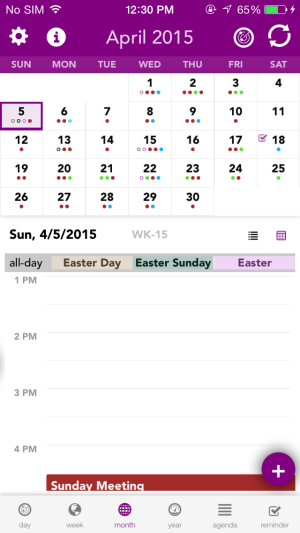
- Simple reminder view! Switch to new style #8 and simple list will be activated. It will show all reminders including those without alarm date. You can then edit title inline just like in the Reminders app.
- Month View, swipe left, right to go to next, previous day when in single day mode
- Month View, easily switch from table to list view and vice versa when in single day mode
- Natural Language Input is now enabled when editing events, not just when adding them!
- Natural Language Input, type "alarm: " followed by duration, examples are 25M for 25 minutes, 3H for 3 hours, 4D for 4days. Tap on the alarm icon on the keyboard extension for shortcut.
-Old list style #9 is resurrected and is now list style #7.
My personal favorite is the ability to swipe to go to next, previous day from within month view.
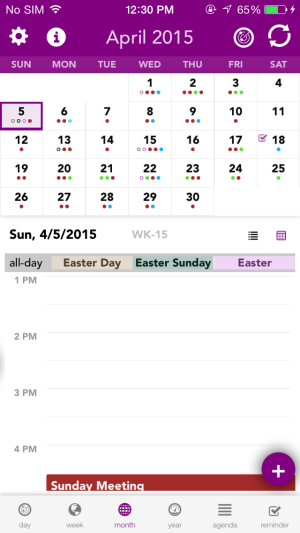
It's a bug. I'll look into it.
This not be an issue anymore. Can you please verify? Thanks!
Ledsteplin
Ambassador
I have no idea what "natural language" refers to! The app has become totally confusing to me. I can no longer figure out many things because they've been changed so much. I can't even add a new event and find where to save it! And this "go back" icon is still unresponsive after creating a new event. I liked it better before you made so many changes. It's just confusing now. Can you at least make this "go back" caret icon work?

Sent from my ancient but trustworthy iPhone 5. ☮

Sent from my ancient but trustworthy iPhone 5. ☮
Last edited:
I have no idea what "natural language" refers to! The app has become totally confusing to me. I can no longer figure out many things because they've been changed so much. I can't even add a new event and find where to save it! And this "go back" icon is still unresponsive after creating a new event. I liked it better before you made so many changes. It's just confusing now. Can you at least make this "go back" icon work?
View attachment 80176
Sent from my ancient but trustworthy iPhone 5. ☮
Sorry to hear if you feel that way. I will find an iPhone 5 and se if I can repro that back button issue.
Sorry to hear if you feel that way. I will find an iPhone 5 and se if I can repro that back button issue.
As a workaround, you can swipe left or right to dismiss add event screen. Or you can turn off "natural language" in settings and app will use iPhone add event screen instead of Super Calendar's.
Ledsteplin
Ambassador
Ledsteplin
Ambassador
Can you please tell me how to reproduce that? Obviously it's a bug that I need to fix, repro steps will be helpful.
Ledsteplin
Ambassador
I'm having difficulties just adding new events. I don't know what does what anymore. I haven't spent much time on the app recently due to the Watch stuff and personal issues at home. I have been updating, but not much else. So I come back and it looks foreign to what I recall. I've had to swipe it out of the multitasking tray twice. Adding an event should not be complicated.
Sent from my ancient but trustworthy iPhone 5. ☮
Sent from my ancient but trustworthy iPhone 5. ☮
Similar threads
- Replies
- 2
- Views
- 1K
- Replies
- 2
- Views
- 3K
- Replies
- 1
- Views
- 3K
Trending Posts
-
-
The iMore 20K / 50K Post Challenge - Are you up for it?
- Started by Jaguarr40
- Replies: 31K
-
-
-
Forum statistics

iMore is part of Future plc, an international media group and leading digital publisher. Visit our corporate site.
© Future Publishing Limited Quay House, The Ambury, Bath BA1 1UA. All rights reserved. England and Wales company registration number 2008885.






