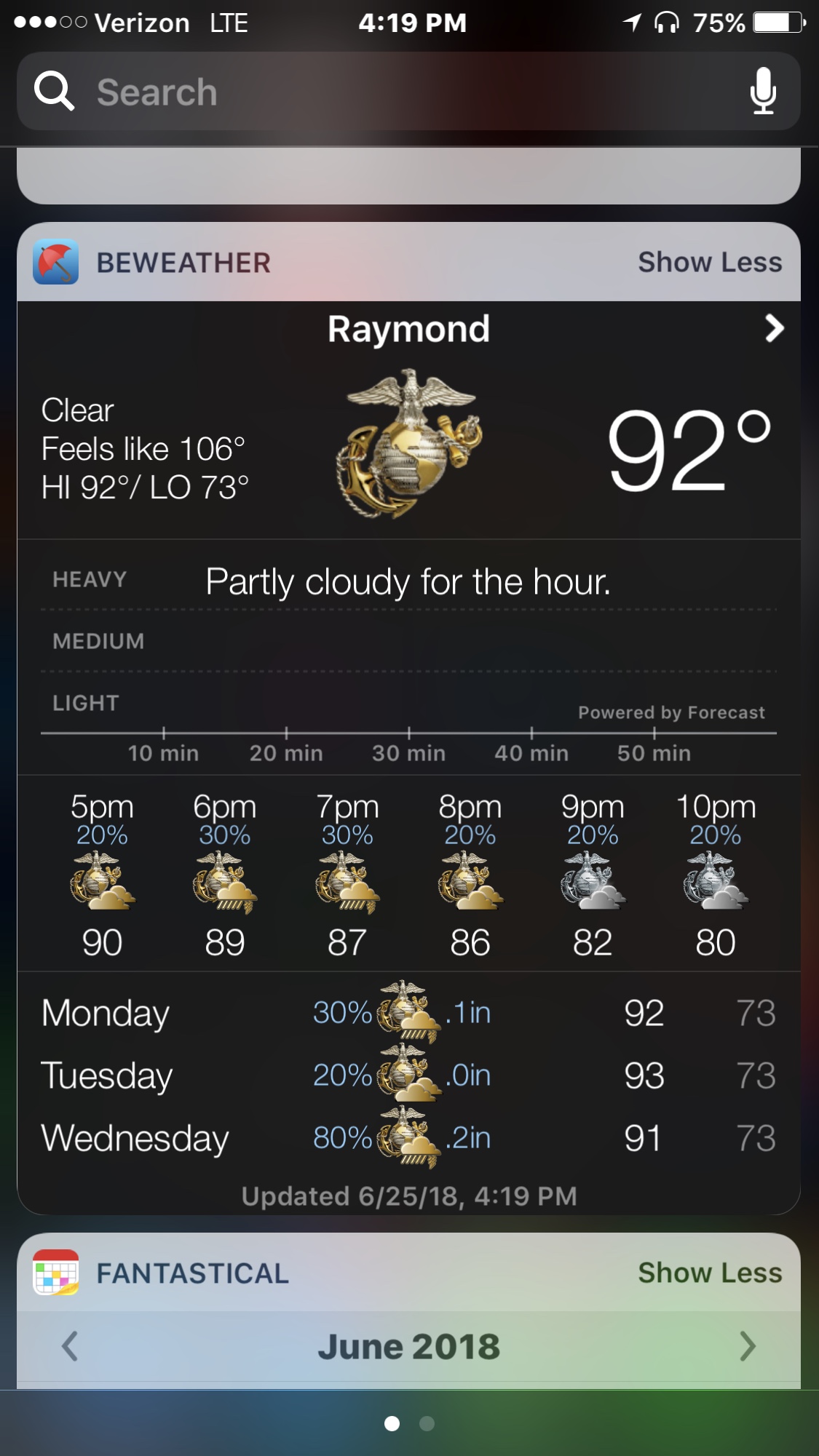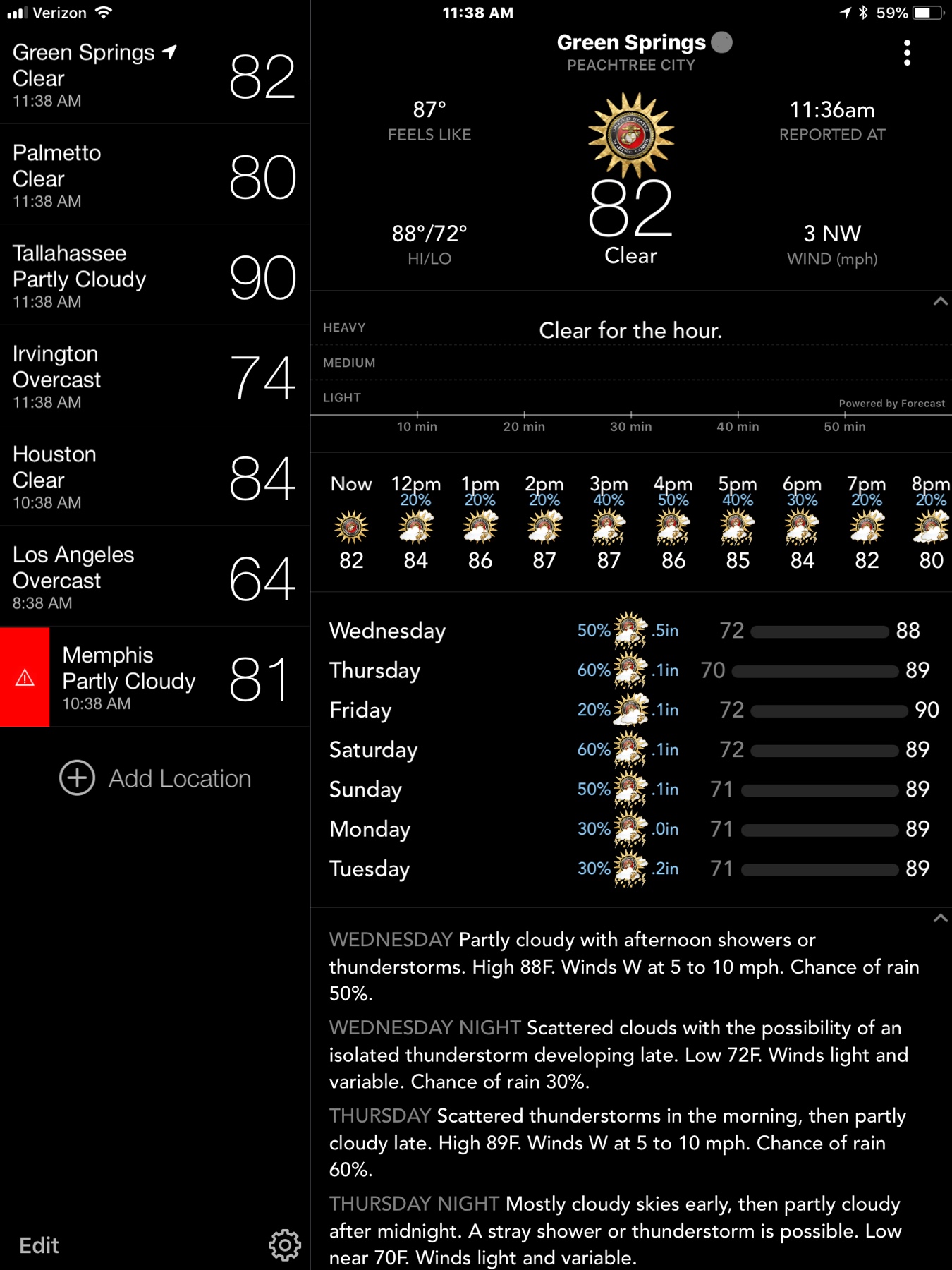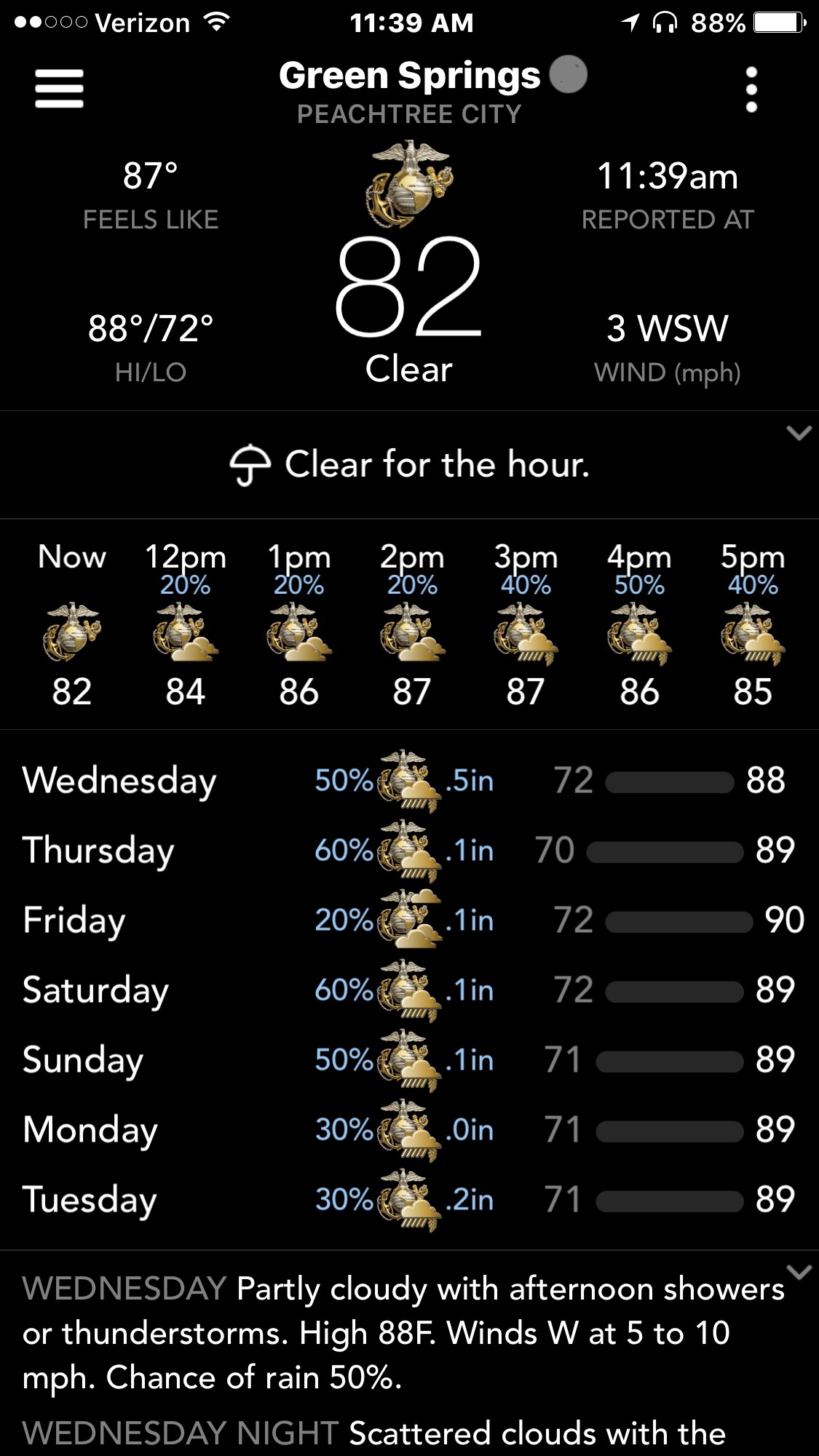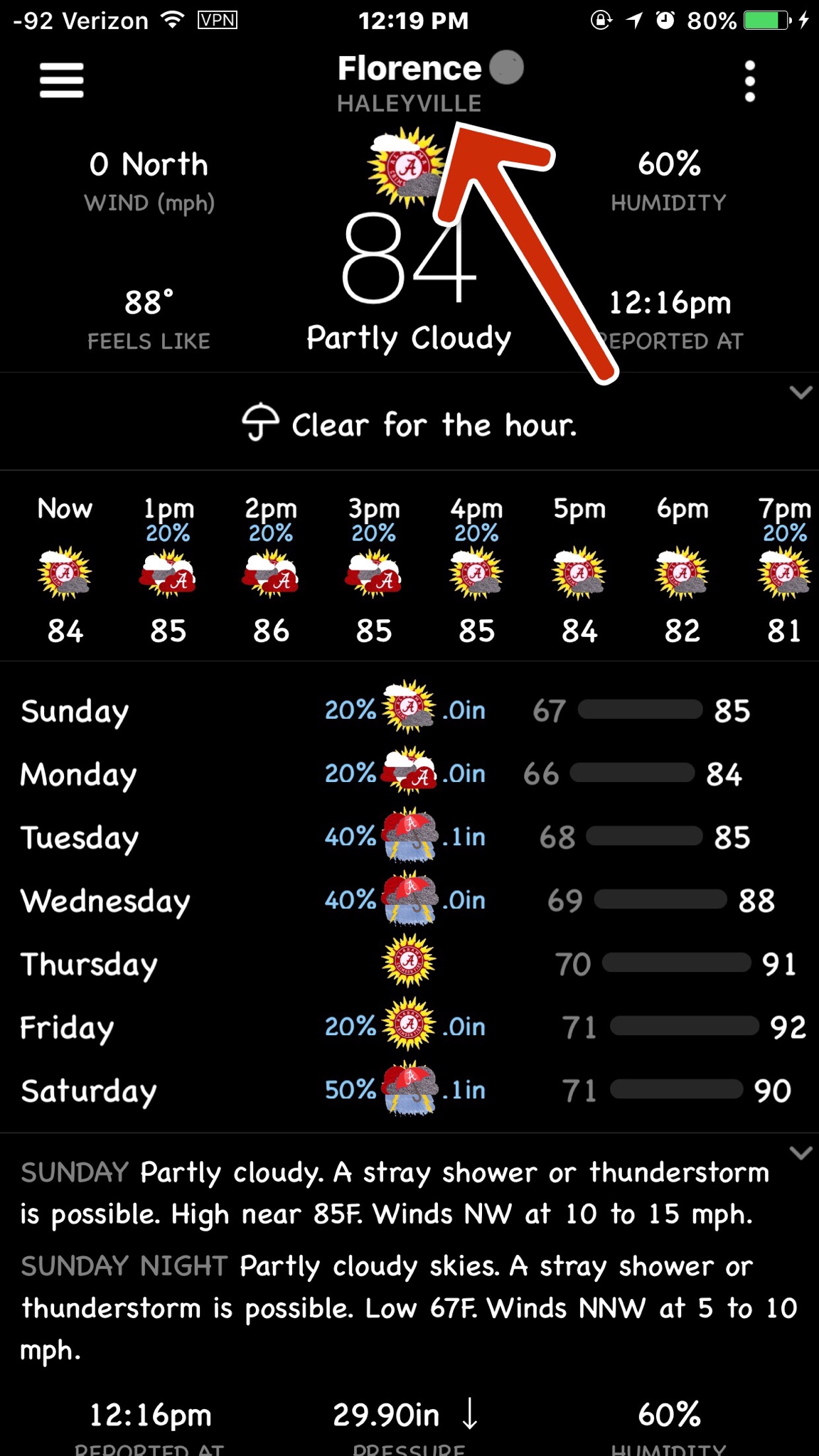You and spencer should read my last post as it seems I am in with the rest of you. Sad this app was great and now - Not so good and the Dev knows this. I have contacted him direct about ALL the issues.
We had severe thunderstorms yesterday and this morning. No alerts from BeWeather 2 at all, even after I refreshed it in the App. This app has had a "push" problem for a long time. Whatever the cause of it, it needs to be fixed. Weather alerts are important, and should be top priority to fix. I don't understand why they don't work for BeWeather, but do for other weather apps I have. If it's not the app, then maybe the server used needs a change.
@pfluger Many of us love BeWeather 2, but it needs to work. For now, it doesn't.
Yes I was a also an original beta tester for BerryWeather which later became BeWeather and I must admit as of late there has been several issues with the Apple version of BeWeather as I can't speak for all platforms. Hopefully BeWeather will get a long overdue major update. It's about time for one. I still use BeWeather daily.