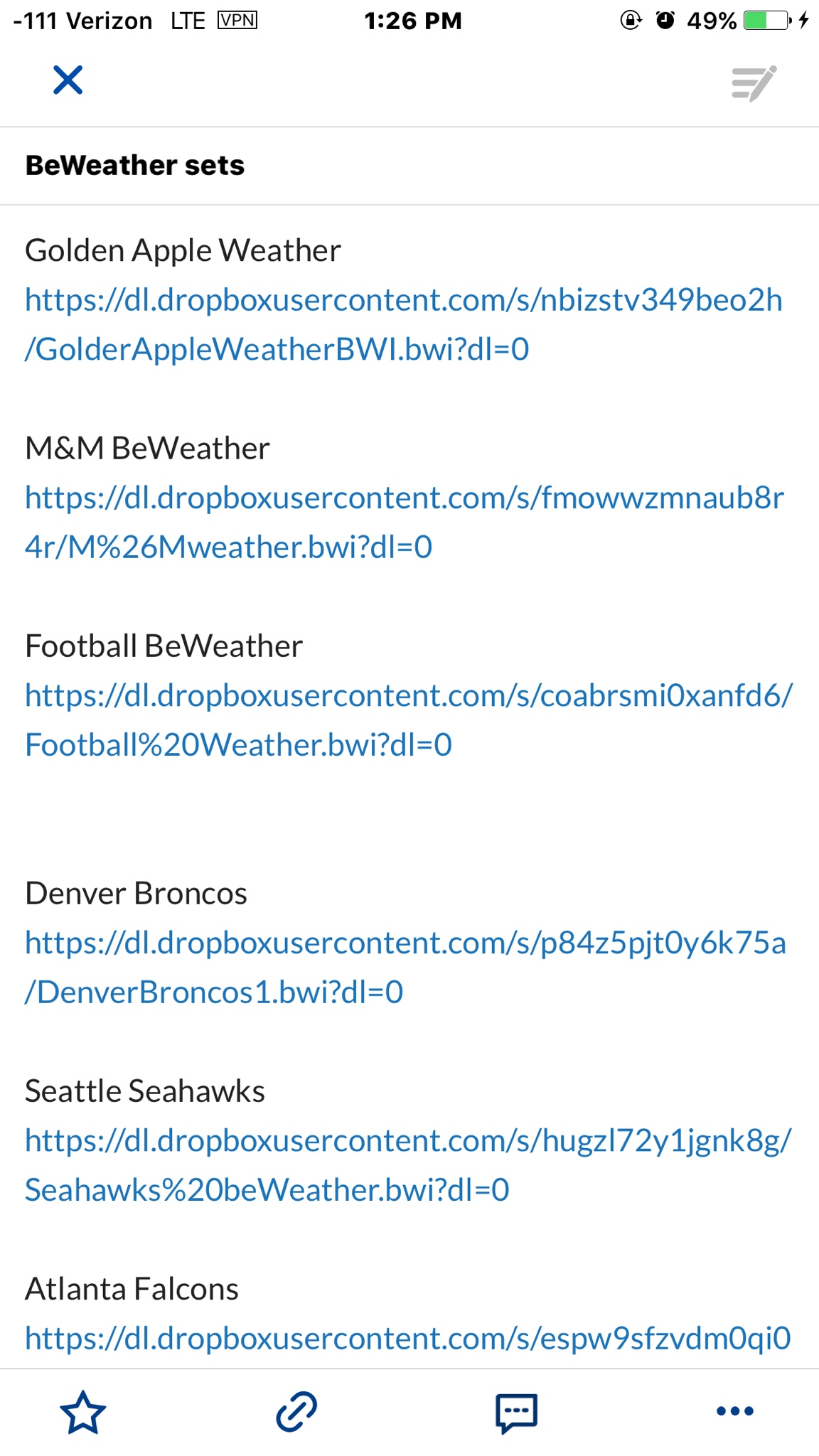Btw, thru all of this Derrick thank you very much for your help
No problem.


Btw, thru all of this Derrick thank you very much for your help


@pfluger We need an update for BeWeather 2. There's been several changes that prevent our custom iconset links from working on iOS 11. Could be a Dropbox issue with their update. The links still work ok on iOS 10. For some of us, the custom iconsets are the main reason we use BeWeather 2. Some have created their own. Please update for the links to work! Thanks!
@pfluger We need an update for BeWeather 2. There's been several changes that prevent our custom iconset links from working on iOS 11. Could be a Dropbox issue with their update. The links still work ok on iOS 10. For some of us, the custom iconsets are the main reason we use BeWeather 2. Some have created their own. Please update for the links to work! Thanks!
EXACTLY. I second this.
THIS !!
I've even reached out to them on the Bellshare email support a couple of days ago. Still no reply.
Not sure Led, the email addy is support@bellshare.com
No, that's not the beta email. Thanks. I'll send one too.



Ok great


I got it to work on my Wife's iPhone 7. It looks as if the links get messed up in notes when you try to press to copy. It's the new drag and drop that's doing it. When I sent her a link, then copied it in iMessage on her phone, then straight to BeWeather, it works. Or I put that one link on a notes page by itself, then used the share arrow to copy. That worked. But pressing a finger on the link in notes to copy gets messed up.
//uploads.tapatalk-cdn.com/20170928/3a6fb6c7c8360b20dab7da0a734cfe0c.jpg
Then back to Bama Weather.
//uploads.tapatalk-cdn.com/20170928/a5206bffc443136eda7a2975b0e3cfd9.jpg
Thanks Led...I tried this and still no good. Is your wife on iOS 11?
Yes. How did you copy it?
I did it a few ways. I tried copying it from my notes by tapping and selecting, then I tried doing it the way you explained.
In addition to those 2 ways I also copied the link I sent you for itsy bitsy and pasted it directly to BW and still no luck.
Do you have all 200 or so on the same note? If so, try copying the entire note using the share arrow. Then share to your email. Then copy the one you want there. Or if you use Box, create a Box note. Then paste the whole thing into the Box note. Then copy the one you want from there.
@ThePinkChameleon It's possible the link may have got messed up in notes when you were poking at it. Try a different link from elsewhere, like email or Box notes.
Tapping and selecting didn't work for me either.


 HOUSTON WE HAVE TOUCH DOWN
HOUSTON WE HAVE TOUCH DOWN


 LOL
LOL


OKHOUSTON WE HAVE TOUCH DOWN

Finally. It wasn't working any of the ways you explained. I went directly into my Dropbox, tapped share, create link THEN went to BW pasted it, converted it and it FINALLY APPLIED !!!
Thank you very much for your help. I believe I'm now out of BW jailLOL




 lol
lol 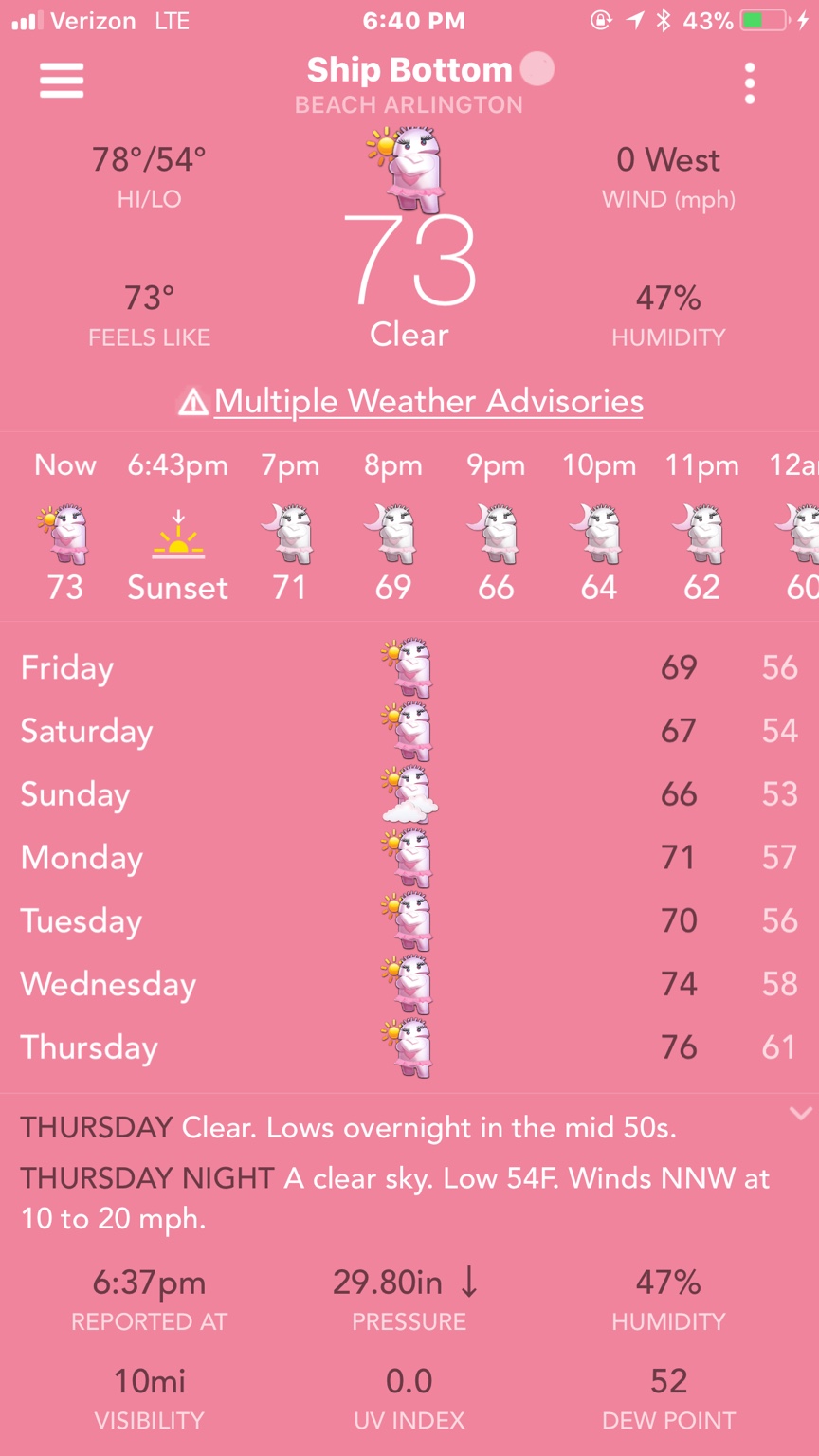
So just messing around with the custom icons a bit more... For whatever reason if I create a link while in Dropbox and create a new note with the converted link, when I go to apply that same converted link shared/copied from the note BW will not apply the icon set. BUT if I go into my Dropbox, create a fresh link THEN go directly to BW and paste/convert it, the icon set will apply itself.
Strange.....
So I'll just have to get a fresh link everytime I want to change icon sets.... Fortunately I don't do that too oftenlol
//uploads.tapatalk-cdn.com/20170928/56d3ec1409f930bd6458d064d4fd4d62.png