Ledsteplin
Ambassador
OK. I'm going to say this just one more time....the "RED BAR" looked the BEST...IMHO.
LOL.


http://forums.imore.com/ask-question/353994-how-increase-download-mobile-apps.html
Last edited:
OK. I'm going to say this just one more time....the "RED BAR" looked the BEST...IMHO.


I don't think it's 9.1. My old 5 is on 9.1, and it works great. Not sure what it is. Odd.

OK. I'm going to say this just one more time....the "RED BAR" looked the BEST...IMHO.
 lol
lolYeah Led....I honestly don't know either. I've tried EVERYTHING including changing weather stations and it still behaves spotty. I haven't changed anything (except update to ios9) and all my settings are as the should be because as iv stated before, it'll update for X amounts of hourly without a hitch, then it just "gets stupid" as I like to say lol and stall out till I reopen the app to "jump start" it again.
I'm clueless
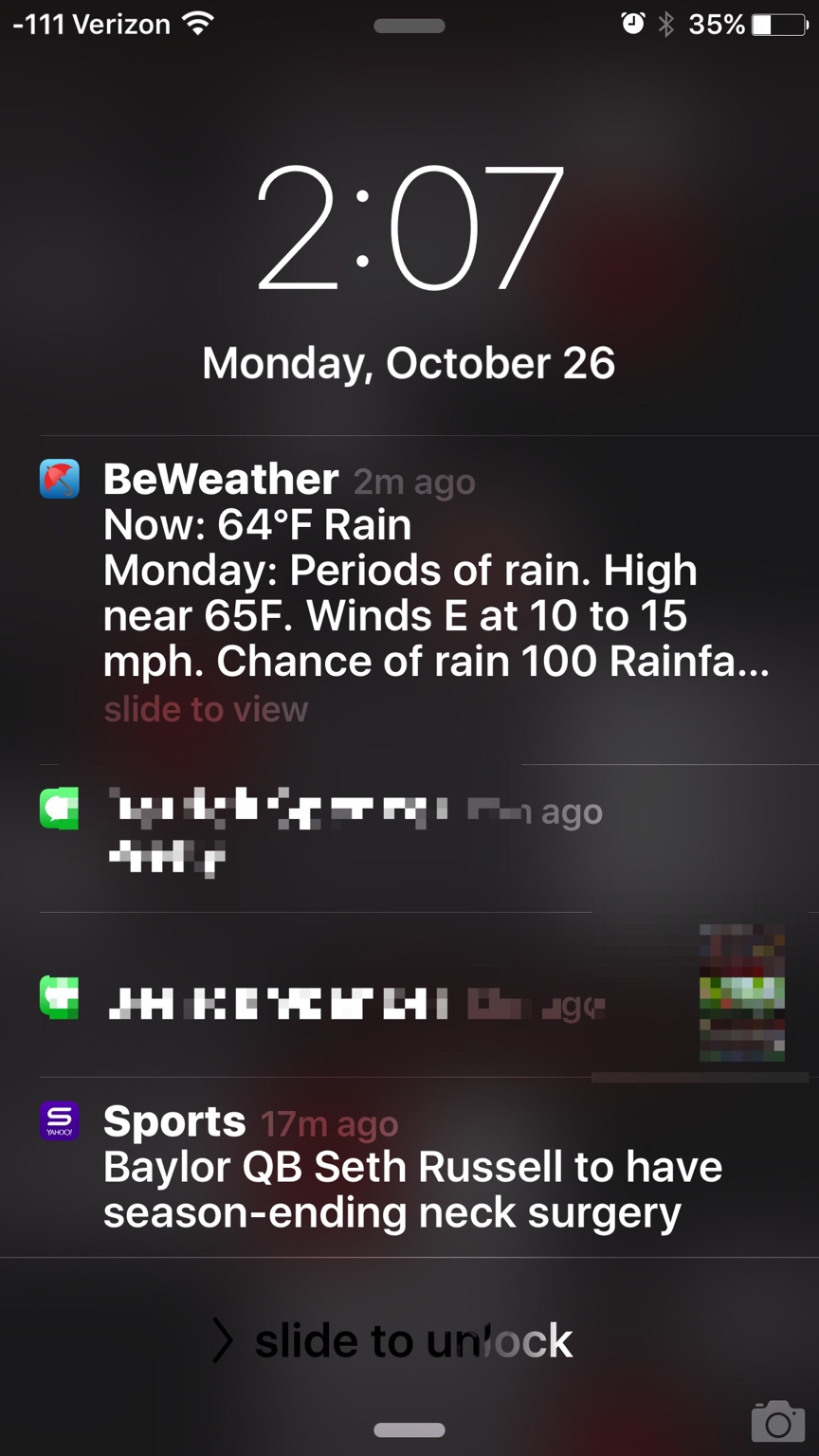
Very interesting..... you know, talking about the weather is a mechanism for people with nothing in common and nothing to say to be able to converse with each other !

Apparently it was the wifi causing my BeWeather 2 issues! SMH! It had switched to Xfinitywifi, which is a community wide wifi service by Comcast. It's not a good signal where I live. But as soon as I got back on my regular Comcast wifi, all my BeWeather woes were over.
[Fingers still crossed].
//images.tapatalk-cdn.com/15/10/26/0481a888a1163725697b73dc6b09c5b3.jpg
I'm getting lock screen notifications on a regular basis all of a sudden. I'm still on the old beta because I like the "RED BAR"...
View attachment 96373

You don't need to YELL!
 ....I thought pflunger might hear me better
....I thought pflunger might hear me better 
Like the red alert much better than a warning sign. Definitely easier to pick up AND read right away of what is going on. Less clicks or none actually.





