Sorry to say that free promotion is over. PowerGuard goes back to a paid app in App Store.
Good news is: PowerGuard v1.6.0 is now available in App Store! https://itunes.apple.com/us/app/id712104067?ls=1&mt=8&at=10l3Vy
Here're some new features:heart:: http://forums.imore.com/iphone-apps...ntries-security-privacy-more.html#post2211011
Please subscribe this thread so as to know the latest updates / price drop / promo code giveaways of PowerGuard
---------------------------
Hi, everyone! Here's the app that topped Productivity Chart in 15 countries in its first week release and has a:gold-star::gold-star::gold-star::gold-star::gold-star: rating in App Store - PowerGuard.
Here comes the good news! It topped the Overall Chart in Korea for a whole week! Hurrah!:big-hug:
It's free for a limited time in App Store. Check this app in iTunes, here is the iTunes link: https://itunes.apple.com/us/app/id712104067?ls=1&mt=8&at=10l3Vy & hopefully, help spread the word .
.
Or you can also search "PowerGuard" in App Store and click the green icon
PowerGuard is a all-in-one productivity app that will enhance your iPhone usage experience:heart::
1. It offers "Optimize" feature to release storage and make iPhone respond faster. It'll also tell you the exact info. of your iPhone (Hardware info. & even Warranty Info.)

2. It contains a hidden Private Album to encrypt and protect your private photos. Its Sub-Password system makes it easy to sort photos into different categories.

3. Dunno the remaining juice can make it through the day? PowerGuard helps you save some extra juice and extends your iPhone's battery life by charging cycles.

4. It allows you to choose between iCloud and Dropbox to back up iPhone Contacts. Contacts can be restored from any historical backup point (not the latest backup only)!
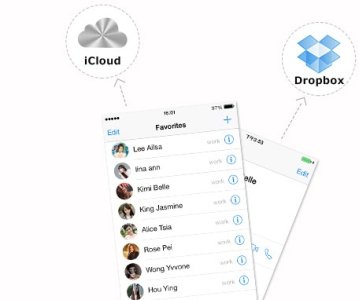
5. Consider yourself a pro at using iPhone? There's always tricks and tips that will make you "wow". Regularly updated iPhone tips bring efficiency to iPhone usage.

Do grab PowerGuard while it is still free! Hope you guys will enjoy this app and help spread the word:kiss:
It's free for a limited time in App Store. Here is the iTunes link: https://itunes.apple.com/us/app/id712104067?ls=1&mt=8&at=10l3Vy
Or you can also search "PowerGuard" in App Store and click the green icon
If you guys have any ideas about PowerGuard, please do tell me by commenting this post.
Or better, you can always go to PowerGuard's Facebook page (fb.com/ipowerguard):yes: & Twitter (@ipowerguard):heart: and leave a message.
(To admins: if post of Facebook & Twitter name is prohibited in the forum, please let me know. I'll delete that, thanks!)
Good news is: PowerGuard v1.6.0 is now available in App Store! https://itunes.apple.com/us/app/id712104067?ls=1&mt=8&at=10l3Vy
Here're some new features:heart:: http://forums.imore.com/iphone-apps...ntries-security-privacy-more.html#post2211011
Please subscribe this thread so as to know the latest updates / price drop / promo code giveaways of PowerGuard
---------------------------
Hi, everyone! Here's the app that topped Productivity Chart in 15 countries in its first week release and has a:gold-star::gold-star::gold-star::gold-star::gold-star: rating in App Store - PowerGuard.
Here comes the good news! It topped the Overall Chart in Korea for a whole week! Hurrah!:big-hug:
It's free for a limited time in App Store. Check this app in iTunes, here is the iTunes link: https://itunes.apple.com/us/app/id712104067?ls=1&mt=8&at=10l3Vy & hopefully, help spread the word
Or you can also search "PowerGuard" in App Store and click the green icon

PowerGuard is a all-in-one productivity app that will enhance your iPhone usage experience:heart::
1. It offers "Optimize" feature to release storage and make iPhone respond faster. It'll also tell you the exact info. of your iPhone (Hardware info. & even Warranty Info.)

2. It contains a hidden Private Album to encrypt and protect your private photos. Its Sub-Password system makes it easy to sort photos into different categories.

3. Dunno the remaining juice can make it through the day? PowerGuard helps you save some extra juice and extends your iPhone's battery life by charging cycles.

4. It allows you to choose between iCloud and Dropbox to back up iPhone Contacts. Contacts can be restored from any historical backup point (not the latest backup only)!
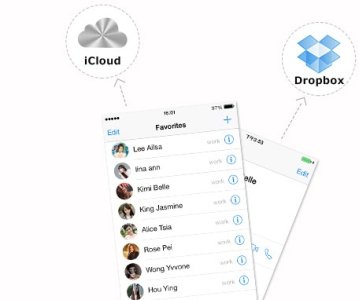
5. Consider yourself a pro at using iPhone? There's always tricks and tips that will make you "wow". Regularly updated iPhone tips bring efficiency to iPhone usage.

Do grab PowerGuard while it is still free! Hope you guys will enjoy this app and help spread the word:kiss:
It's free for a limited time in App Store. Here is the iTunes link: https://itunes.apple.com/us/app/id712104067?ls=1&mt=8&at=10l3Vy
Or you can also search "PowerGuard" in App Store and click the green icon

If you guys have any ideas about PowerGuard, please do tell me by commenting this post.
Or better, you can always go to PowerGuard's Facebook page (fb.com/ipowerguard):yes: & Twitter (@ipowerguard):heart: and leave a message.
(To admins: if post of Facebook & Twitter name is prohibited in the forum, please let me know. I'll delete that, thanks!)
Attachments
Last edited:



