FYI: The Tapatalk Pro version 2.2.3 update is now available for download in the App Store for those of you who use the Tapatalk Pro app.
Tapatalk 2 App
- Thread starter Just_Me_D
- Start date
You are using an out of date browser. It may not display this or other websites correctly.
You should upgrade or use an alternative browser.
You should upgrade or use an alternative browser.
metllicamilitia
Ambassador
Be watching for updates to Tapatalk v1 and v2 (Pro), all I will say is it's consistently 7.
Blazin' From Mini 2 You
Blazin' From Mini 2 You
Be watching for updates to Tapatalk v1 and v2 (Pro), all I will say is it's consistently 7.
Blazin' From Mini 2 You
I look forward to the update. Thank you...
metllicamilitia
Ambassador
Oh dear, quite a little overhaul on the way, I like it....minus a couple things.
Synchronistically transposed
Synchronistically transposed
metllicamilitia
Ambassador
I'll give away the icons because they already did so on Twitter, I like the new icons
Version 1 - not Pro
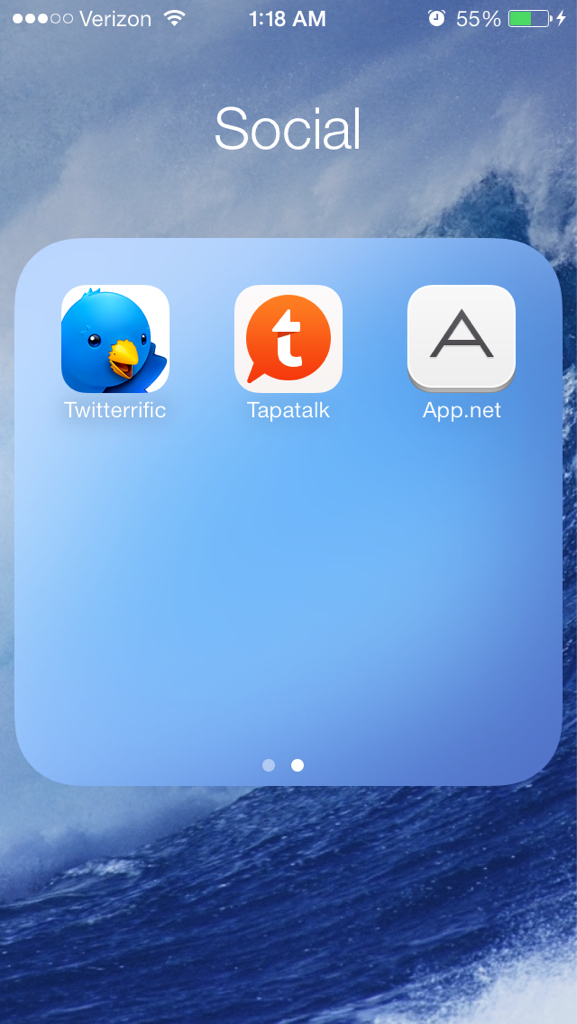
Version 2 - Pro

Synchronistically transposed
Version 1 - not Pro
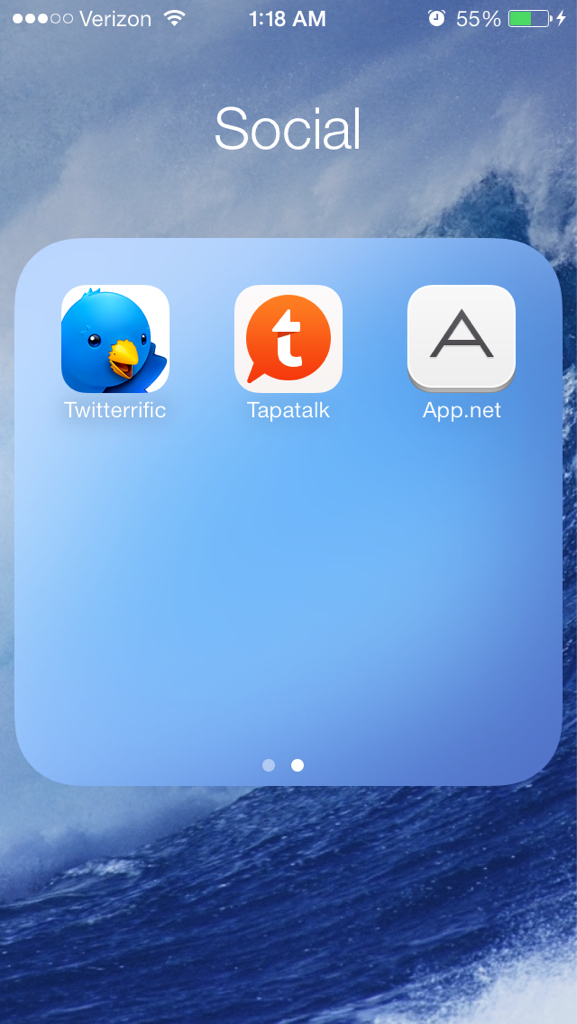
Version 2 - Pro

Synchronistically transposed
thatgirl87
Well-known member
I'll give away the icons because they already did so on Twitter, I like the new icons
Version 1 - not Pro
http://img.tapatalk.com/d/13/12/30/yvy7yzuz.jpg
Version 2 - Pro
http://img.tapatalk.com/d/13/12/30/aqynadej.jpg
Synchronistically transposed
I didn't get the update yet. Ew, they changed the icon again.
This post was made by Tiffany
metllicamilitia
Ambassador
I didn't get the update yet. Ew, they changed the icon again.
This post was made by Tiffany
Nope, I am a beta tester, this is quite new, that's why all I've shared is the icons because they shared them on Twitter.
Synchronistically transposed
thatgirl87
Well-known member
Nope, I am a beta tester, this is quite new, that's why all I've shared is the icons because they shared them on Twitter.
Synchronistically transposed
That's good news for now. I wish they'd go back to this icon for Tapatalk Free and bring back the colorful themes I paid for.
http://www.cricketusers.com/attachm...apatalk-2-0-beta-version-tapatalkforumapp.png
This post was made by Tiffany
metllicamilitia
Ambassador
That's good news for now. I wish they'd go back to this icon for Tapatalk Free and bring back the colorful themes I paid for.
http://www.cricketusers.com/attachm...apatalk-2-0-beta-version-tapatalkforumapp.png
This post was made by Tiffany
I never did get those colorful themes in the old versions, though my personal favorite icons are the new ones, the others just clash with iOS 7. They've made some things easier to do with these builds, while blending the old look Tapatalk with the new. It's an interesting update.
Synchronistically transposed
rayz336
Well-known member
I'll give away the icons because they already did so on Twitter, I like the new icons
Version 1 - not Pro
http://img.tapatalk.com/d/13/12/30/yvy7yzuz.jpg
Version 2 - Pro
http://img.tapatalk.com/d/13/12/30/aqynadej.jpg
Synchronistically transposed
I'm actually used to the new icon because it is icon for their forum. I don't think it looks bad at all. It's just different from what we're used to, in my opinion.
I'm actually used to the new icon because it is icon for their forum. I don't think it looks bad at all. It's just different from what we're used to, in my opinion.
I kinda like the new icon as well.....at least it's not ugly.. (IMO) SMILE
Tapatalk Pro update no longer allows me to choose which size screenshot I can post and its automatically posting a very small screenshot. Is there a fix for this?
Tapatalk Pro update no longer allows me to choose which size screenshot I can post and its automatically posting a very small screenshot. Is there a fix for this?
I'm assuming you use Taptalk's image hosting service instead of uploading the photo as an attachment directly to iMore. Anyway, if I remember correctly, the thumbnail view is by design, and once the image is selected, it should display in its full size.
thatgirl87
Well-known member
This is a test. View attachment 45676
It's small when you click on the image, but it saves as the full size.
This post was made by Tiffany
It's small when you click on the image, but it saves as the full size.
This post was made by Tiffany
Okay, thank you. I opted not to use Tapatalk's hosting service in favor of posting pics directly to the forum as an attachment. It works for me...
This is what I'm talking about ...It's a small screenshot on desktop
Similar threads
- Replies
- 0
- Views
- 108
- Replies
- 3
- Views
- 912
- Replies
- 0
- Views
- 81
- Replies
- 2
- Views
- 891
Trending Posts
-
-
The iMore 20K / 50K Post Challenge - Are you up for it?
- Started by Jaguarr40
- Replies: 31K
-
-
-
Members online
Total: 765 (members: 5, guests: 760)
Forum statistics

iMore is part of Future plc, an international media group and leading digital publisher. Visit our corporate site.
© Future Publishing Limited Quay House, The Ambury, Bath BA1 1UA. All rights reserved. England and Wales company registration number 2008885.



