When you go to passbook you can click a button to go to the app store and see a list of compatible apps. But, once you add a "pass"into passbook you lose the option to click a button and go to the App Store to see a list of compatible apps. When you try to go to the App Store and search for apps that are compatible with passbook you can't find anything. So I think it is necessary to create a thread listing apps that are compatible with passbook so that we can use it as a reference. Please list apps that are compatible with passbook that you are aware of, that have not been listed yet. Thanks and I hope this helps everybody.
List of Passbook Apps
- Thread starter fmflex
- Start date
You are using an out of date browser. It may not display this or other websites correctly.
You should upgrade or use an alternative browser.
You should upgrade or use an alternative browser.
SaMaster14
Well-known member
anon(2254645)
Well-known member
Young Money
Well-known member
I go to passbook and tap the "app store" bar at the bottom to add some and it always comes up with the error "cannot connect to iTunes Store".... Anyone else having this problem?? Help?
slalomskie
Well-known member
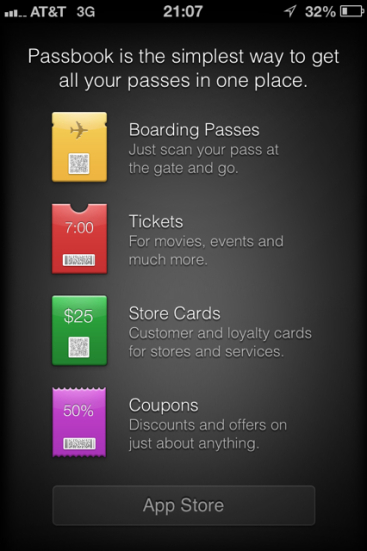
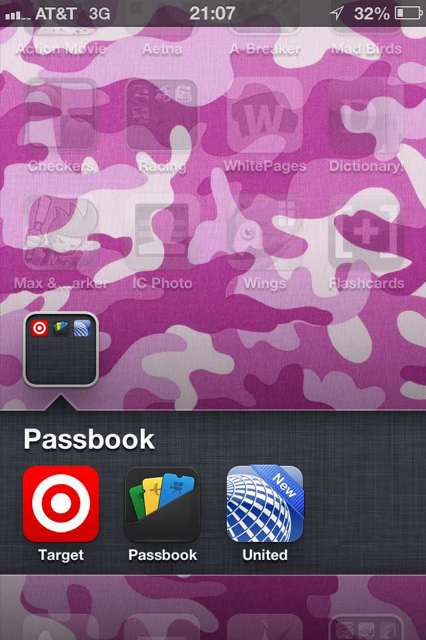
Sent from my iPhone 4
Jonsgoat
Member
I go to the App Store and add a pass book app and it just adds the app to my phone and the passbook app doesn't change.
Sent from my iPhone 4
I'm having the same experience. Nothing is linking with the app
9thWonder
Well-known member
on the podcast Rene indicated that you didn't need the actual app. That basically you could come across a passport link anywhere, email, website, in an app and it sends, i guess, a file into passport. but he claims you don't need the app really. He explains it in techno speak which honestly i don't even want to understand about something called like jaysons or something. don't care about that. But i think the way it may work is like you buy movie ticket on your phone and fandango just adds it to your passbook, or you get a buy a gift card and amazon sends you a reciept with a link and from your phone you click the passport link and it sends the the giftcard to passport and now you can use that instead of the actual physical card. i'm just guessing but that's how i understand it. And i know there's some fancy way to add your starbucks card on there even though it's not available through the app yet by going to some website and i guess creating a link to your starbucks card. i don't fully understand it and i'm not going to some unknown site but i read that that's what people did during the beta test. I'll just wait as i'm paranoid about my money. but here is a link to Rene explaining it.
iMore show 314: iOS 6 review + iPhone 5 buyers guide - YouTube
iMore show 314: iOS 6 review + iPhone 5 buyers guide - YouTube
sikmentality
Member
Big Dookie
Well-known member
The current implementation for adding stuff to your passbook seems... lacking. I don't want to have to download a new app for every single item I want to add. That pretty much defeats the entire purpose of having a single repository for all this stuff.
For example, I have loyalty cards with many stores, including Kroger, CVS, Best Buy, Freebirds, Landry's, and a ton of others that I don't always carry around with me because that would make my wallet about 5" thick. I should be able to just open my passbook app and add all of these cards right into it. Why can't I do that?
For example, I have loyalty cards with many stores, including Kroger, CVS, Best Buy, Freebirds, Landry's, and a ton of others that I don't always carry around with me because that would make my wallet about 5" thick. I should be able to just open my passbook app and add all of these cards right into it. Why can't I do that?
trmoney24
Well-known member
i agree Big Dookie. I know passbook was a "ticket" feature, but i thought it could do what you pointed out. not really seeing the benefit of passbook. sure its all in 1 spot, but when i fly out or go to the movies, im not shuffling around a bunch of tickets on the same day. i pretty much just need to use the app involved for my task. i think NFC would have been more useful, but I understand that's a hardware improvement.
anyhow, i guess i'll be using cardstar again for my loyalty cards.
so this is awesome, 2 of the top 5 new features turned out to not be so helpful after all (maps & passbook). maps might be an improvement for some. for me not so much cause i need transit directions and better local business search.
anyhow, i guess i'll be using cardstar again for my loyalty cards.
so this is awesome, 2 of the top 5 new features turned out to not be so helpful after all (maps & passbook). maps might be an improvement for some. for me not so much cause i need transit directions and better local business search.
Alli
Well-known member
As soon as apps update to include themselves in Passbook, you won't need the apps anymore. You'll be able to log onto your account online and click a button to add your loyalty card or ticket/coupon to Passbook. That's actually how the Sephora one works now.
As soon as apps update to include themselves in Passbook, you won't need the apps anymore. You'll be able to log onto your account online and click a button to add your loyalty card or ticket/coupon to Passbook. That's actually how the Sephora one works now.
Yup. Lol thanks to my wife (maybe) She tried it last night and it wasn't working right. The link to add to passbook was linking else where. She emailed them last night and boom, it started working this morning.
cmullinsjr
New member
I installed both AA and United apps through the Passbook app, but neither one has a button in the app to "Add to Passbook"... Do you have to have a boarding pass to get that function? Not working as advertised... Very disappointed. Others, SPG and Starbucks do work. Trying others but doesn't look like all apps advertised are consistent.
I installed both AA and United apps through the Passbook app, but neither one has a button in the app to "Add to Passbook"... Do you have to have a boarding pass to get that function? Not working as advertised... Very disappointed. Others, SPG and Starbucks do work. Trying others but doesn't look like all apps advertised are consistent.
Yes, you have to have the boarding pass. See the How-to for AA HERE
jclisenby
Well-known member
Passbook has been more of a flop than a must have feature. There aren't many partners signed on yet. Hopefully that'll change, but if they haven't come on yet, it's probably gonna take a while.
Tappin and Talkin from my iPhone 5
Tappin and Talkin from my iPhone 5
SWHighlander
New member
I agree. Apple Passbook is pretty stupid. I use the app called Key Ring, which can scan in ANY barcoded membership card and then duplicate the bar code when you need to have it scanned. Works great for grocery store cards, library cards, gym memberships, etc.
Similar threads
- Replies
- 0
- Views
- 349
- Replies
- 4
- Views
- 530
- Replies
- 4
- Views
- 346
- Replies
- 6
- Views
- 2K
Trending Posts
-
-
The iMore 20K / 50K Post Challenge - Are you up for it?
- Started by Jaguarr40
- Replies: 31K
-
-
-
Forum statistics

iMore is part of Future plc, an international media group and leading digital publisher. Visit our corporate site.
© Future Publishing Limited Quay House, The Ambury, Bath BA1 1UA. All rights reserved. England and Wales company registration number 2008885.

