Cool Photo Speed Dial
A dialer app done right! Polished, slick, fast, reliable and professional, unlike so many other dialer apps out there. We wrote this because we've tried all of the others over the years, and we thought it was about time the iPhone had a good, polished, graphical, visual photo speed dial. The app is an almost total replacement for the built-in Phone app, and the Contacts app too.
Cool Photo Speed Dial lets you see photos of your friends, family and other people you call frequently, then contact them with just two taps - one on the photo and one to choose the type of call (phone, FaceTime, SMS texting or email).
Turn your iPhone into the graphical, visual phone it truly wants to be!
Reviews welcome!
Promo Codes
3AHAH4H3HTXF
AELRAHHRP6TK
WWTMXPF3RMJA
47KFFEA4WMF6
AFLAJKREX6WP
(more available on request)
Website Link: Cool Photo Speed Dial website
App Store Link: Cool Photo Speed Dial app
Screenshots
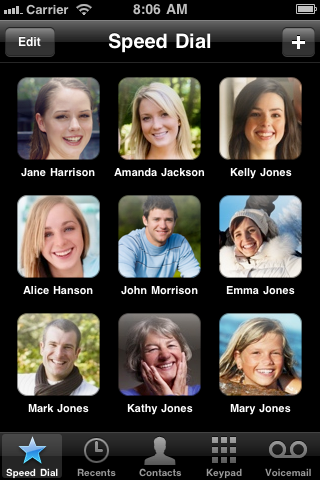

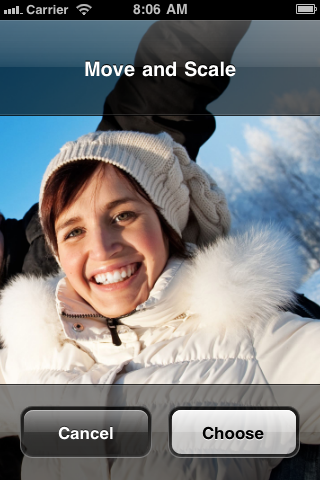
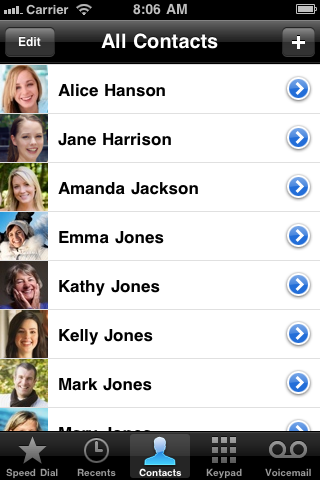
Last edited:


