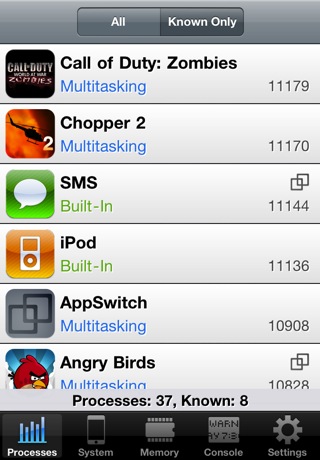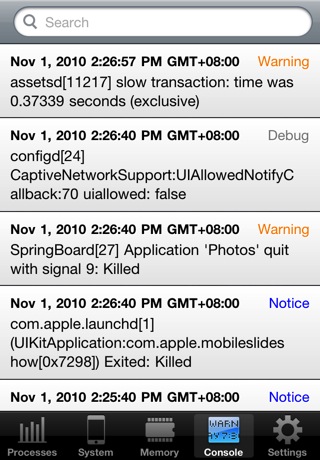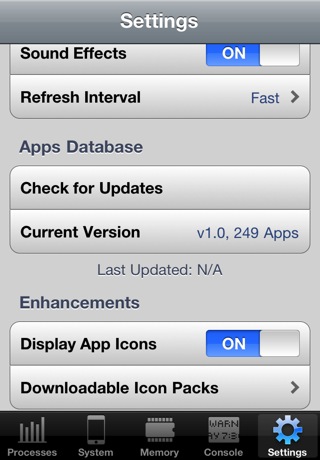My latest app just got approved on Halloween's Day! Yes, the folks do work on a (holiday) weekend!
Here's a little intro on the app. Hardcore gamers like you and me would definitely appreciate this app!
"iOS4 gave us mutitasking - great. Unfortunately, there?s no way to tell what?s running in the background versus what?s the app you last used. This app solves that problem and more!"
---
App Name: AppSwitch
Price: $0.99 (SPECiAL INTRODUCTORY PRICE, 60% OFF)
iTunes Link: http://itunes.apple.com/us/app/appswitch/id398317469?mt=8&at=10l3Vy
Web Site: http://www.xcoolapps.com
AppSwitch is the first iOS app of its kind that detects and displays all background processes, complete with actual names and icons. No more guessing around which app is running and which app is not.
AppSwitch's Switch to App technology harnesses one of iOS's most powerful features to let you quickly switch to another app, while Shortcuts lets you quickly switch to a feature within another app (e.g. switch directly to Twitter's compose message screen).
AppSwitch also features the usual arsenal of common utilities that lets you find out a whole lot more about your shiny iOS device. See device model, iOS version, network details, system load, uptime as well as disk and memory usage.
Exclusive Console feature lets you dig deep into your device's internals. See messages sent by the operating system and other processes/apps. Definitely a great troubleshooting tool for developers and technical support.
Last but not least, AppSwitch's over-the-air updates lets you keep the app as up-to-date as possible! Frequent release of the Apps Database helps improve overall app detection. Also available are free downloadable icon packs for supported apps.
Screenshots
More Screenshots @ Facebook & Flickr

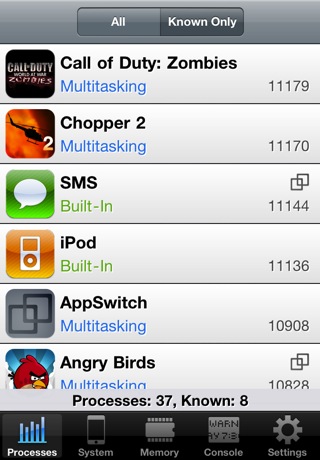



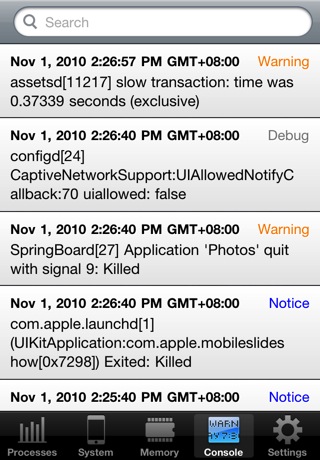
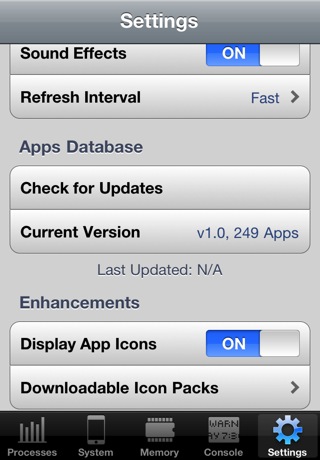
Here's a little intro on the app. Hardcore gamers like you and me would definitely appreciate this app!
"iOS4 gave us mutitasking - great. Unfortunately, there?s no way to tell what?s running in the background versus what?s the app you last used. This app solves that problem and more!"
---
App Name: AppSwitch
Price: $0.99 (SPECiAL INTRODUCTORY PRICE, 60% OFF)
iTunes Link: http://itunes.apple.com/us/app/appswitch/id398317469?mt=8&at=10l3Vy
Web Site: http://www.xcoolapps.com
AppSwitch is the first iOS app of its kind that detects and displays all background processes, complete with actual names and icons. No more guessing around which app is running and which app is not.
AppSwitch's Switch to App technology harnesses one of iOS's most powerful features to let you quickly switch to another app, while Shortcuts lets you quickly switch to a feature within another app (e.g. switch directly to Twitter's compose message screen).
AppSwitch also features the usual arsenal of common utilities that lets you find out a whole lot more about your shiny iOS device. See device model, iOS version, network details, system load, uptime as well as disk and memory usage.
Exclusive Console feature lets you dig deep into your device's internals. See messages sent by the operating system and other processes/apps. Definitely a great troubleshooting tool for developers and technical support.
Last but not least, AppSwitch's over-the-air updates lets you keep the app as up-to-date as possible! Frequent release of the Apps Database helps improve overall app detection. Also available are free downloadable icon packs for supported apps.
Screenshots
More Screenshots @ Facebook & Flickr