
App Store[/SIZE]
Labels updated with BIG REVAMP! Now you can use your very own wallpapers or photos as background! Isn't that awesome?
Do you want your app icons highlighted and your most used apps labeled with color so you can spot them easier? We know you do, and after our brainstorming, we bring you Labels!
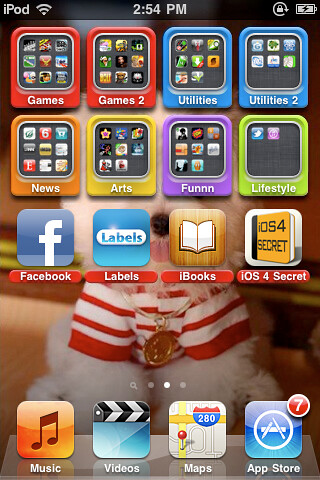
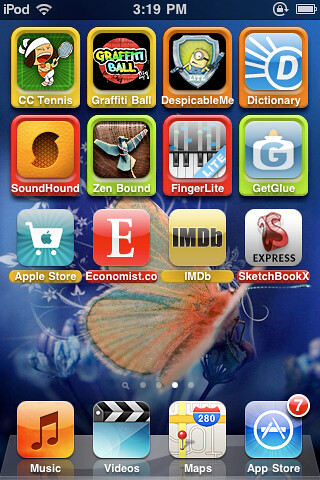


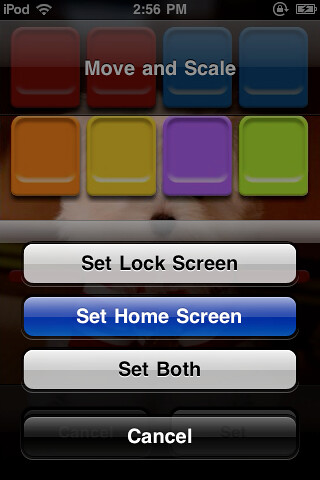
WHAT'S LABELS
Labels lets you create a customized label wallpaper for your home screens. With different color labels chosen, you get to make your apps/folders more prominent and stand out better. It comes with Square Labels and Text-only Labels of altogether 7 vibrant colors. Use Square Labels to color-frame the entire icons or use Text-only Labels if you just want the icon text easy to be read. Change the background colors for best contrast or integrate your very own wallpaper image.
Last edited:


