Can anyone tell me why this will not stop spinning? It usually only spins when I first open an app or a web page. I’ve never had this happen before. It’s beside the WiFi signal icon. It’s been spinning all day despite restarting the phone.
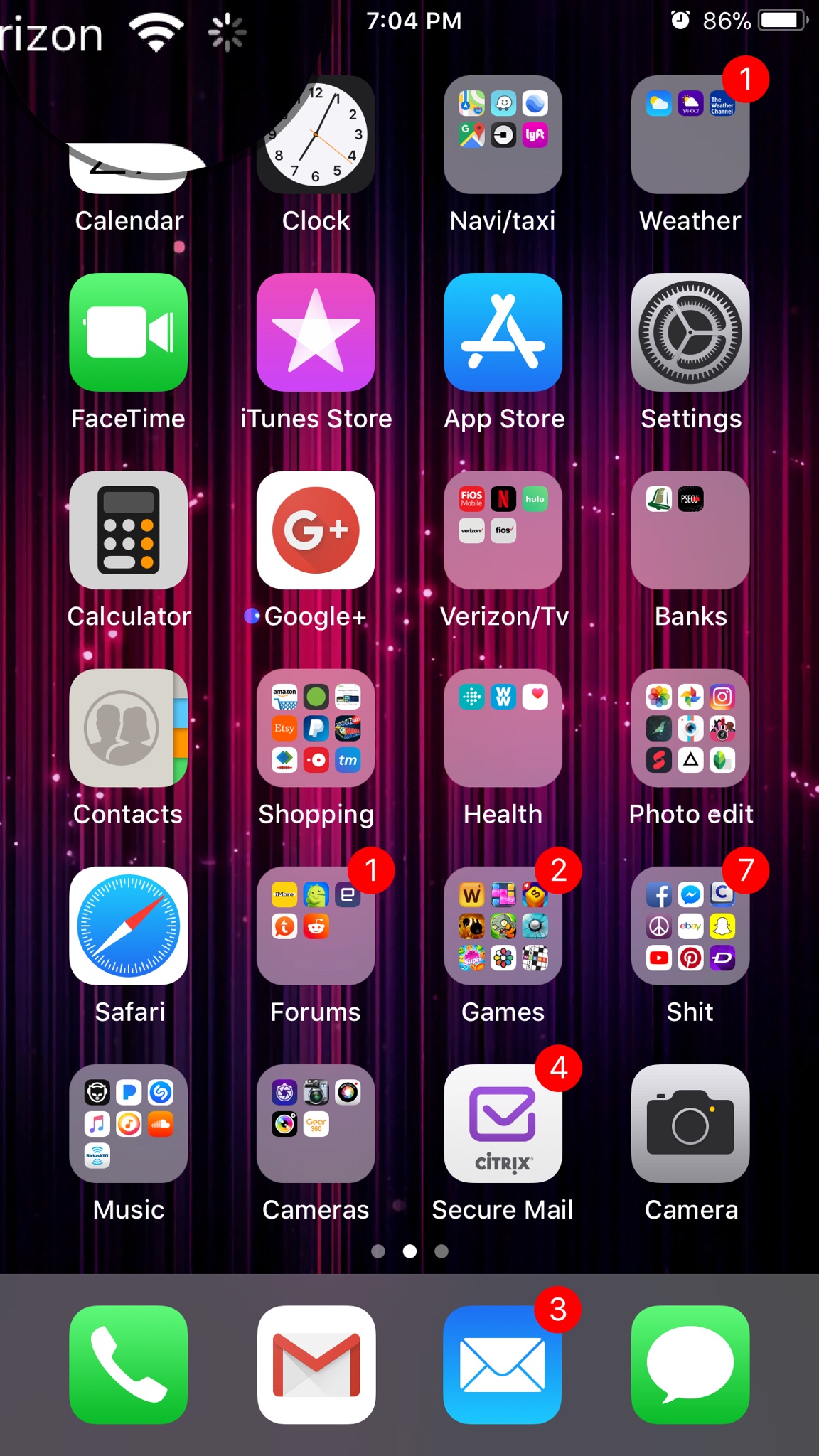
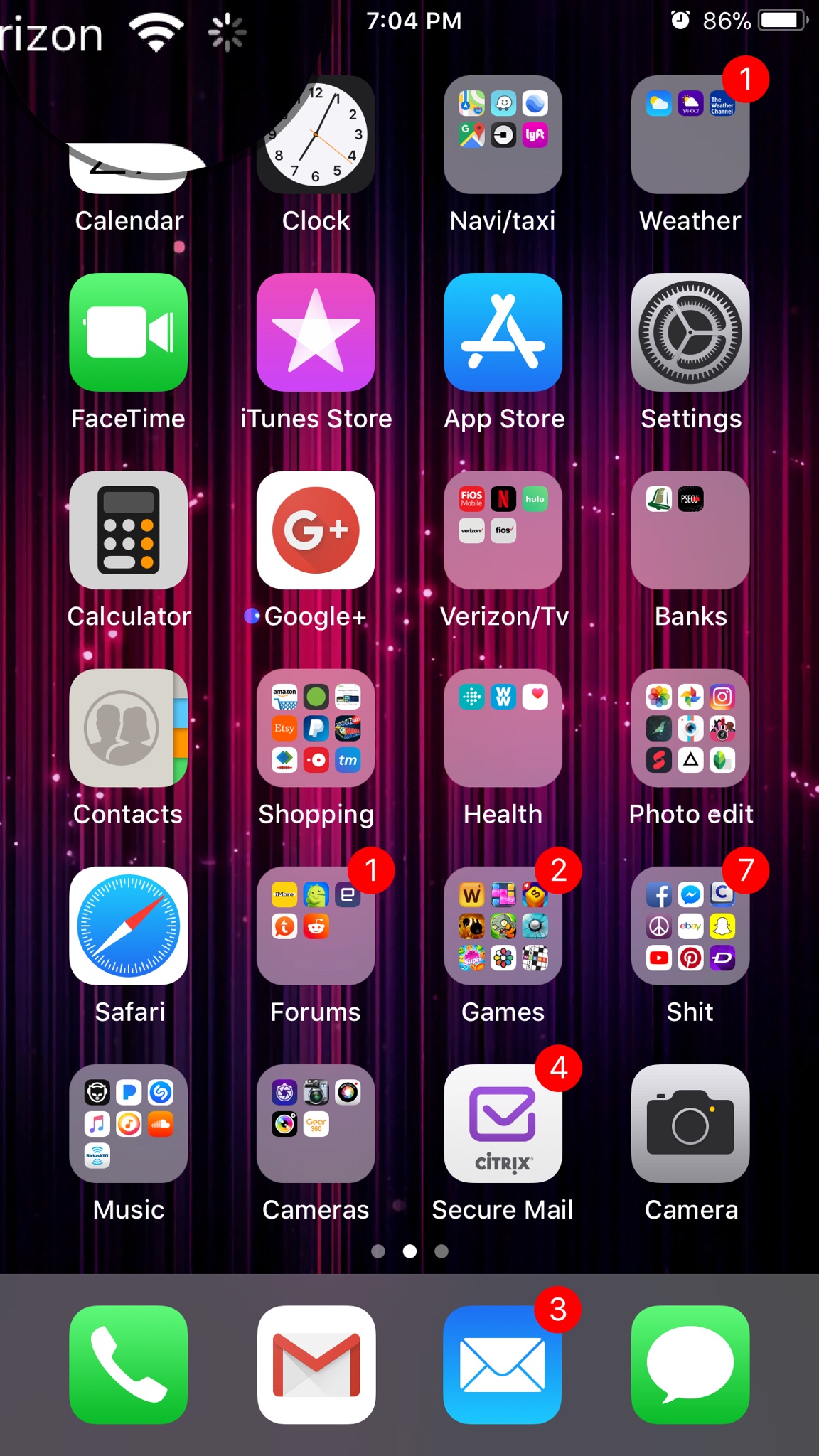
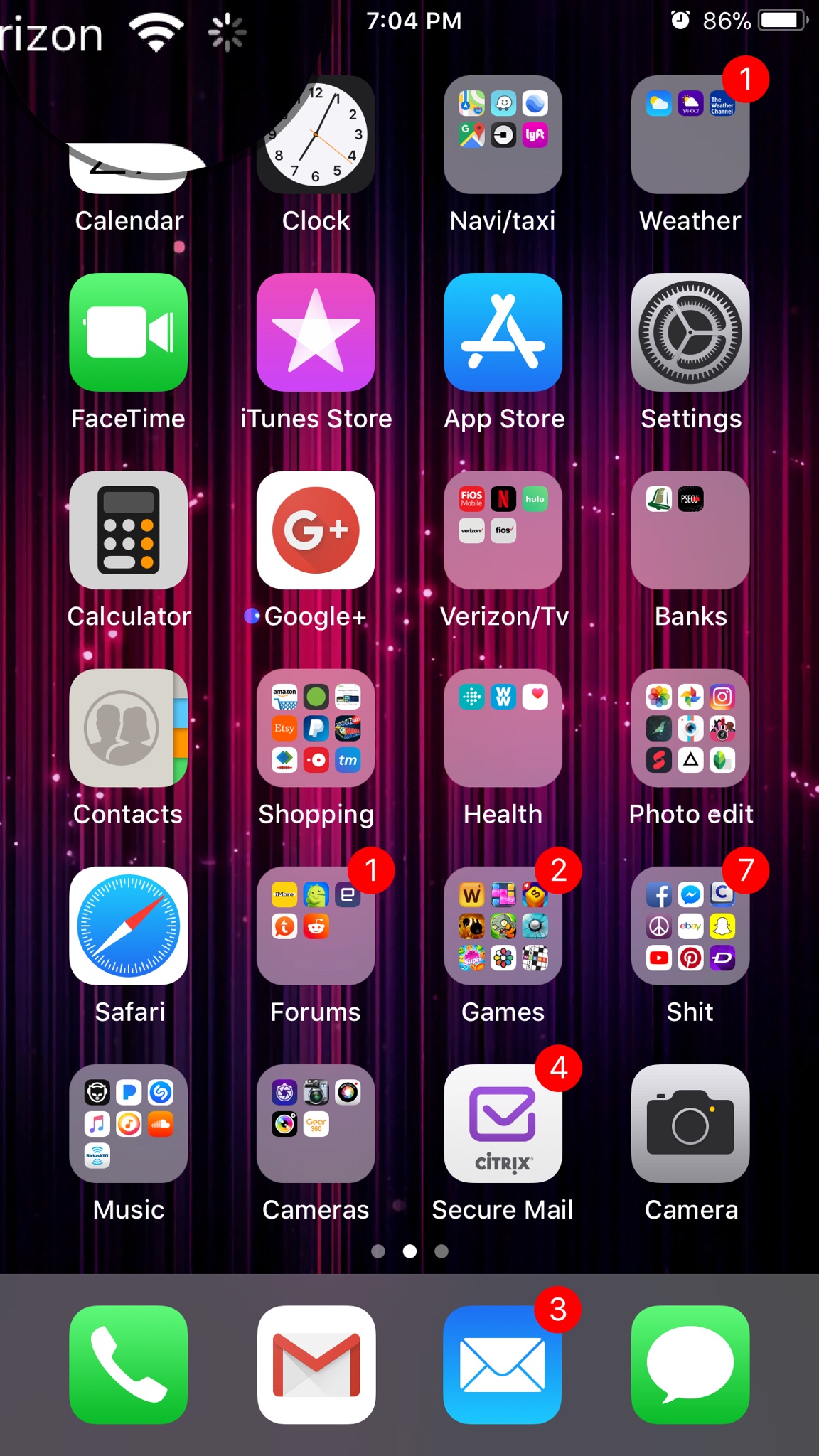


I got the phone release day. Funny thing it just started doing this after I downloaded 11.01
Try Reset Network Settings.
Reset Network Settings Settings>General>Reset>Tap Reset Network Settings. You may need to enter your wifi passcode back in afterwards.
Thank you! The reset network settings worked!
Thank you! The reset network settings worked!
Can anyone tell me why this will not stop spinning? It usually only spins when I first open an app or a web page. I’ve never had this happen before. It’s beside the WiFi signal icon. It’s been spinning all day despite restarting the phone.
Can anyone tell me why this will not stop spinning? It usually only spins when I first open an app or a web page. I’ve never had this happen before. It’s beside the WiFi signal icon. It’s been spinning all day despite restarting the phone. //uploads.tapatalk-cdn.com/20170927/c589068944d1721bac2713e87161b2a7.png


