Has anyone noticed that when you change your text to bold on iPhone that it cuts off a few words on some text messages? It happens on iMessage and other texts to other phones. Just wondering if anyone had noticed this when using the bold feature.
Bold text cutting off text messages
- Thread starter clouds0222
- Start date
You are using an out of date browser. It may not display this or other websites correctly.
You should upgrade or use an alternative browser.
You should upgrade or use an alternative browser.
Ledsteplin
Ambassador
I've been using bold text a long time, and have never had that issue. Which iPhone and which OS are you on?
Ledsteplin
Ambassador
I'm using an iPhone 7, iOS 3.3 or the latest version....it did it on my 6s Plus too....
Try going to settings > General > Accessibility > Larger Text> make smaller.

Or go to settings > Display and Brightness > text size > make smaller.
These two do basically the same thing. Only difference are the increments.
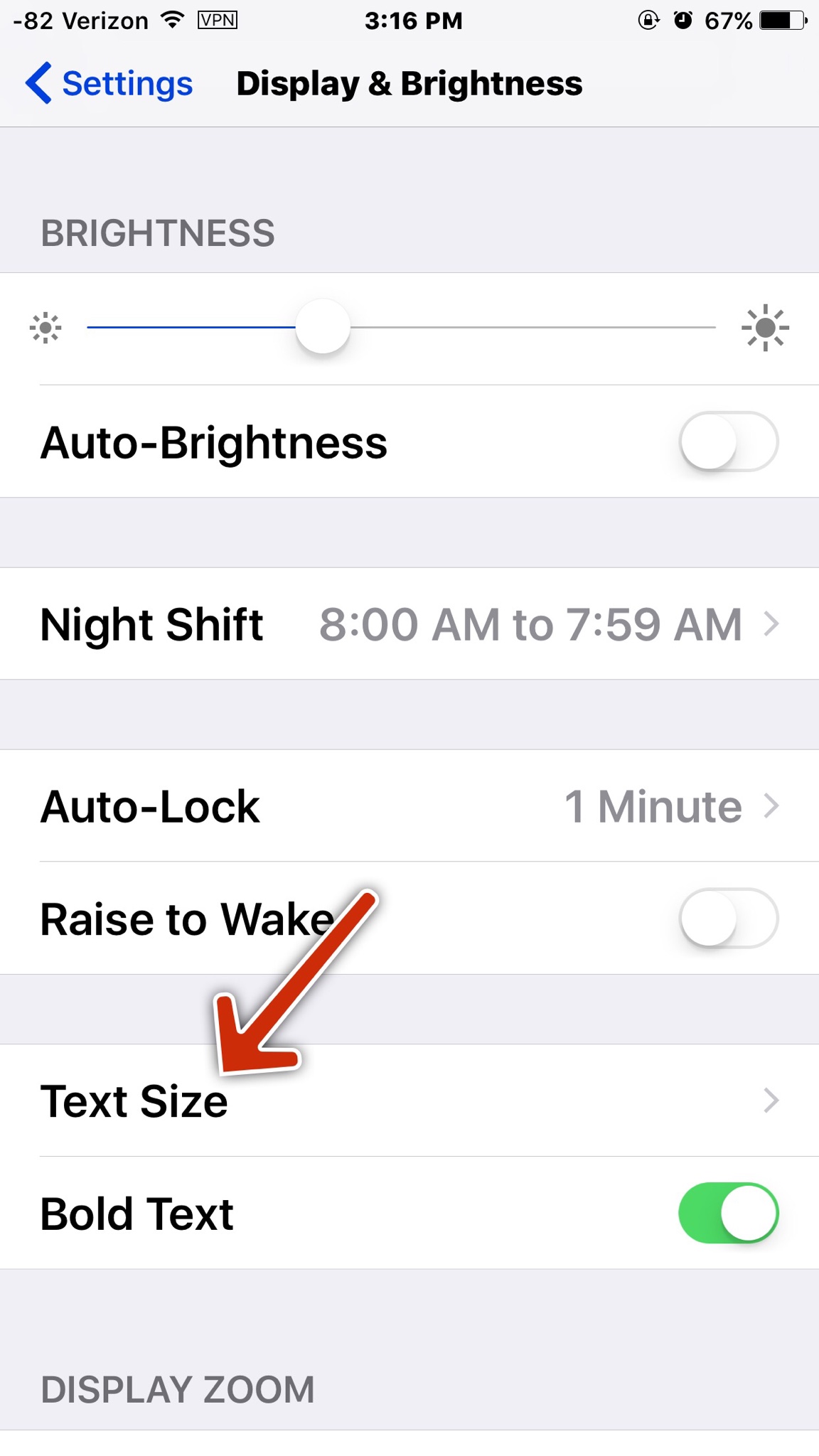
Last edited:
Thanks for your replies. I actually tried to make my text smaller, just to see if that would help, but it didn't change. I'm using a standard size text, not super large or anything. Just normal size. On bold it will cut off like the last word from text messages. Not every text message is effected, it's random, but I don't know why it's doing it. I don't know of any other settings to try. It doesn't effect anything else like mail or any other apps...
Ledsteplin
Ambassador
Thanks for your replies. I actually tried to make my text smaller, just to see if that would help, but it didn't change. I'm using a standard size text, not super large or anything. Just normal size. On bold it will cut off like the last word from text messages. Not every text message is effected, it's random, but I don't know why it's doing it. I don't know of any other settings to try. It doesn't effect anything else like mail or any other apps...
You might try Reset All Settings.
Reset All Settings
Go to Settings >General >Reset >Reset All Settings. This resets to default everything in Settings, including notifications, alerts, brightness, and clock settings like wake up alarms.
This fixes a lot of issues. You do have to reset a lot in settlngs, but worth a try. You won't lose anything.
Be sure not to tap on "erase all content...".
Thanks for the suggestion on Reset all Settings. I did try that, and it's still doing it. It's crazy. I can adjust my text size to super large, (with bold turned off) and everything is fine. But if I turn bold back on, no matter what size the text is, words are cut off at the end of random texts...I have no idea....guess I can't use the bold feature...or just get used to some words being cut off.
Ledsteplin
Ambassador
Thanks for the suggestion on Reset all Settings. I did try that, and it's still doing it. It's crazy. I can adjust my text size to super large, (with bold turned off) and everything is fine. But if I turn bold back on, no matter what size the text is, words are cut off at the end of random texts...I have no idea....guess I can't use the bold feature...or just get used to some words being cut off.
Hopefully, it'll fix itself in the next iOS update. A restore as new would probably work, but that's a big PITA for a small issue.
I contacted Apple support and they weren't much help. I sent them screenshots of the problem and they said they have never heard of this problem before. Must be something wrong with my device when in bold. They said they will send everything to their engineers, but otherwise couldn't help much. I will see what iOS 11 brings. Thanks everyone!
Similar threads
- Replies
- 0
- Views
- 2K
Trending Posts
-
-
The iMore 20K / 50K Post Challenge - Are you up for it?
- Started by Jaguarr40
- Replies: 31K
-
-
-
Forum statistics

iMore is part of Future plc, an international media group and leading digital publisher. Visit our corporate site.
© Future Publishing Limited Quay House, The Ambury, Bath BA1 1UA. All rights reserved. England and Wales company registration number 2008885.

