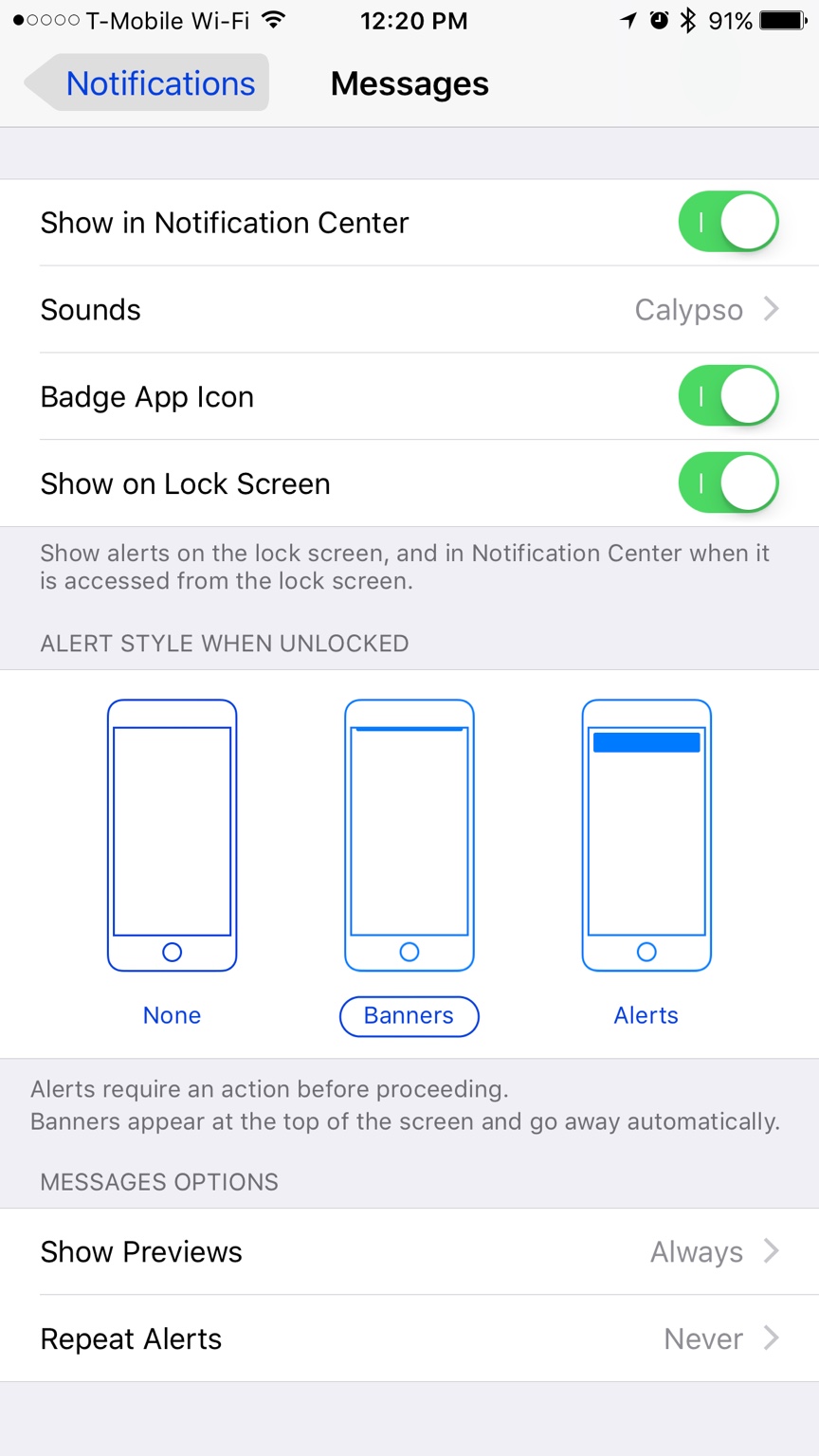The day has come, another person has switched over to iPhone!
Purchased an iPhone 7 yesterday. Dont know what got into me. Maybe I was just getting tired of Androi, who knows. With the recent purchase of a MacBook, I figured I would give the Apple ecosystem another shot.
I can honestly say its no where near as bad as it used to be and I am actually enjoying the iPhone!
Anyways, there are a couple things that I have been trying to figure out, and I figured I would post them here as time goes on.
Is there anyway to get haptic feedback (vibration) while typing? I am coming from the BlackBerry KEYone, and having at least some kind of response while typing is key!
How am I able to see my screen on time?
Is there a way to still get notifications to pop up on screen when my device is locked, but not show any of the personal information, so it just shows that its an iMessage or Instagram kind of thing?
TIA!
Purchased an iPhone 7 yesterday. Dont know what got into me. Maybe I was just getting tired of Androi, who knows. With the recent purchase of a MacBook, I figured I would give the Apple ecosystem another shot.
I can honestly say its no where near as bad as it used to be and I am actually enjoying the iPhone!
Anyways, there are a couple things that I have been trying to figure out, and I figured I would post them here as time goes on.
Is there anyway to get haptic feedback (vibration) while typing? I am coming from the BlackBerry KEYone, and having at least some kind of response while typing is key!
How am I able to see my screen on time?
Is there a way to still get notifications to pop up on screen when my device is locked, but not show any of the personal information, so it just shows that its an iMessage or Instagram kind of thing?
TIA!