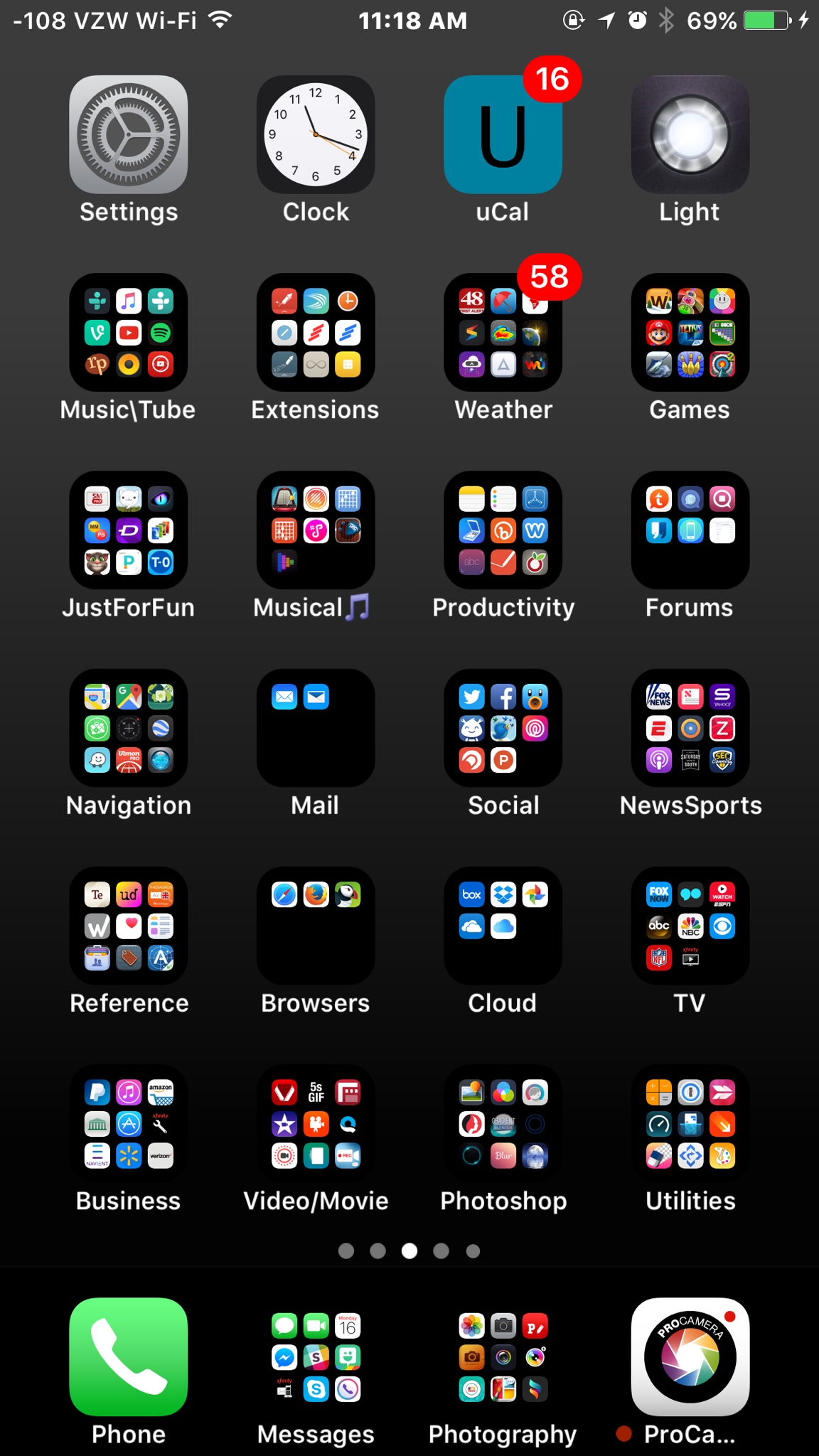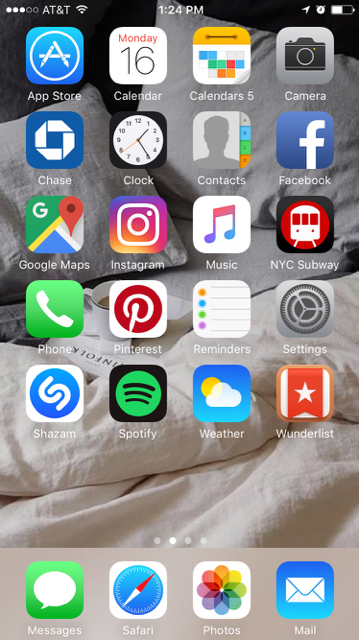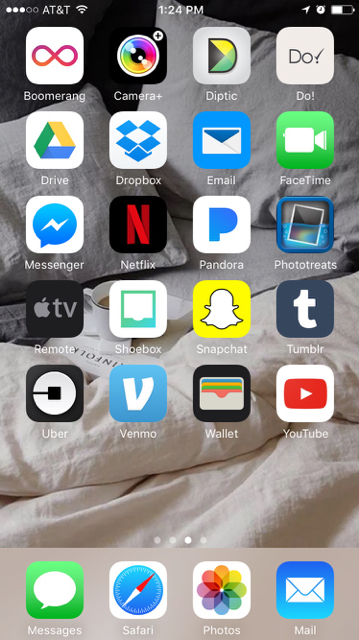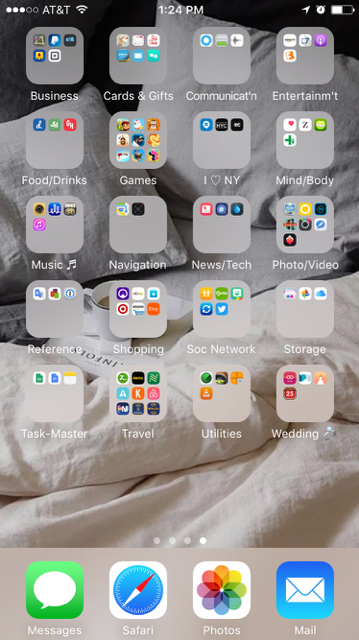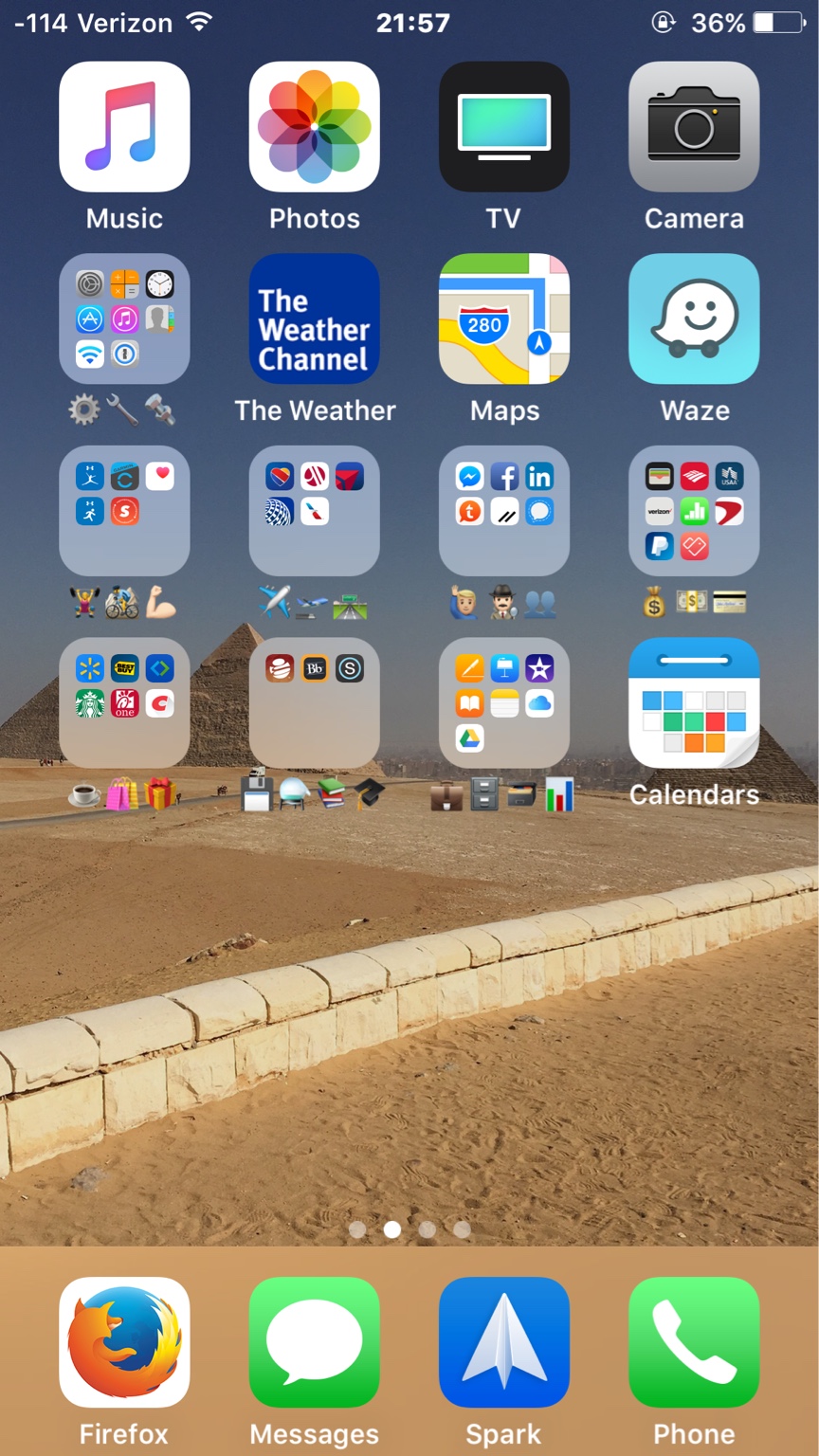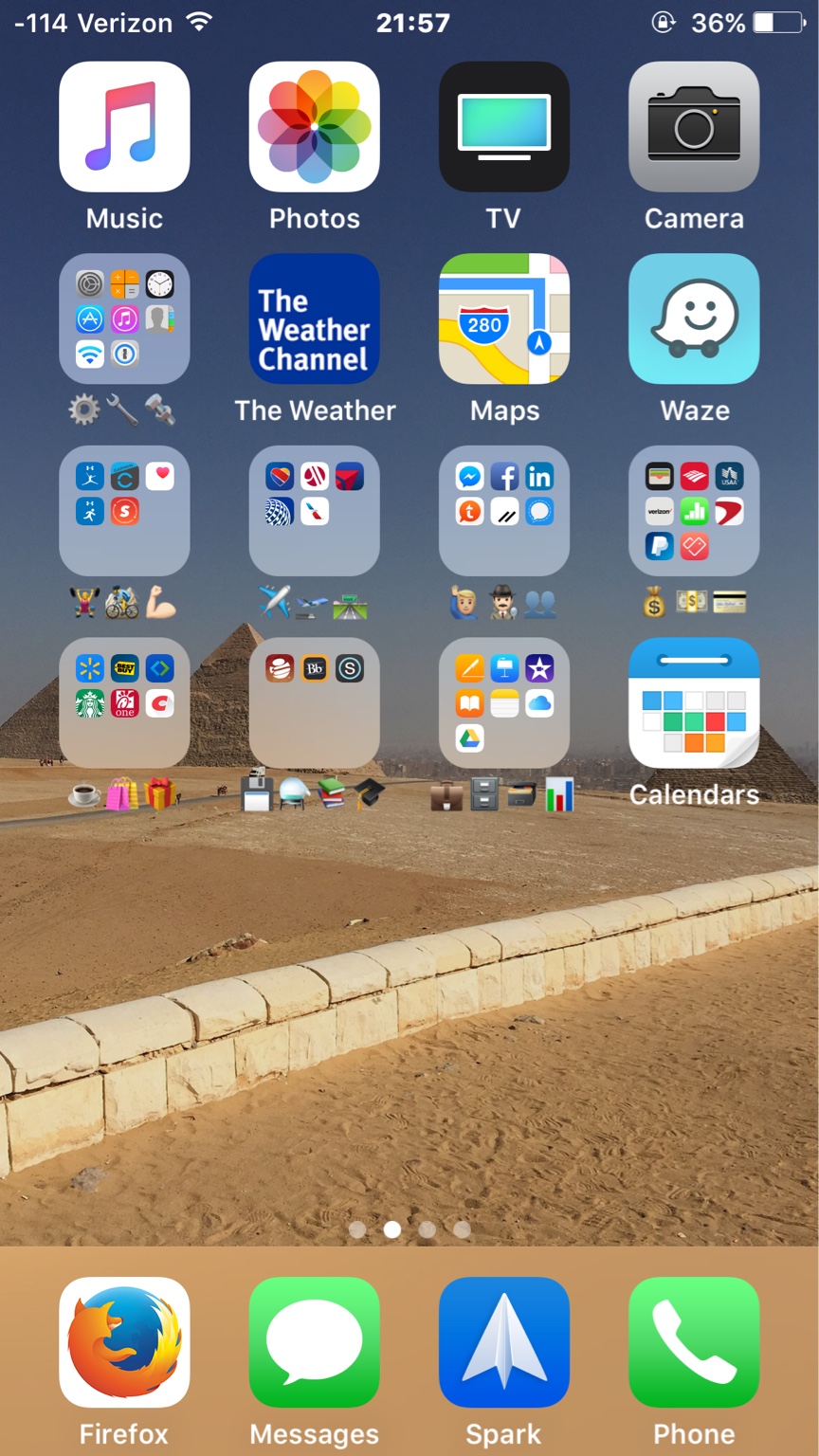I seem to always struggle with arranging and rearranging my home screen. How do you organizing your home screen?
Organizing Homescreen
- Thread starter Sarah Young3
- Start date
You are using an out of date browser. It may not display this or other websites correctly.
You should upgrade or use an alternative browser.
You should upgrade or use an alternative browser.
TwitchyPuppy
Moderator
I put my most frequently used apps on the first page with only folders on the second one, with 'Phone', 'Message', 'Safari' and 'Mail' in the dock.
Anastayja1
Trusted Member
I'm setup almost like TwitchyPuppy. My dock is Phone, Safari and Messages. My 1st page has no icons (I like a clean home screen). My 2nd page is my most used apps. My 3rd page is where I place all my folders.
Ledsteplin
Ambassador
mattkerwin24
Active member
I put my most frequently used apps on the first page with only folders on the second one, with 'Phone', 'Message', 'Safari' and 'Mail' in the dock.
Same setup here!
cwbcpa
Trusted Member
I put my most frequently used apps on the first page with only folders on the second one, with 'Phone', 'Message', 'Safari' and 'Mail' in the dock.
This is my set up as well. I will add that I alphabetically arrange my folders on page two. The apps on the first page are just ordered by frequency of use. More frequently used apps go towards the bottom of the page.
andthenjensaid
Member
TurboTiger
Well-known member
Frequently used app icons on 1st screen with Phobe, Safari, Mail & Messages in Dock
Some folders & app cons on 2nd screen
Infrequent used app cons on 3rd screen
Seldom used app icons on 4th
Never used app icons on last screen
Good Luck
Some folders & app cons on 2nd screen
Infrequent used app cons on 3rd screen
Seldom used app icons on 4th
Never used app icons on last screen
Good Luck
I use a lot of folders. It helps me organize my 297 apps.
//uploads.tapatalk-cdn.com/20170116/407a52a5a0bedd307e7be82b0c0fa001.jpg
297 apps? What the heck!...
 ...You have your own little App Store, don't you?...(laughing)
...You have your own little App Store, don't you?...(laughing)krazirob
Member
krazirob
Member
krazirob
Member
Quis89
Ambassador
I use a lot of folders. It helps me organize my 297 apps.
//uploads.tapatalk-cdn.com/20170116/407a52a5a0bedd307e7be82b0c0fa001.jpg
Sheesh lol. Do you frequently use all of those?
I find myself downloading apps all the time that I will test out and never use again lol.
P.S. I like the background picture.
Matty
Trusted Member
When i had a screen smaller than 5" inches, i very simply, i put my post used applications on the top left, and slowly worked my way down to the least used on the bottom right. but now that my screen is over 5" inches, I've made all my most used apps on the bottom left and slowly work my way up the screen to the top right for the least used.
Additionally folders are useful for specific Apps and Games. For example i have a 'Mobile Nations' folder.
Additionally folders are useful for specific Apps and Games. For example i have a 'Mobile Nations' folder.
mark-d
Well-known member
Mine makes sense to me. My most used apps on the front screen solo and then the rest grouped into folders.
In the dock, messages, email, phone and chrome
Everything organised into two screens
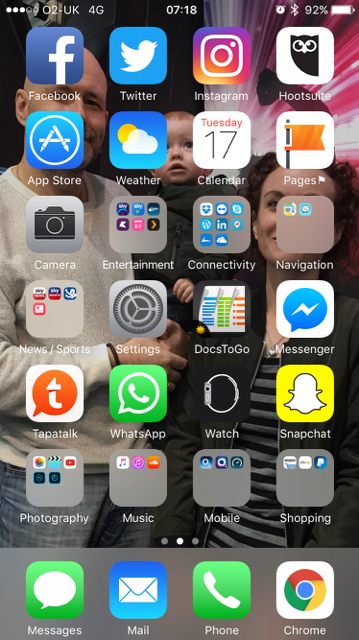

In the dock, messages, email, phone and chrome
Everything organised into two screens
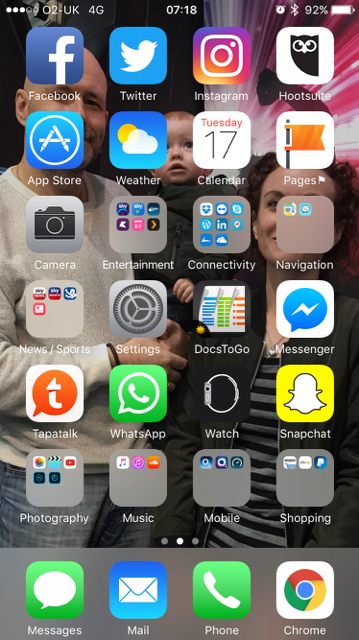

fourthbase
Well-known member
Most used apps on the front page with phone, chrome, whatsapp and messages in the dock. Folders include social, work related, finance, games, and the dreaded bloat. I'm liking some of your uses of emoji's as folder names I must say.
Not Quite Right
Trusted Member
Home page is always left bone stock. (Steve would've wanted it that way)
Second page is all folders alphabetized by categories. This works for me ...
Second page is all folders alphabetized by categories. This works for me ...
imwjl
Well-known member
I use a lot of folders. It helps me organize my 297 apps.
//uploads.tapatalk-cdn.com/20170116/407a52a5a0bedd307e7be82b0c0fa001.jpg
That's interesting. I've reversed using folders on the first screen as more powerful apps are part of my daily work life. The 6 that in the default Siri suggests widget seemed like a good way for speed but will not always have what I want there.
Annie_M
Moderator
My dock is like many who already posted: phone, safari, mail and messages. First pages apps include those I use the most, or ones that I may need quick access to when on the move. Apps on my second page are ones all my weather apps, notes, reminders, shopping list, photo editing, etc. Third page are a mish mash, and all folders are on the 4th page. I've got a lot of apps, but thankfully not as many as 297. I'm relieved to know that someone else out there is worse than me! 
rodeTrip
Well-known member
i have a blank page for home because i like to see my wallpaper. second page is where my apps are. i keep my most frequently used apps towards the bottom of the screen, so it is easier for me to reach! hope that helps 
Similar threads
- Replies
- 0
- Views
- 83
- Replies
- 0
- Views
- 147
- Replies
- 0
- Views
- 383
- Replies
- 4
- Views
- 614
Trending Posts
-
-
The iMore 20K / 50K Post Challenge - Are you up for it?
- Started by Jaguarr40
- Replies: 31K
-
-
-
Forum statistics

iMore is part of Future plc, an international media group and leading digital publisher. Visit our corporate site.
© Future Publishing Limited Quay House, The Ambury, Bath BA1 1UA. All rights reserved. England and Wales company registration number 2008885.