I'm new to Apple as of the iPhone 7 Plus and just bought an iPad Pro to go with it. I seem to be having some issues with iMessage syncing between them. The main thing is when I delete a thread from one device, it doesn't get deleted from the other. Is that normal? It also seems to disconnect every once in a while from my iPad. Calls and texts will randomly stop showing on my iPad. Is there any known reason for this happening?
iMessage Between Devices
- Thread starter itsnotmeitsyou
- Start date
You are using an out of date browser. It may not display this or other websites correctly.
You should upgrade or use an alternative browser.
You should upgrade or use an alternative browser.
sangs
Trusted Member
It does NOT get deleted between devices, which I've always thought was moronic. So if you're iMessaging in an illicit affair, turn it off on the iPad you leave lying around the house, because the evidence will be there. 
eyecrispy
iPhone 7, iPad Pro & Apple Watch Champion
Jeroen7
Well-known member
About the calling, do you have a dual band router?
I also had some issues, it looks like both need to be on the same band to work properly.
Although I haven't had issues for a long time with two wifi bands.
I also had some issues, it looks like both need to be on the same band to work properly.
Although I haven't had issues for a long time with two wifi bands.
I just found out tonight that I can enable wifi calling on my tablet. Now I can make and receive calls any time I'm connected to a wifi network and my phone doesn't even need to be with me. That is very cool, I love this iPad more every day.
Jeroen7
Well-known member
I just found out tonight that I can enable wifi calling on my tablet. Now I can make and receive calls any time I'm connected to a wifi network and my phone doesn't even need to be with me. That is very cool, I love this iPad more every day.
Your phone does need to be on the same wifi network, not?
Or do you have a wifi+3g iPad?
nthknd
Active member
Handoff must be on and on the same wifi unless you have att number sync and a cellular iPad. Try resetting everything by login out of iMessages and then turning it back on and re pairing it. Also make sure it's turn on in setting on your iPhone
Your phone does need to be on the same wifi network, not?
Or do you have a wifi+3g iPad?
I just have a wifi iPad. But in the call settings there was an option to enable wifi calling, so now I can make and receive calls any time it's connected to wifi. My phone doesn't even need to be with me.
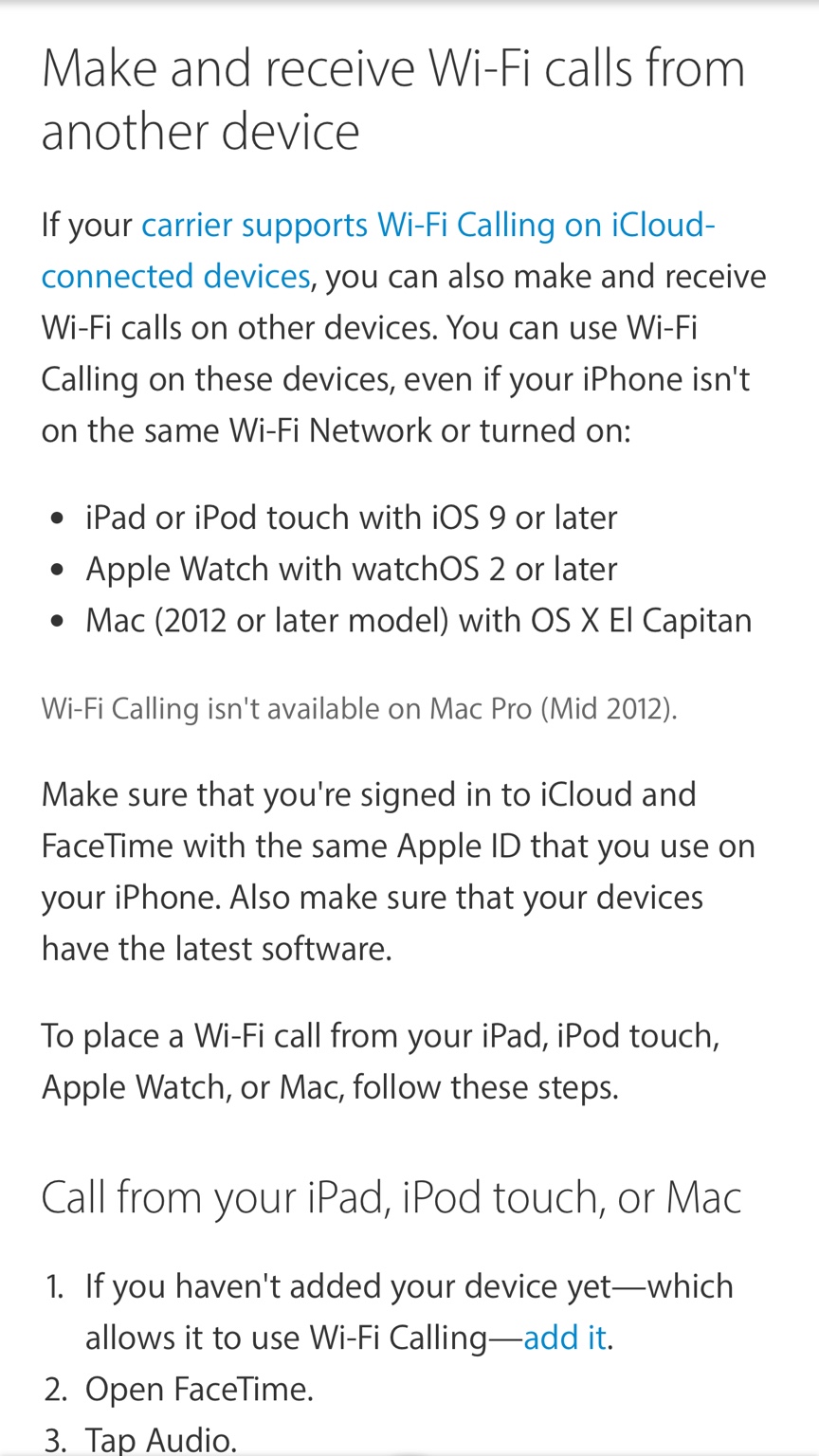
Similar threads
- Replies
- 2
- Views
- 284
- Replies
- 2
- Views
- 2K
Trending Posts
-
-
The iMore 20K / 50K Post Challenge - Are you up for it?
- Started by Jaguarr40
- Replies: 31K
-
-
-
Members online
Total: 1,018 (members: 6, guests: 1,012)
Forum statistics

iMore is part of Future plc, an international media group and leading digital publisher. Visit our corporate site.
© Future Publishing Limited Quay House, The Ambury, Bath BA1 1UA. All rights reserved. England and Wales company registration number 2008885.

