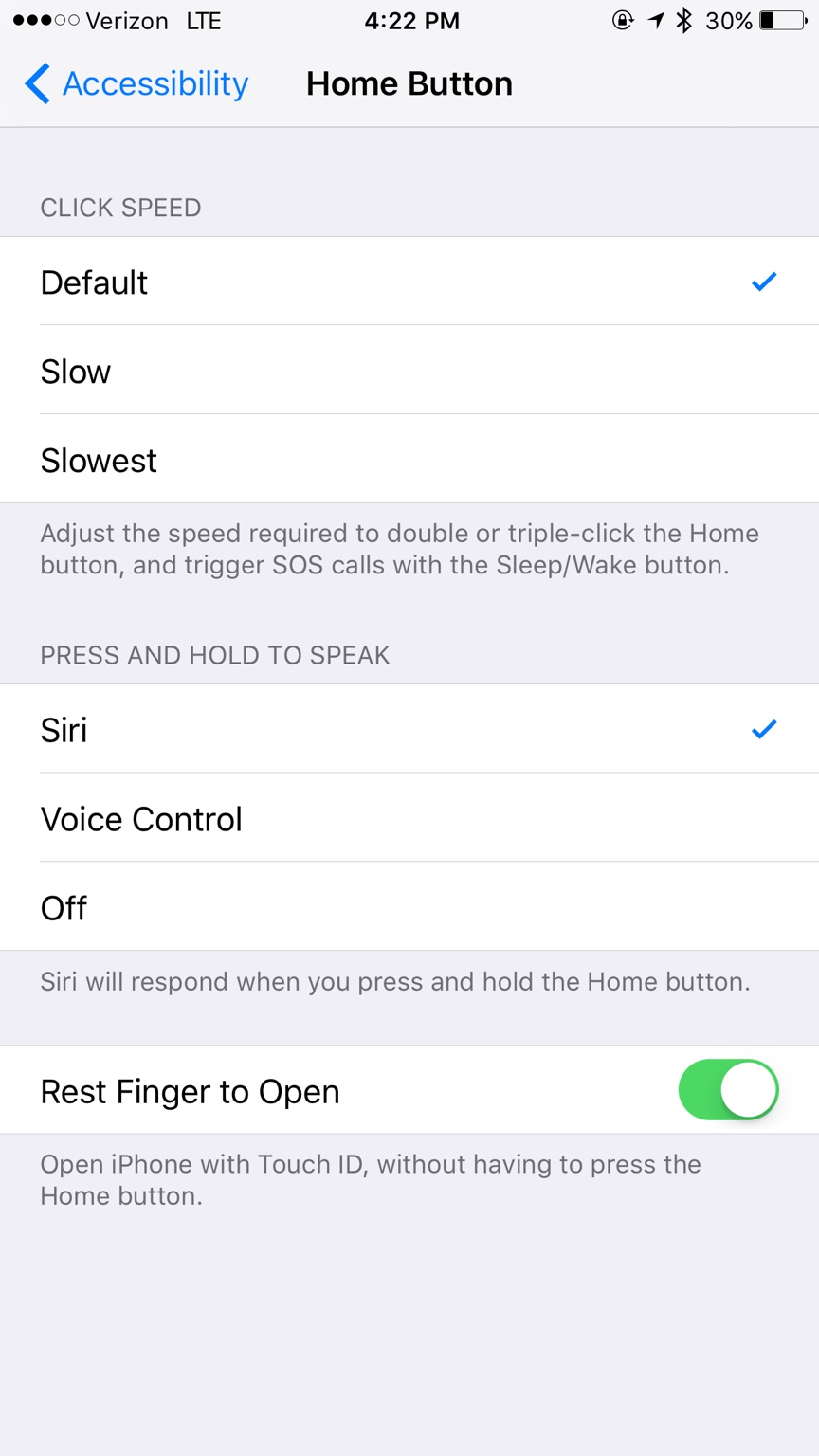I think I'm missing something.
On my iP7+, regardless of the setting being on or off, I still have to press the home button to wake the phone and unlock at the same time with touch id.
What's the difference between the two settings?
On my iP7+, regardless of the setting being on or off, I still have to press the home button to wake the phone and unlock at the same time with touch id.
What's the difference between the two settings?
Last edited: