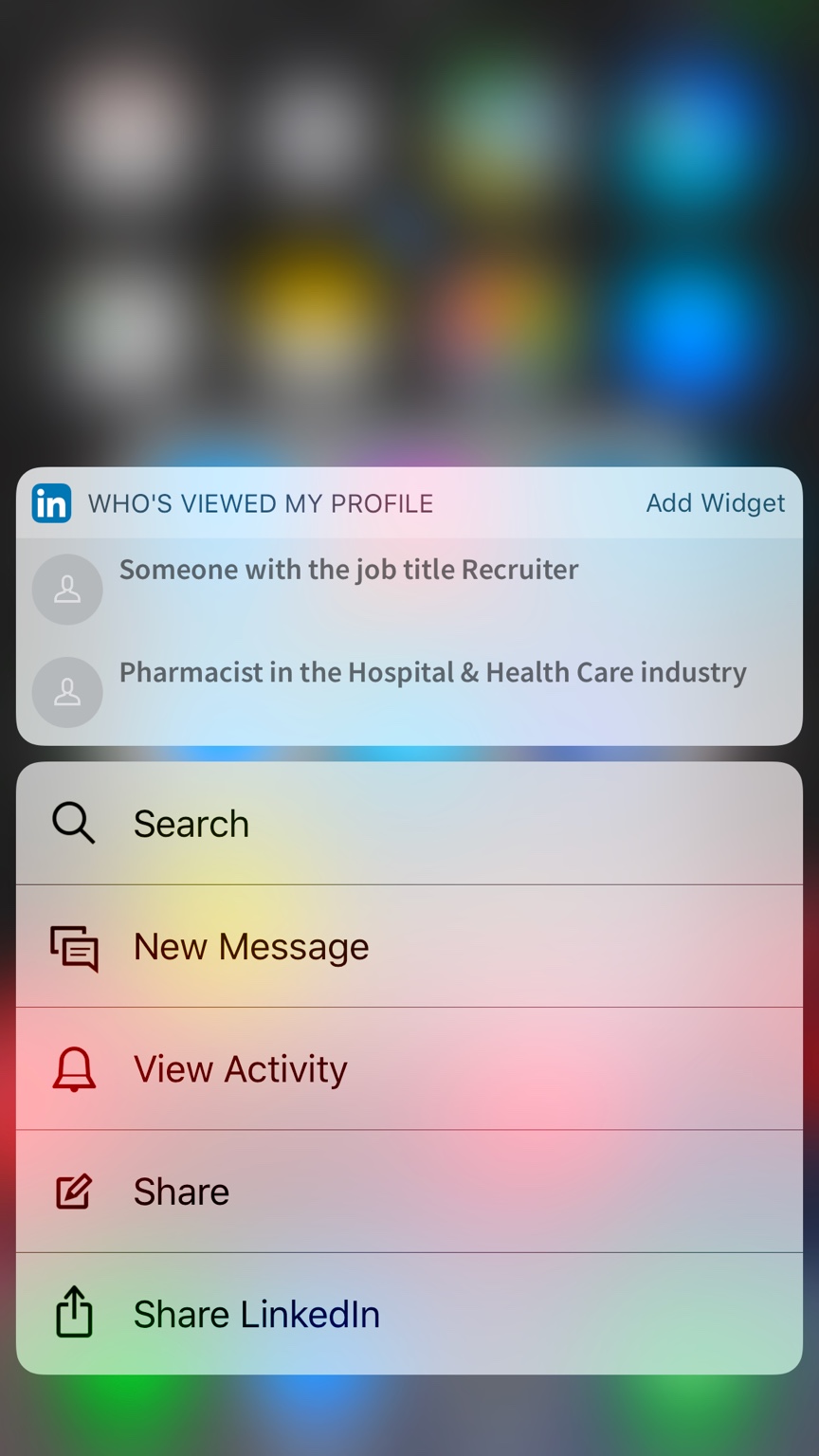when I first started personalizing my iphone 7+, if I pressed on one of my newly installed apps it would show 'add widget'. I ignored because I wasn't ready to do that yet. Now that I am, I cannot get the apps to show the 'add widget'. In fact none of the apps I installed will pop up on the widget scroll. I checked the tips and it said to press and hold and the option would pop up; have tried everything; no help in Youtube - hoping someone here has had this problem and can help.
Sorry if this appears somewhere, I waded through some, but none of my search questions revealed this particular problem.
Thanks in advance for the help.
Sorry if this appears somewhere, I waded through some, but none of my search questions revealed this particular problem.
Thanks in advance for the help.