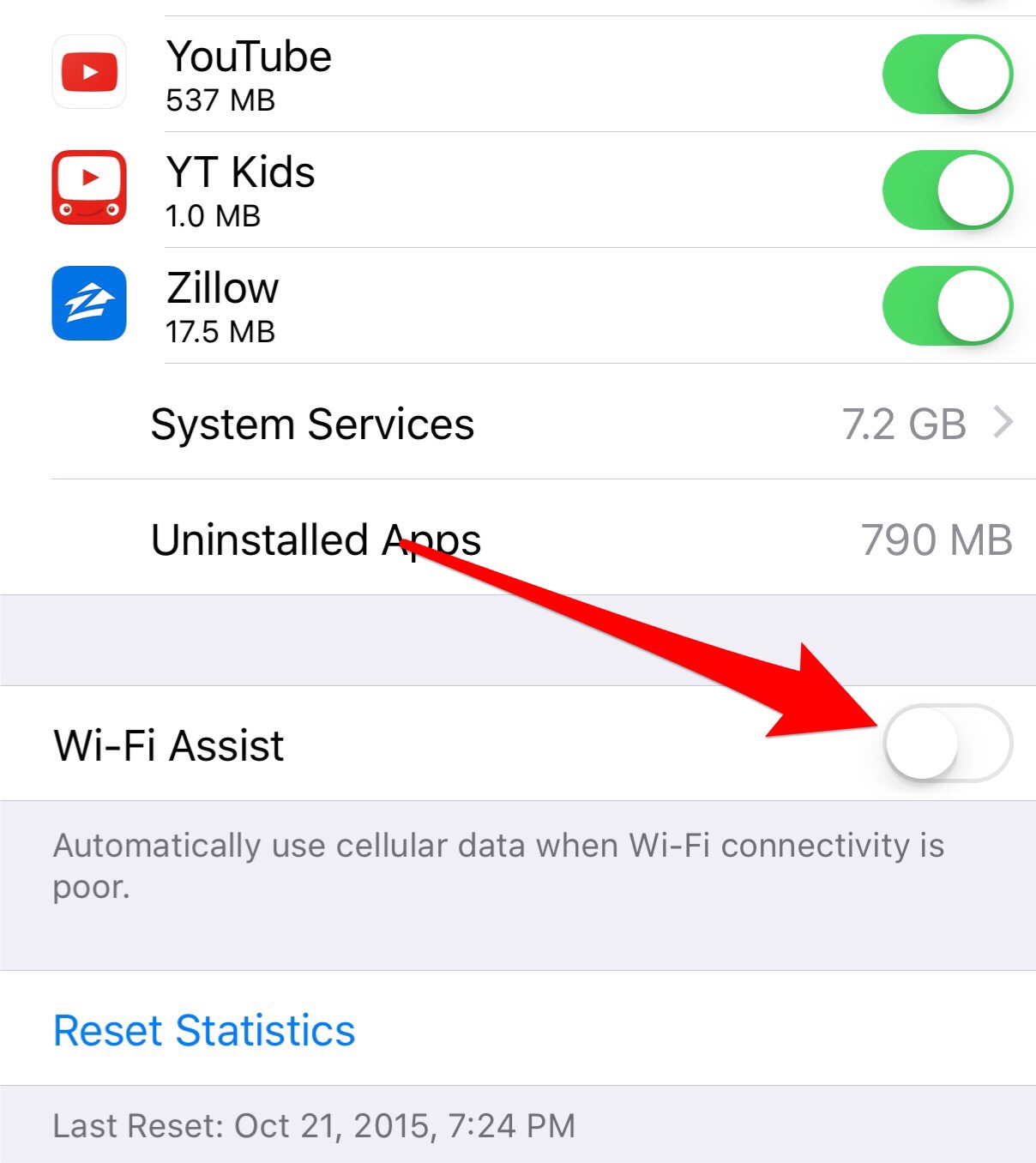I
iMore Question
Recently, I was trying to connect with another iPhone user while away from WiFi. The iPhone asked me if I should send the message as a cellular data message, and I said yes. Now, all of my messages to my friend are going as cellular data, even when I am at home and connected to home WiFi AND I have my cellular data turned OFF. How do I revert back to using WiFi rather than my cellular data? I tried turning off my WiFi connection, and I turned off Cellular data, but it is still sending as cellular data.