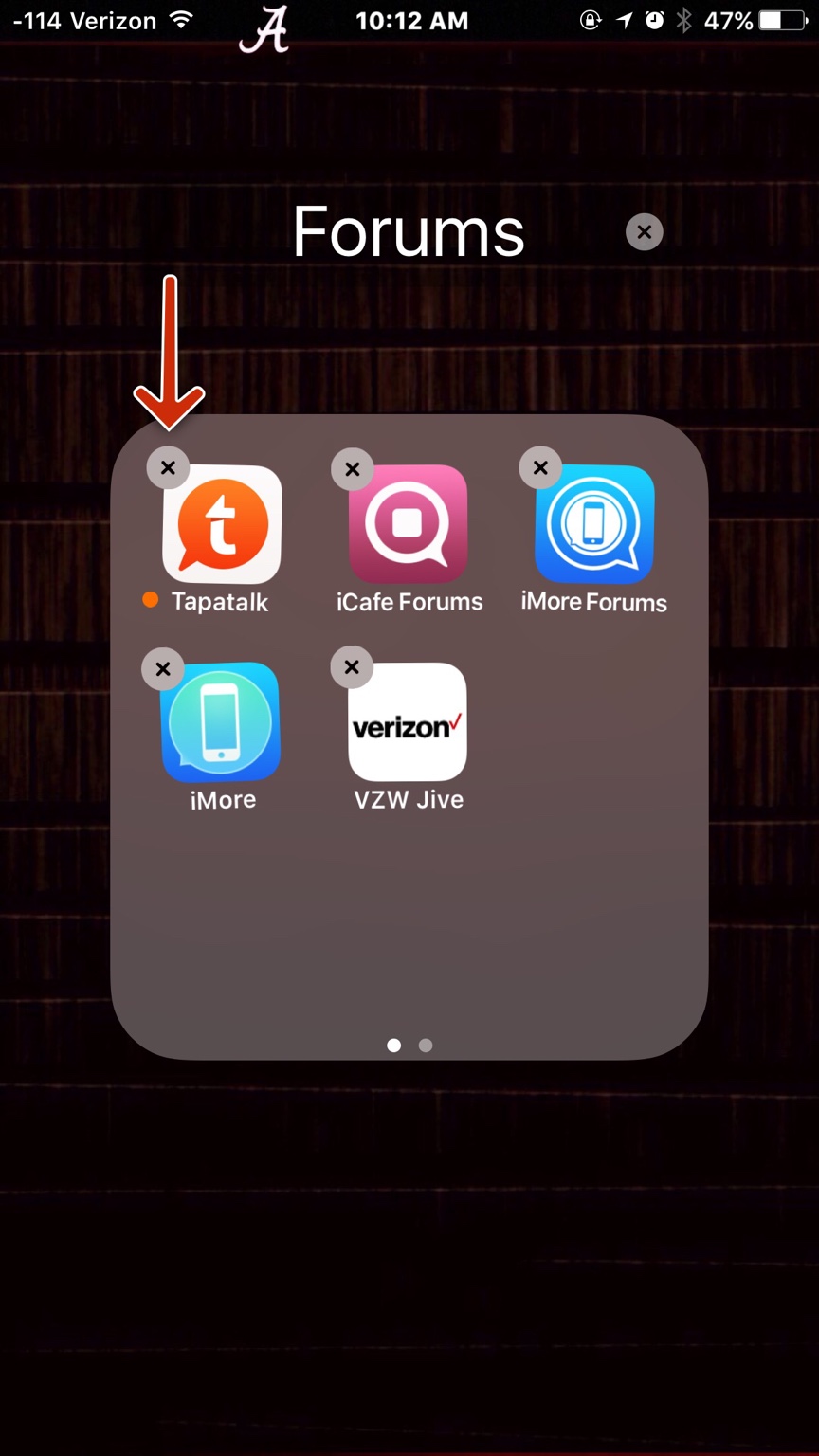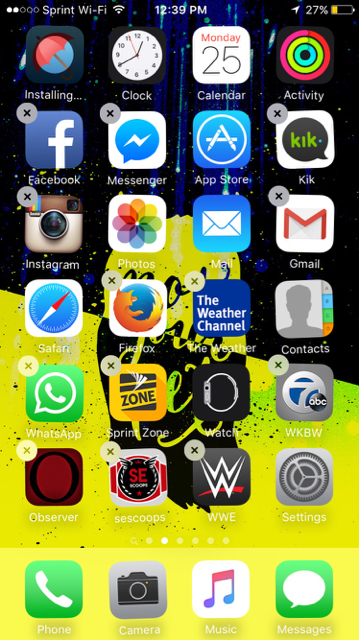iPhone 6 , iOS 9.2.1, almost a year using it, bought box pack and still no jail break or anything.
I am too fed up of apps taking so so long to update (meaning getting updated over Wi-Fi or data through App Store) .
Internet speed is good and performance all OK on all other endeavour. Just when there is an app that requires updating... It's a nightmare.
Guys, what could be the reason for it? Or is it like norm? Coming from long Android background and first iPhone.
I am too fed up of apps taking so so long to update (meaning getting updated over Wi-Fi or data through App Store) .
Internet speed is good and performance all OK on all other endeavour. Just when there is an app that requires updating... It's a nightmare.
Guys, what could be the reason for it? Or is it like norm? Coming from long Android background and first iPhone.