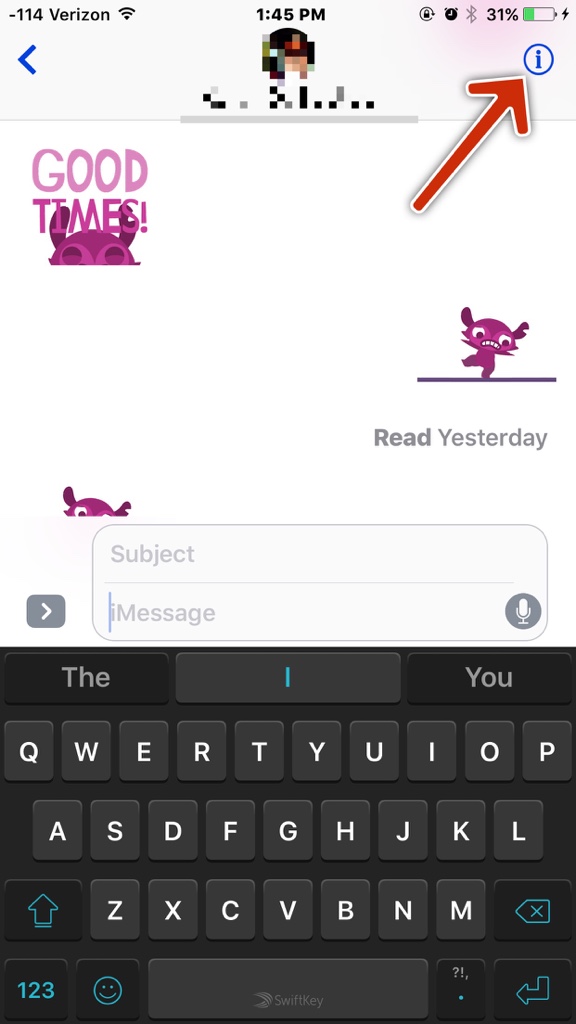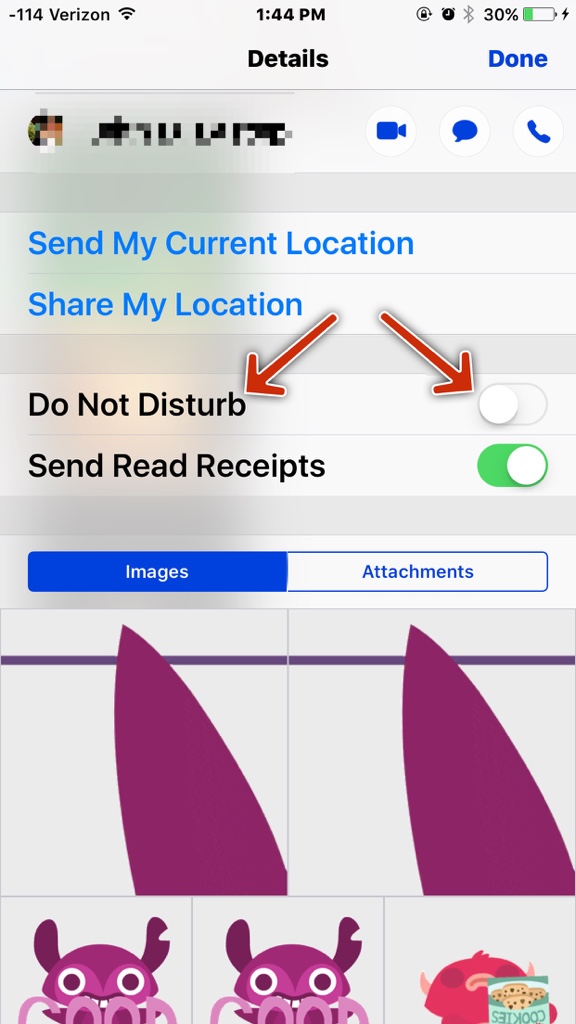barblyn
New member
Thanks Irishsetter, that was my problem too. I wasn't getting sound from my daugther's text and we text all the time. I set her account to DND a while back when I knew she was going to text and I wanted to make sure the sound was off while I was somewhere where I wouldn't want that loud "horn". Of course, then I forgot to set it off. I usually just set the phone to silent and/or leave headphones in but I wanted to be doubly safe. Won't do that again.