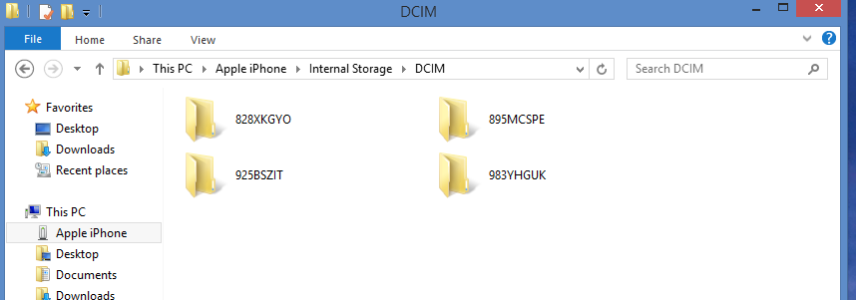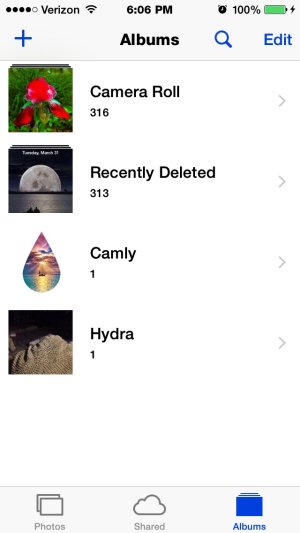Hi
When I connect my new iPhone 6 and open the device on the computer, I have 4 folders appear with pictures - each with about 20 photos ...
on the phone itself I have only 2 folders.
I tried to transfer the images to ONE folder, but can't copy / cut the images folder.
Thank assistants
When I connect my new iPhone 6 and open the device on the computer, I have 4 folders appear with pictures - each with about 20 photos ...
on the phone itself I have only 2 folders.
I tried to transfer the images to ONE folder, but can't copy / cut the images folder.
Thank assistants