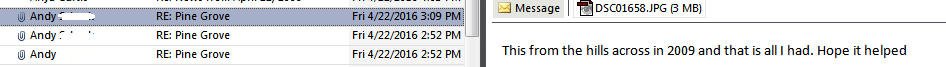Since I've had my iphone 6 , everytime I take a pic and send it... it shows up in the recipients email as an actual pic (which is not ideal if the recipient.... sometimes myself, wants to save as a pic in a job folder at work). At work (construction) I like to take pics and send them to myself, to store on my shared file under the projects name, or markup using other software to send to engineers or architects. As is now, I cannot even save or copy!!!! I'd like to know how to send pics from my iphone 6 to a recipient as a jpeg file......Please help!!!!
How do I send pics with my Iphone 6 as a JPEG?
- Thread starter Davide Circelli
- Start date
You are using an out of date browser. It may not display this or other websites correctly.
You should upgrade or use an alternative browser.
You should upgrade or use an alternative browser.
kch50428
Well-known member
They are jpeg files... you can open the photo app... select the picture... and hit the share icon, and use one of the options there... including email... or, you can open mail and a blank message... tap & hold the screen - the edit bar pops up - tap the right arrow... Insert Photo or Video...you can select from there.
BreakingKayfabe
Well-known member
And if you send 10 pictures to yourself through an e-mail, like Keith illustrated, all you have to do is hold down one just one of the pictures in the received e-mail and not only will it give you the option to save that picture but will give you the option to save all 10 images in bulk.
I use this method all the time when AirDrop fails between my Mac and iPhone.
I use this method all the time when AirDrop fails between my Mac and iPhone.
sifatkhan
Active member
Hi if you are using the iPhone 6 and you want to send the pic.they are JPEG files.you should open the photo app.select the pic and hit the share icon and use one of the option there.including email-or you can open mail and a blank message -tap and hold the screen -the edit bar pops up -tap the right arrow insert photo or video. you can select from there.
technoBoy1
Well-known member
Hi,
you want to send pics with iPhone6 as a jpeg file.
open the photo gallery…
select the pic and click the share icon, and there is
email option
open email and hold the screen the edit bar, bar pop up-tap the right arrow… insert photo or video option you can select from there.
you want to send pics with iPhone6 as a jpeg file.
open the photo gallery…
select the pic and click the share icon, and there is
email option
open email and hold the screen the edit bar, bar pop up-tap the right arrow… insert photo or video option you can select from there.
JerryM1775
New member
This is a partial answer if you are using a windows PC or laptop for email. Forget about the iPhone for one second and just assume that your phone is going to continue emailing pictures not as attachments but, as pictures already open in the body of the email. In windows 7 or higher, if you have an email in your inbox with a photo in the body of the email you can right click on the photo and then left click on "save as picture" in menu that opens when you right click. When you click on "save as picture" a dialog box will open that will allow you to select a folder in which to save the picture.
Robin Curtis
New member
The reason I am replying is I had the same problem. I hoped someone would have THE answer. Unfortunately, everyone seems to think their answer is different than the one above it. I used to love that the email was separate from the JPG. attachment. I could just email the picture to my self; there it was in the inbox with 1 or more JPG attachments. I could drag them to the folder or whatever. Now, it is embedded in the body of the mail... you click on it and try "COPY". (There is no option to "Save As" .. only grayed out "CUT" and "PASTE") but right click does not recognize it as a true JPG. Sometimes it copies but most often what pastes is the first picture I copied and not the new one. You can't drag the embedded picture to the desktop. You can drag the first picture to Photoshop; but when you drag the second picture, the first picture shows up again??? If I do the mail trick in the phone and tap in the body, the "Select | Select All | Paste | > " shows up; then "Quote Level | Insert Photo or Video" gives me the option to.... wait for it.... get my photo in the body of the mail...again..., not a JPG attachment like with the iPhone 5.
So Davide, I totally understand your pain. Irks the hell out of me too.
Everybody out there. I want to see the email in my inbox with an attachment. Does anyone know how to ATTACH the photo as a JPG I can drag directly to my folders; desktop; etc.... not embed the photo.
Like this screenshot from my inbox. That's a Photoshop icon for a JPG attachment.
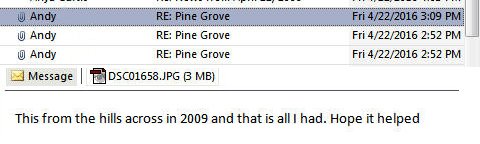
So Davide, I totally understand your pain. Irks the hell out of me too.
Everybody out there. I want to see the email in my inbox with an attachment. Does anyone know how to ATTACH the photo as a JPG I can drag directly to my folders; desktop; etc.... not embed the photo.
Like this screenshot from my inbox. That's a Photoshop icon for a JPG attachment.
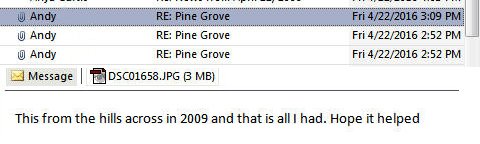
Attachments
Last edited:
kehnee
Member
The reason I am replying is I had the same problem. I hoped someone would have THE answer. Unfortunately, everyone seems to think their answer is different than the one above it. I used to love that the email was separate from the JPG. attachment. I could just email the picture to my self; there it was in the inbox with 1 or more JPG attachments. I could drag them to the folder or whatever. Now, it is embedded in the body of the mail... you click on it and try "COPY". (There is no option to "Save As" .. only grayed out "CUT" and "PASTE") but right click does not recognize it as a true JPG. Sometimes it copies but most often what pastes is the first picture I copied and not the new one. You can't drag the embedded picture to the desktop. You can drag the first picture to Photoshop; but when you drag the second picture, the first picture shows up again??? If I do the mail trick in the phone and tap in the body, the "Select | Select All | Paste | > " shows up; then "Quote Level | Insert Photo or Video" gives me the option to.... wait for it.... get my photo in the body of the mail...again..., not a JPG attachment like with the iPhone 5.
So Davide, I totally understand your pain. Irks the hell out of me too.
Everybody out there. I want to see the email in my inbox with an attachment. Does anyone know how to ATTACH the photo as a JPG I can drag directly to my folders; desktop; etc.... not embed the photo.
Like this screenshot from my inbox. That's a Photoshop icon for a JPG attachment.
View attachment 105647
This is just a guess Robin Curtis, but it sounds like you need to check your mail client settings for how it handles attachments from a mobile phone (or something not conventional). From your attachment it looks like you're using Outlook. Check your outlook settings. My work email is Outlook as well but I can save the jpg separately. So that's why I think it might be your settings.
kehnee
Member
This is just a guess Robin Curtis, but it sounds like you need to check your mail client settings for how it handles attachments from a mobile phone (or something not conventional). From your attachment it looks like you're using Outlook. Check your outlook settings. My work email is Outlook as well but I can save the jpg separately. So that's why I think it might be your settings.
I just thought of something else. I might also be your Outlook version that is embedding the jpgs as part of the emails. Just a few suggestions.
Please keep us updated. Really curious if it's your settings.
kehnee
Member
The reason I am replying is I had the same problem. I hoped someone would have THE answer. Unfortunately, everyone seems to think their answer is different than the one above it. I used to love that the email was separate from the JPG. attachment. I could just email the picture to my self; there it was in the inbox with 1 or more JPG attachments. I could drag them to the folder or whatever. Now, it is embedded in the body of the mail... you click on it and try "COPY". (There is no option to "Save As" .. only grayed out "CUT" and "PASTE") but right click does not recognize it as a true JPG. Sometimes it copies but most often what pastes is the first picture I copied and not the new one. You can't drag the embedded picture to the desktop. You can drag the first picture to Photoshop; but when you drag the second picture, the first picture shows up again??? If I do the mail trick in the phone and tap in the body, the "Select | Select All | Paste | > " shows up; then "Quote Level | Insert Photo or Video" gives me the option to.... wait for it.... get my photo in the body of the mail...again..., not a JPG attachment like with the iPhone 5.
So Davide, I totally understand your pain. Irks the hell out of me too.
Everybody out there. I want to see the email in my inbox with an attachment. Does anyone know how to ATTACH the photo as a JPG I can drag directly to my folders; desktop; etc.... not embed the photo.
Like this screenshot from my inbox. That's a Photoshop icon for a JPG attachment.
View attachment 105647
Also, did you try Right Clicking from the Preview Pane? There should be a "Save As" on there.
cconnorreevess
New member
The suggestions work for me. If you have a Gmail account, Download the Google Drive app from the App Store. Open the app and from there you can add/upload all your photos directly to your drive in the JPEG format EASY all at once
cconnorreevess
New member
I meant to say the suggestions listed here DO NOT work for me. Use google drive on your phone to upload photos as JPEG into your drive on your Google account
Similar threads
- Replies
- 2
- Views
- 110
- Replies
- 3
- Views
- 3K
- Replies
- 9
- Views
- 2K
- Replies
- 27
- Views
- 4K
- Replies
- 1
- Views
- 2K
Trending Posts
-
-
The iMore 20K / 50K Post Challenge - Are you up for it?
- Started by Jaguarr40
- Replies: 31K
-
-
-
Forum statistics

iMore is part of Future plc, an international media group and leading digital publisher. Visit our corporate site.
© Future Publishing Limited Quay House, The Ambury, Bath BA1 1UA. All rights reserved. England and Wales company registration number 2008885.