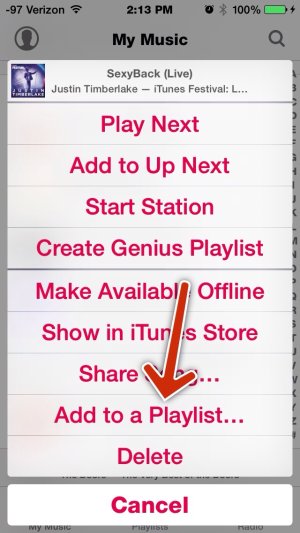I seem to have missed something when iOS updated; I no longer see the cloud and arrow symbol when I want to download songs I have recently deleted due to the "This media may be damaged" message appearing. I deleted a couple of tracks via "Delete Purchase" option and now it only shows up as "PURCHASED" when I view the album on iTunes. It is on neither lists, On this iPhone/Not on this iPhone. Do I have to go onto a computer to amend this? It's absolutely ludicrous if I do; why stop me from downloading something I have already purchased? I hate being locked down using iTunes as it is.
Thanks
Thanks