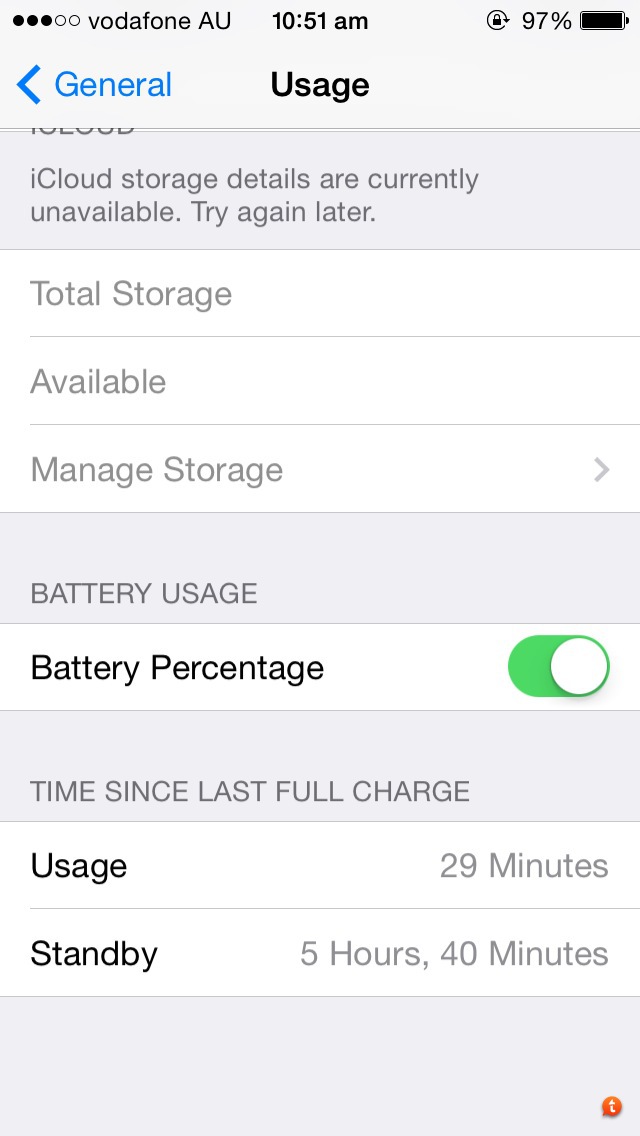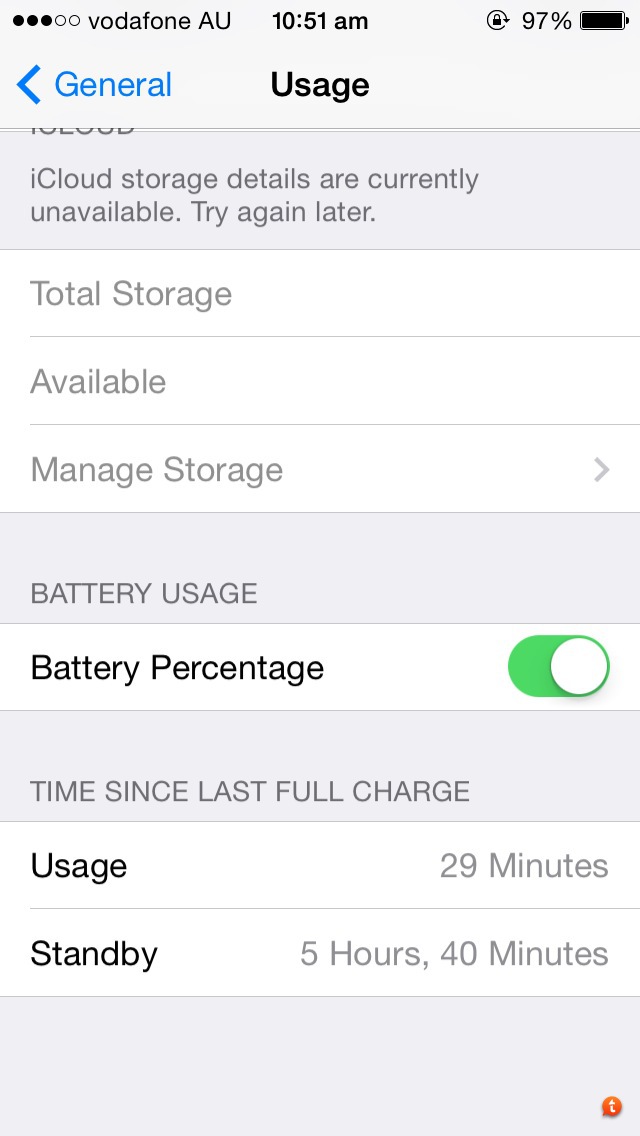re: After charging to 100% and unplugging it, the percentage immediately drops to 99, and so forth. Why?
OP, whilst a few replies here say you have normal battery drop, for you it isn't and therefore, it is of concern for you. From what you've said, I think that there are two options open to you.
Firstly, a few things to check yourself:
Have you downloaded any apps recently that might have triggered this, or which you might have given permission to keep updating in the background - Facebook might be an example?
Or is your phone jailbroken? Again this might be the source of the faster-than-before battery drain.
Lastly, do you know whether your carrier is/was carrying out work to the network in your area? If they are/were weaker signals can drain battery life faster as the phone uses more juice to hold on to the signal/or look for a better one the whole time.
Secondly, if this doesn't throw any light on the problem, make a Genius bar appointment and let them have a look at it...
45 minutes on WiFi and no battery drop is the part that is not normal. It sounds as though the battery % is only now starting to reflect more accurately (for whatever reason) what the true position is. Phone batteries aren't like fuel tanks in cars where there is "free" mileage after topping your tank to the brim before you see the needle moving. That's just fuel in the neck of the tank that the needle can't register and phones don't have that; so "free" use without seeing the battery drain is the odd part.
Personally, I don't use the battery percentage for precisely the reason someone mentioned earlier - it becomes a focus of attention. Switch it off and think of the battery icon as simply an indicator. It takes the anxiety out of looking at the phone each time!