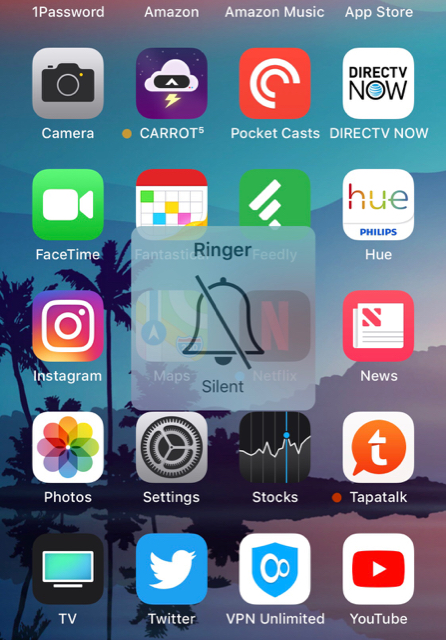I have an iPhone 5 running iOS 10. When I receive a call, the phone vibrates but does not ring.
1) Do Not Disturb is off
2) Mute switch is off - phone will play internet radio OK
3) When I select Sounds-> Ringtone the phone plays the tone OK. Changing the ringtone does not make the tone play when a call is received.
4) Volume control is
5) Rebooting does not help
6) Keyboard click sounds to not occur when selected.
Is it possible the Mute switch (on side) is broken so that mute is permanently on?
1) Do Not Disturb is off
2) Mute switch is off - phone will play internet radio OK
3) When I select Sounds-> Ringtone the phone plays the tone OK. Changing the ringtone does not make the tone play when a call is received.
4) Volume control is
5) Rebooting does not help
6) Keyboard click sounds to not occur when selected.
Is it possible the Mute switch (on side) is broken so that mute is permanently on?