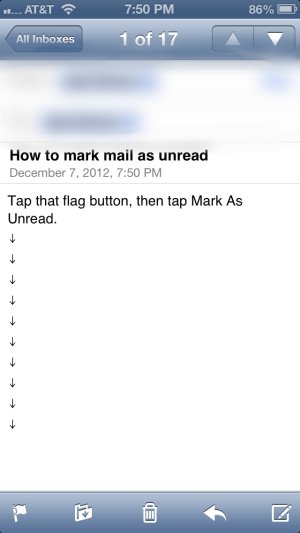I have my gmail account set up in my iPhone 4S. Everytime I view a message in my iPhone that message is being marked as read by gmail or the phone. Is there anyway to leave it as UNREAD when viewed by iPhone? I travel a lot, read mail using iPhone and reply using PC. When I use the PC I want to make sure that all those mails left UNREAD so I know that I have to reply it.
How to leave the mail as UNREAD after I opened it in mail?
- Thread starter blackbirdz
- Start date
You are using an out of date browser. It may not display this or other websites correctly.
You should upgrade or use an alternative browser.
You should upgrade or use an alternative browser.
E_Brown
Well-known member
after you read it, you can coose edit, and it'll give you the option to mark it. Then it'll give you the option to mark it as unread. I use this feature all the time with emails that I don't want to forget about if I can't respond to them right away.
I use the latest Gmail app for my gmail and in it, all I do is tap on the down arrow in the upper right corner and then select "mark as Unread". Having said that, on the device's default email app, the procedure *should* be the same as with iCloud, but I'm not certain of it. Anyway, after you've read the message, return to the inbox. In the upper right corner, you should see "Edit". Select it and then tap on the blank circle in front of the message you want to mark as unread. Now select "Mark" in the bottom right corner of the screen and then select "Mark as Unread". Hopefully, that will work for you.
Jaguarr40
Well-known member
I also have gmail and use the native email program and am trying the new gmail app D mentioned before me and in both programs as previously stated you can "Flag" the email or "Mark As Unread" just the way both previous answers gave you, Very quick and easy. Good luck.
Jaguarr40
Well-known member
I use the latest Gmail app for my gmail and in it, all I do is tap on the down arrow in the upper right corner and then select "mark as Unread". Having said that, on the device's default email app, the procedure *should* be the same as with iCloud, but I'm not certain of it. Anyway, after you've read the message, return to the inbox. In the upper right corner, you should see "Edit". Select it and then tap on the blank circle in front of the message you want to mark as unread. Now select "Mark" in the bottom right corner of the screen and then select "Mark as Unread". Hopefully, that will work for you.
'D you are right that the procedure is the same as iCloud. Have a good one buddy boy.
Massie
Well-known member
'D you are right that the procedure is the same as iCloud. Have a good one buddy boy.
Thank you, my friend. I appreciate and you have a good one, as well...
Similar threads
- Replies
- 1
- Views
- 224
- Replies
- 1
- Views
- 92
- Replies
- 2
- Views
- 127
Trending Posts
-
-
The iMore 20K / 50K Post Challenge - Are you up for it?
- Started by Jaguarr40
- Replies: 31K
-
-
Members online
Total: 924 (members: 6, guests: 918)
Forum statistics

iMore is part of Future plc, an international media group and leading digital publisher. Visit our corporate site.
© Future Publishing Limited Quay House, The Ambury, Bath BA1 1UA. All rights reserved. England and Wales company registration number 2008885.