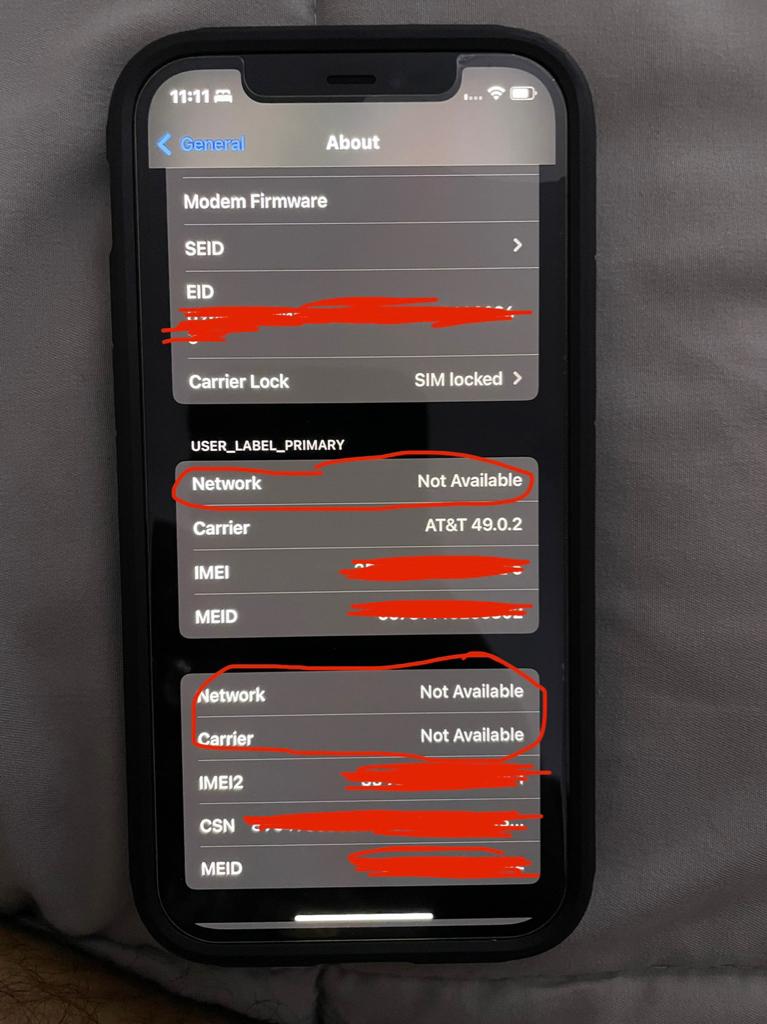My daughter’s iPhone 12 has no cellular connectivity. Works fine on wifi. I tried hard reboot. Tried removing and reinserting SIM card. None of those worked.
In Settings>Cellular shows Error.
It was working fine and all of a sudden out of no where this started happening.
Anybody else experienced this? If so, what fixed it? Thanks.
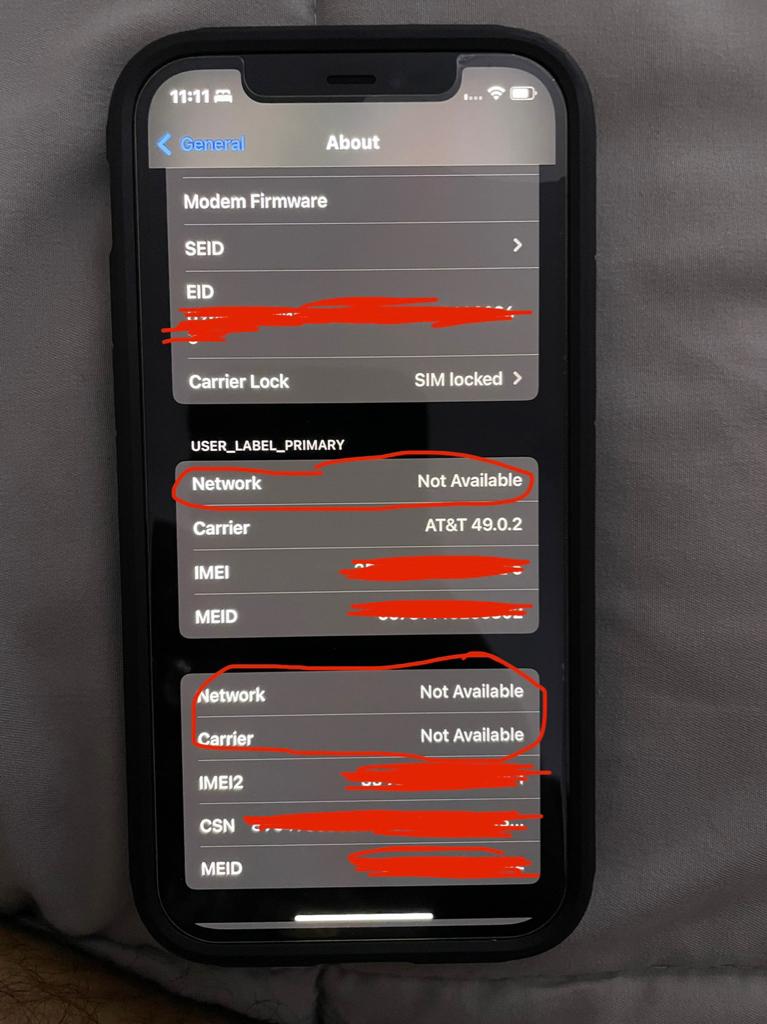
In Settings>Cellular shows Error.
It was working fine and all of a sudden out of no where this started happening.
Anybody else experienced this? If so, what fixed it? Thanks.