iPadOS 16.1 Release Candidate
- Thread starter EdwinG
- Start date
You are using an out of date browser. It may not display this or other websites correctly.
You should upgrade or use an alternative browser.
You should upgrade or use an alternative browser.
Ipheuria
Well-known member
Wotchered
Well-known member
There appears to be absolutely nothing useful to those of us who use older devices ! I hope the security section is of more use.
What is the Stage Manager like? I haven't been as up to date with iOS recently.
I tested it a while back with my iPad Pro and Mac Mini and it seemed to work as advertised, but I haven’t tried it since.
Honey Beagle
Well-known member
The iPadOS 16.1 Release Candidate has been released.
https://images.moimeme.ca/imore/f613/IMG_83BB406B29FA-1.jpeg
My iPad shows a update but only 15.7.1.
This is the update I see.
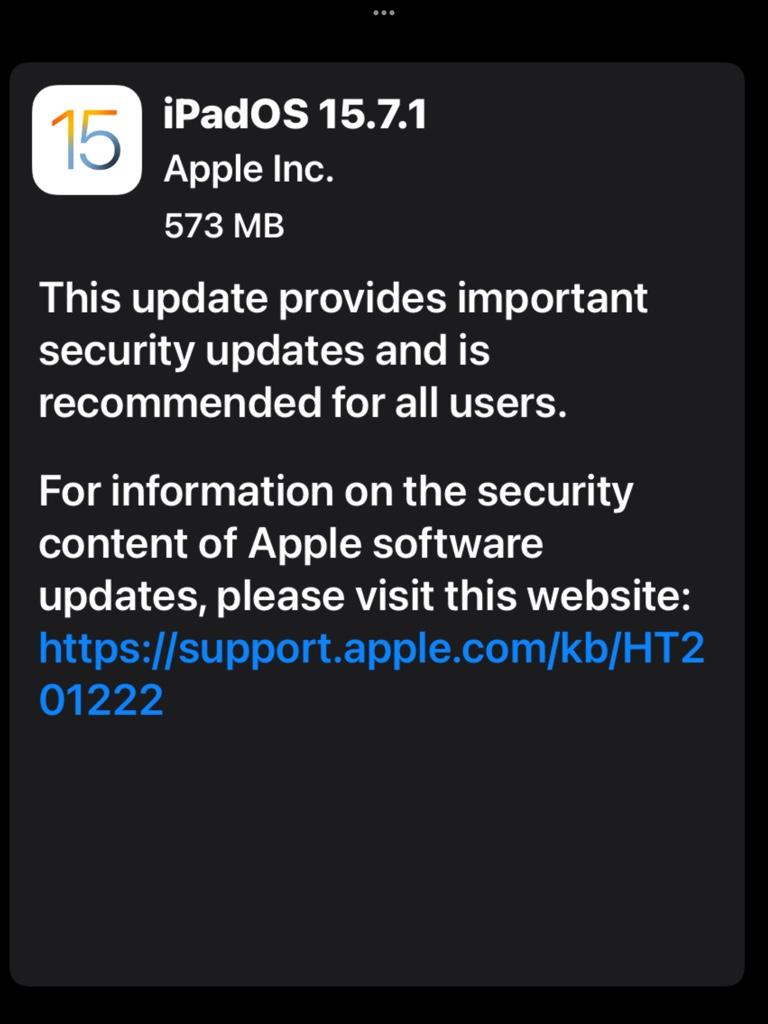
My iPad shows a update but only 15.7.1.
This is the update I see.
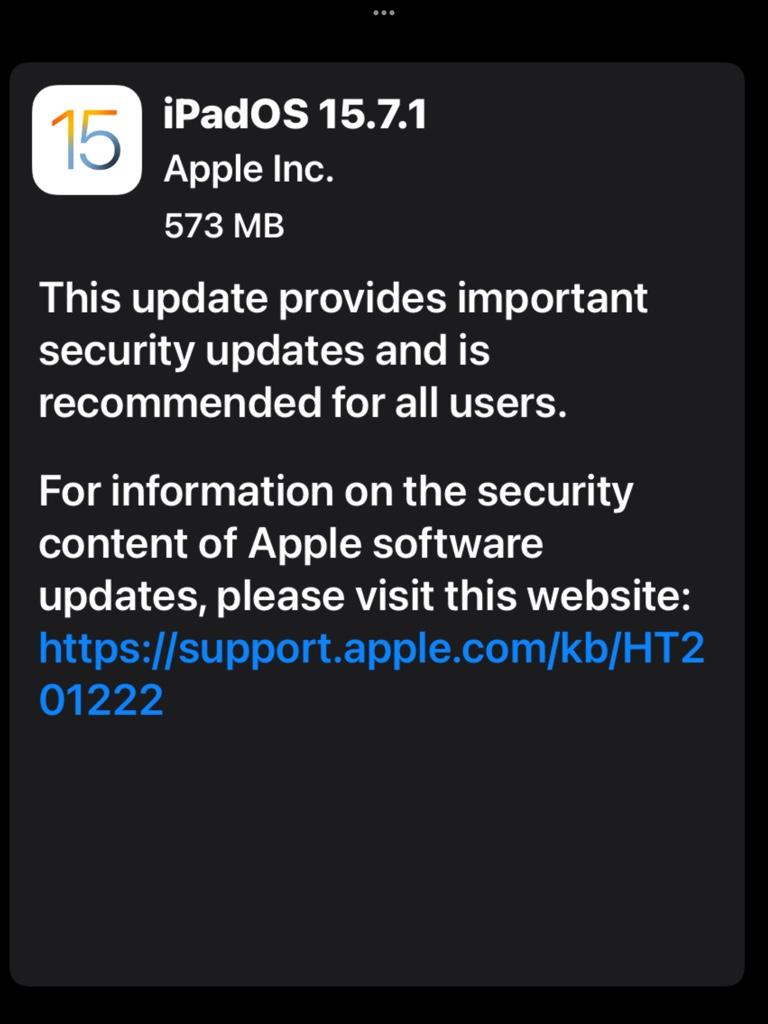
Three questions that pop to mind:
- What iPad model?
- Do you have any configuration profiles that manage updates (incl. employer configurations)?
- I suspect that yes but worth the check, have you looked at the bottom of the update pane? The update is currently listed optional, and will appear as “also available”.
Honey Beagle
Well-known member
Three questions that pop to mind:
- What iPad model?
- Do you have any configuration profiles that manage updates (incl. employer configurations)?
- I suspect that yes but worth the check, have you looked at the bottom of the update pane? The update is currently listed optional, and will appear as “also available”.
This is the same for my iPhone 8+.
iPad. Pro model 12.5.
No employer configurations.
Not allowed to have devices at work.
Up_And_Away
Well-known member
This is the same for my iPhone 8+.
iPad. Pro model 12.5.
No employer configurations.
Not allowed to have devices at work.
Honey B, Ed7789’s last bullet point may be worth checking. It caught me once too. The big displayed OS update version is the 15.7.1. But on your iPhone make sure to scroll to the bottom of the update page. For me the 16 upgrade was a MUCH smaller splash below the initial screen view. A scroll revealed it.
This is the same for my iPhone 8+.
iPad. Pro model 12.5.
No employer configurations.
Not allowed to have devices at work.
Beta profiles? Have a look in Settings, General, VPN & Device Management.

Annie_M
Moderator
Honey B, Ed7789’s last bullet point may be worth checking. It caught me once too. The big displayed OS update version is the 15.7.1. But on your iPhone make sure to scroll to the bottom of the update page. For me the 16 upgrade was a MUCH smaller splash below the initial screen view. A scroll revealed it.
That's exactly what happened with my husband. He recently bought a new iPad because I told him his Air 2 wasn't eligible for iOS 16. When the updates came out, he only saw 15.7.1 on his new iPad, and said that I had given him false information! LOL! So I stood next to him, and told him to bring up the update screen. He did, and happily said "SEE!!!"... and in return, I happily said, scroll all the way down to the bottom! And there was the update for iPadOS 16.1! HA! It's so good to be RIGHT! So now, his Air 2 is at 15.7.1 and his new iPad is on 16.1!
Honey Beagle
Well-known member
Honey B, Ed7789’s last bullet point may be worth checking. It caught me once too. The big displayed OS update version is the 15.7.1. But on your iPhone make sure to scroll to the bottom of the update page. For me the 16 upgrade was a MUCH smaller splash below the initial screen view. A scroll revealed it.
I checked the iPhones update and that was 15.7.1. Updated last night.
Honey Beagle
Well-known member
Beta profiles? Have a look in Settings, General, VPN & Device Management.
I see VPN not connected.
Have no idea what a beta profile is.
Annie_M
Moderator
I checked the iPhones update and that was 15.7.1. Updated last night.
What exact model is your iPad?
Honey Beagle
Well-known member
Honey Beagle
Well-known member
I see VPN not connected.
Have no idea what a beta profile is.
Here is what I see.
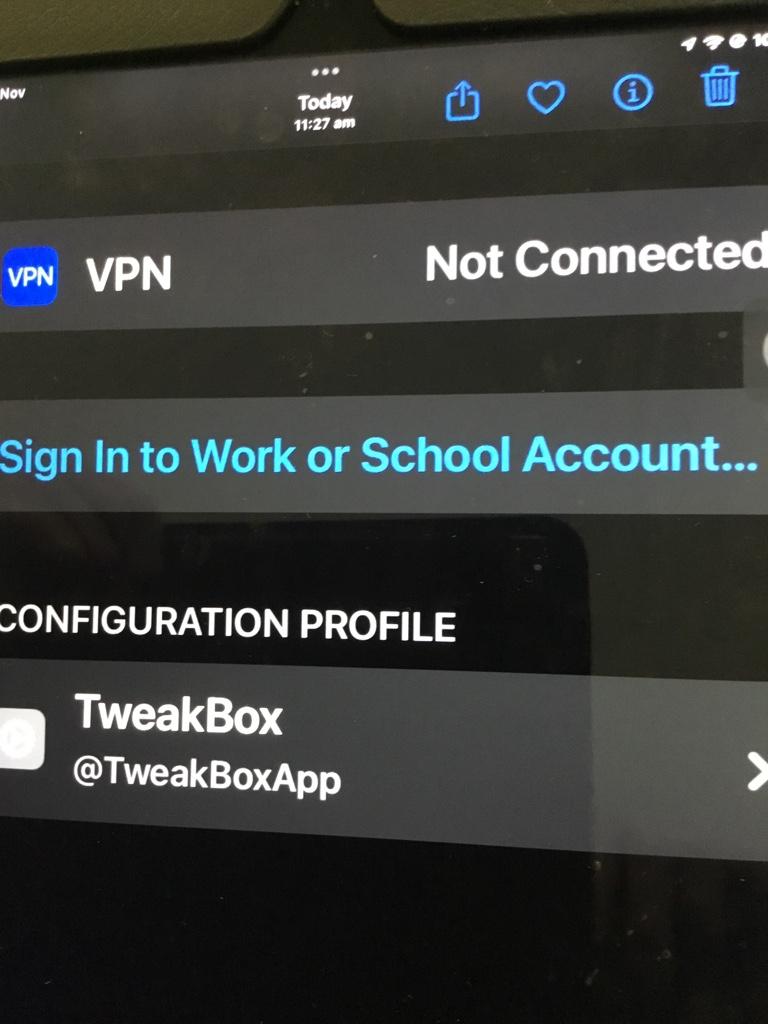
Annie_M
Moderator
It looks like it's a 1st Gen. iPad Pro 12.9 inch, which came out in 2015. I was thinking that it might not be supported for updates, but from everything I've found, it is.
Can you go to Settings>General>Software Update and take a screenshot and post it here?
Can you go to Settings>General>Software Update and take a screenshot and post it here?
Honey Beagle
Well-known member
Honey Beagle
Well-known member
I am guessing that I needed 15.?? Before I could update to 16. Will update now will be after the update.
Annie_M
Moderator
I am guessing that I needed 15.?? Before I could update to 16. Will update now will be after the update.
Probably so, but it's still a sneaky way for the update to show up in that manner!
Similar threads
Trending Posts
-
-
The iMore 20K / 50K Post Challenge - Are you up for it?
- Started by Jaguarr40
- Replies: 31K
-
-
-
Forum statistics

iMore is part of Future plc, an international media group and leading digital publisher. Visit our corporate site.
© Future Publishing Limited Quay House, The Ambury, Bath BA1 1UA. All rights reserved. England and Wales company registration number 2008885.



