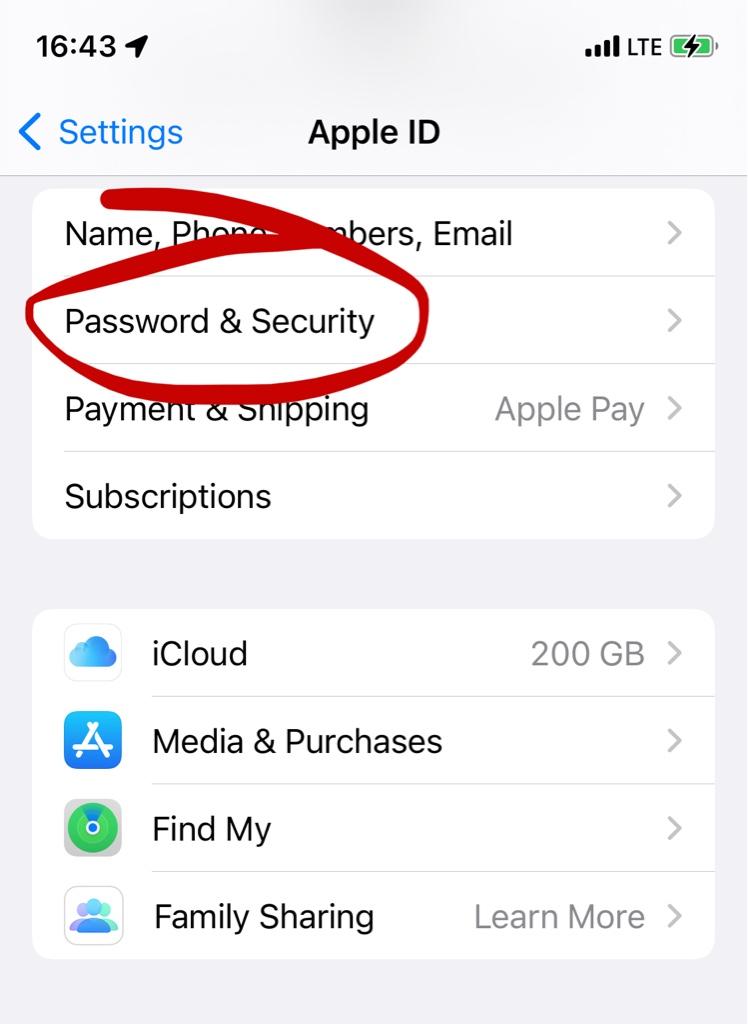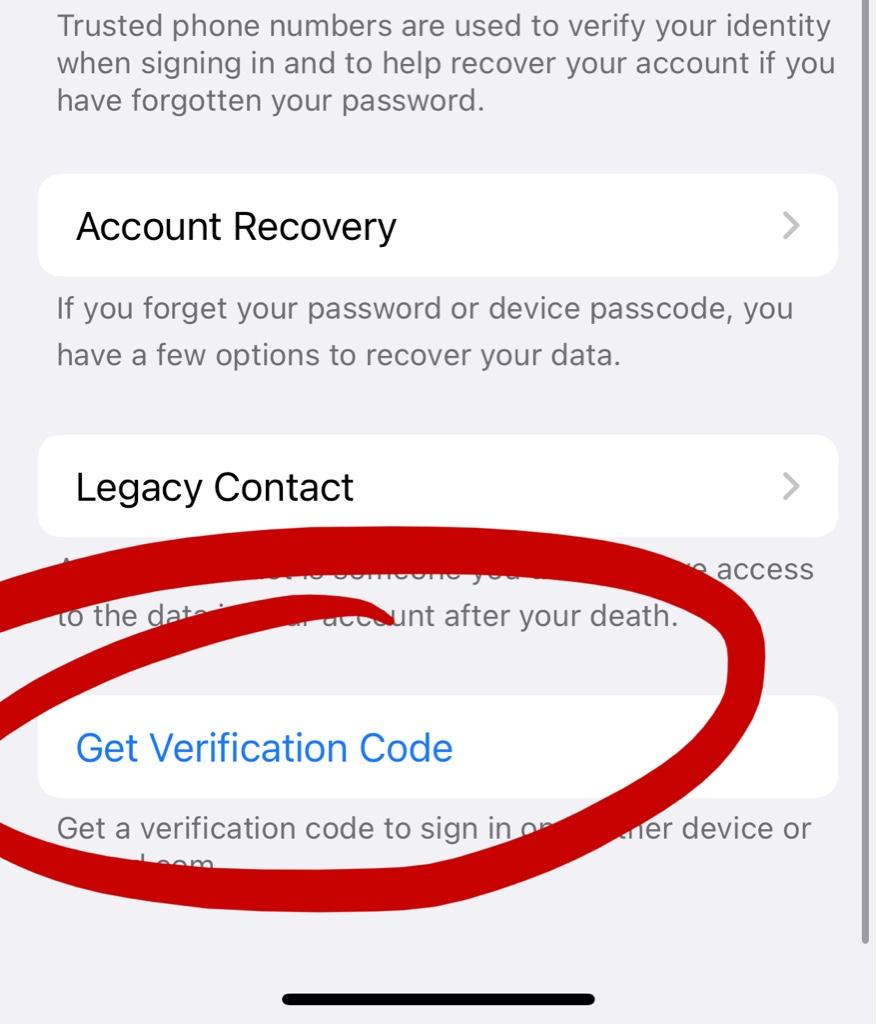We still have our original first gen iPad kicking around and wanted to turn it into a digital photo frame. I’ve reset the iPad and I’m currently going through the setup process. I’m getting stuck on the signing into iTunes screen. When I click next after entering my iCloud info, I get a notification on my iPhone and iPad 9th gen stating a device is trying to sign in and I click allow. I then get a verification code on whichever device I have accepted on. On the original iPad, it tells me the verification code is required. I hit ok, the box goes away and there’s nowhere to enter the code. It’s just just stays on the iCloud sign in screen. If I hit next, the process just continues with more pop up’s on my other devices.
Any help is appreciated.
Any help is appreciated.