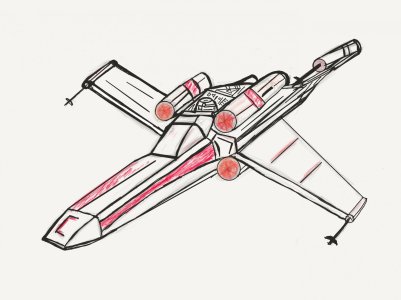Share your iPad Pro Art!
- Thread starter selena650
- Start date
You are using an out of date browser. It may not display this or other websites correctly.
You should upgrade or use an alternative browser.
You should upgrade or use an alternative browser.
rj5570
Well-known member
Funny... looks an AWFUL LOT like a still from the movie used on about a million Star Wars:The Force Awakens articles when you Google Search it. ALL the other images have a Disney Watermark on them.
So, it's fake eh?
Still would love to find some instructional videos on how to
Powerplaygraphix
Active member
Yeah, I'm sure that one was fake. The only people that can teach that one are the folks at Industrial Light & Magic. As for tutorials, there are some pretty good ones out there. Will Terry over at Svslearn.com has started putting some pretty good tutorials out there.
digitalbreak
Trusted Member
findwaldonow
New member
digitalbreak
Trusted Member
Powerplaygraphix
Active member
Powerplaygraphix
Active member
ianeb
Well-known member
Here's one I finished tonight.
View attachment 103561
Looks amazing. Would be great if people could say what app they used to create the image. Also, what are you using to colour and blend as I struggle with that. I'm ok at doing outlines etc.
Thanks
rj5570
Well-known member
Powerplaygraphix
Active member
Sorry, thought I said. I'm pretty much working exclusively in ProCreate. It is, by far, the most full-featured illustration app on the iPad Pro that is optimized for everything. I'm using it a lot like I use Photoshop with layer modes (multiply, overlay, etc..). I do a sketch, then I'll do a solid color layer , like all the green. Then I'll duplicate it, alpha lock the duplicate layer so it protects the edges, then fill it with white and make it a multiply layer. Then I use that as my shading/modeling layer. I'll paint the shadows and shading in on that layer. When it "multiplies" the white disappears and the dark is all that shows up.
For all the textures, I used things like the "cloud" brush to make the "weathering" on the leather and some of the different water splatter brushes to make the skin textures and such.
For all the textures, I used things like the "cloud" brush to make the "weathering" on the leather and some of the different water splatter brushes to make the skin textures and such.
JulianWill
New member
These are all excellent! I am really excited by the possibilities of getting back into art with this. For those who have been causal artists in the past, have you found the iPad Pro to help re-kindle your artistic sense or is it just a passing fad and then you move on?
BrianFoose
Member
Serenity Caldwell
Managing Editor
James Falconer
Well-known member
This thread is bloody awesome. That's all I wanted to say. Keep sharing the art/sketches/doodles!
Powerplaygraphix
Active member
James Falconer
Well-known member
Amazing. You folks are all making me want to pick up the Pro w Pencil. However... I know my art would suck in comparison 
Powerplaygraphix
Active member
James Falconer,
If you NEVER pick up the Pencil to draw then it will NEVER get better
Honestly though, if you have any interest in art, I would recommend picking one up because Apple has done a very good job with both. There's a ton of good art apps out there. I default to ProCreate because it's the best implementation of the Pencil API and takes FULL advantage of it. Some of the others are a still a little quirky.
If you NEVER pick up the Pencil to draw then it will NEVER get better
Honestly though, if you have any interest in art, I would recommend picking one up because Apple has done a very good job with both. There's a ton of good art apps out there. I default to ProCreate because it's the best implementation of the Pencil API and takes FULL advantage of it. Some of the others are a still a little quirky.
James Falconer
Well-known member
Thanks for the info... and yeah, you're right. A little practice would make me suck a little bit less I'm sure 
27John117
Member
Similar threads
- Replies
- 0
- Views
- 132
- Replies
- 0
- Views
- 155
- Replies
- 0
- Views
- 94
- Replies
- 0
- Views
- 93
Trending Posts
-
-
The iMore 20K / 50K Post Challenge - Are you up for it?
- Started by Jaguarr40
- Replies: 31K
-
-
-
Forum statistics

iMore is part of Future plc, an international media group and leading digital publisher. Visit our corporate site.
© Future Publishing Limited Quay House, The Ambury, Bath BA1 1UA. All rights reserved. England and Wales company registration number 2008885.