[URL="https://itunes.apple.com/us/app/id808665033?mt=8&at=10l3Vy]Dataman Pro for iPad[/URL], by Johnny Ixe
$4.99, ****
Pros:
? Allows for tracking of data usage
? Separates wifi from cellular data
? Can identify times or apps that use data
Cons:
? Accuracy may be limited
? Not as beneficial with family plans
With data plans these days, it really pays to keep track of your usage. Go over even just a little bit, and you can get charged an arm and a leg for your excess use. Dataman is a data manager app designed to track your data usage. Dataman basically tracks your data usage ? uploading or downloading, and data going in and out. It can separate data based on wifi or cellular, and it can even identify why the data is being used. All of these features allow you to keep a pretty tight handle on your data.

Figure 1 - Set you data plan characterstics, billing dates, and other details when you start.
You start by entering basic information about your plan (billing cycles, how much data you have already used, what you cap is, etc.). From there, with Dataman running in the background, it logs all data activity and displays in visually. For quick reference, the color of the display lets you know how close you are getting to your cap (green is all clear, red is in the danger zone). Within the settings, you can adjust your warnings. You can get a warning at 4 intervals of data use - the default is 50%, 70%, 90%, and 100%. You can also allow a percentage use badge to appear on the app in the menu screen for quick reference. If you move to a different data plan, you can adjust your data settings easily (adding or decreasing your allowed data amounts).
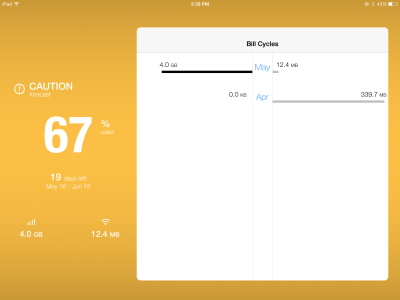
Figure 2- Color coding makes it easy to see if you are in danger of going over your data limit. Hint - red is bad!
When looking at the app usage data, you can?t identify how much data each is using, but you can see if there are some unexpected apps listed as using data. You can also track how much data you are using each hour, day, or even on a monthly basis. The app data can be broken down by hour, so if you only use a certain app within a specific time frame, it is pretty obvious how much data that app is using. I would like to see the ability to tap on an app to see how much data it was recorded as using. (Note, I was using version 8.1, and it looks like version 9 is out now, so this may be an option. For some reason, it is not letting me download version 9 to update my app!).

Figure 3 - See which apps use data, and when they are using it.
So long as your device is on, the app can run in the background. But if you drain the battery or restart the device, you will have to go into Dataman again to start it in the background. Presumably running in the background is a continual battery drain, but I didn?t notice any difference in battery life with it running. There is also a standard disclaimer about accuracy ? if you initially start your device and use your phone company?s report of how much data you have used, that may be delayed by 24 hours. I did notice a little bit of a discrepancy between what AT&T said I was using and what Dataman said I was using, but Dataman always seems to be estimating more use by a little bit.
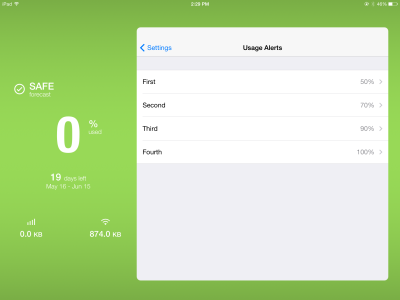
Figure 4 - Adjust your warning preferences, when you will be notified about getting close to your limit.
One area Dataman won?t help you is if you have a family plan. Other people are using your data, but Dataman doesn?t track that at all (it would be nice if they developed a ?joint? Dataman, where multiple devices were linked to the same account). However, if you have been allocated a certain amount of data (unofficially) on a family plan, you can use Dataman to track how much you are using and if you are going over that allocation.
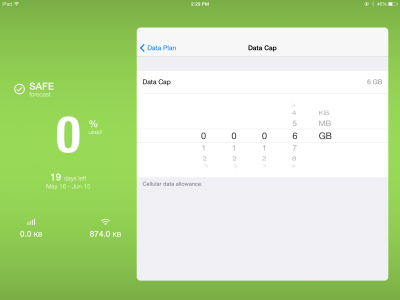
Figure 5 - Change your data cap easily if you move to a different data plan.
All in all, Dataman Pro is a reliable, useful app for tracking data usage. You can customize settings, ranging from the warnings you get to the data plan you have, and so long as it is running in the background, you can make sure everything is okay. It doesn?t help too much with family plans, or if the app is not running in the background. For $4.99, if you are worried about going over your data plan, this app is probably a good investment, although I wish it had a few more features (like identifying which apps are using the most data or sharing data use between different devices).
* = No redeeming qualities or features, probably not worth it even if it is free
** = Few redeeming qualities, or is simply isn't worth the price
*** = Some good features but also some clear flaws.
**** = A solid app, worth the money if interested, a few flaws or problems or slightly overpriced
***** = Top of the line app, no problems or drawbacks.
Price is factored into the ratings. Ratings are lowered if I feel the price of the app outweighs the benefits/enjoyment/features it provides. Likewise, an app that is a good value for the money will have a higher rating. Please comment on these reviews. All opinions expressed in this review are precisely that ? opinions. You may agree or disagree. If you own the app, tell me what your opinion is. If the review prompted you to buy (or not buy) the app, let me know why. If you want more information about the app, go ahead and ask.
$4.99, ****
Pros:
? Allows for tracking of data usage
? Separates wifi from cellular data
? Can identify times or apps that use data
Cons:
? Accuracy may be limited
? Not as beneficial with family plans
With data plans these days, it really pays to keep track of your usage. Go over even just a little bit, and you can get charged an arm and a leg for your excess use. Dataman is a data manager app designed to track your data usage. Dataman basically tracks your data usage ? uploading or downloading, and data going in and out. It can separate data based on wifi or cellular, and it can even identify why the data is being used. All of these features allow you to keep a pretty tight handle on your data.

Figure 1 - Set you data plan characterstics, billing dates, and other details when you start.
You start by entering basic information about your plan (billing cycles, how much data you have already used, what you cap is, etc.). From there, with Dataman running in the background, it logs all data activity and displays in visually. For quick reference, the color of the display lets you know how close you are getting to your cap (green is all clear, red is in the danger zone). Within the settings, you can adjust your warnings. You can get a warning at 4 intervals of data use - the default is 50%, 70%, 90%, and 100%. You can also allow a percentage use badge to appear on the app in the menu screen for quick reference. If you move to a different data plan, you can adjust your data settings easily (adding or decreasing your allowed data amounts).
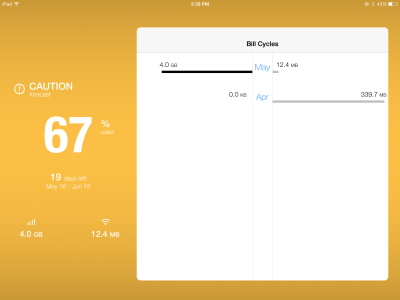
Figure 2- Color coding makes it easy to see if you are in danger of going over your data limit. Hint - red is bad!
When looking at the app usage data, you can?t identify how much data each is using, but you can see if there are some unexpected apps listed as using data. You can also track how much data you are using each hour, day, or even on a monthly basis. The app data can be broken down by hour, so if you only use a certain app within a specific time frame, it is pretty obvious how much data that app is using. I would like to see the ability to tap on an app to see how much data it was recorded as using. (Note, I was using version 8.1, and it looks like version 9 is out now, so this may be an option. For some reason, it is not letting me download version 9 to update my app!).

Figure 3 - See which apps use data, and when they are using it.
So long as your device is on, the app can run in the background. But if you drain the battery or restart the device, you will have to go into Dataman again to start it in the background. Presumably running in the background is a continual battery drain, but I didn?t notice any difference in battery life with it running. There is also a standard disclaimer about accuracy ? if you initially start your device and use your phone company?s report of how much data you have used, that may be delayed by 24 hours. I did notice a little bit of a discrepancy between what AT&T said I was using and what Dataman said I was using, but Dataman always seems to be estimating more use by a little bit.
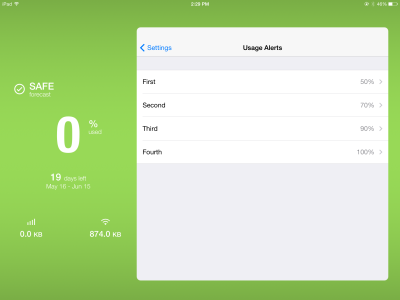
Figure 4 - Adjust your warning preferences, when you will be notified about getting close to your limit.
One area Dataman won?t help you is if you have a family plan. Other people are using your data, but Dataman doesn?t track that at all (it would be nice if they developed a ?joint? Dataman, where multiple devices were linked to the same account). However, if you have been allocated a certain amount of data (unofficially) on a family plan, you can use Dataman to track how much you are using and if you are going over that allocation.
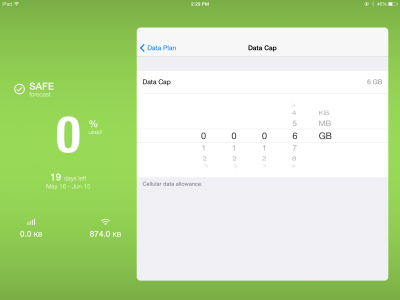
Figure 5 - Change your data cap easily if you move to a different data plan.
All in all, Dataman Pro is a reliable, useful app for tracking data usage. You can customize settings, ranging from the warnings you get to the data plan you have, and so long as it is running in the background, you can make sure everything is okay. It doesn?t help too much with family plans, or if the app is not running in the background. For $4.99, if you are worried about going over your data plan, this app is probably a good investment, although I wish it had a few more features (like identifying which apps are using the most data or sharing data use between different devices).
* = No redeeming qualities or features, probably not worth it even if it is free
** = Few redeeming qualities, or is simply isn't worth the price
*** = Some good features but also some clear flaws.
**** = A solid app, worth the money if interested, a few flaws or problems or slightly overpriced
***** = Top of the line app, no problems or drawbacks.
Price is factored into the ratings. Ratings are lowered if I feel the price of the app outweighs the benefits/enjoyment/features it provides. Likewise, an app that is a good value for the money will have a higher rating. Please comment on these reviews. All opinions expressed in this review are precisely that ? opinions. You may agree or disagree. If you own the app, tell me what your opinion is. If the review prompted you to buy (or not buy) the app, let me know why. If you want more information about the app, go ahead and ask.


