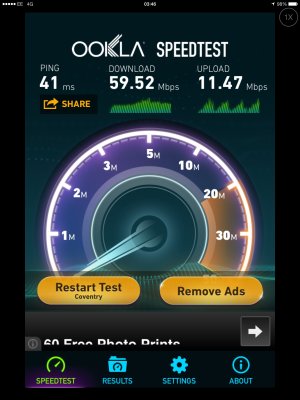You guys know the drill! Grab the speedtest.app net off the App Store, load it onto your iPad Air, run some tests, and share the results! Let us know what carrier you're on, whereabouts you're connecting from, and any other details. If you could run a few tests and get an average, then post the screen shot below, that's be awesome!
- https://itunes.apple.com/us/app/speedtest.net-mobile-speed/id300704847?at=10l3Vy
Here's mine. (What it doesn't show - 85-95mbps on tether! Holy wow!

- https://itunes.apple.com/us/app/speedtest.net-mobile-speed/id300704847?at=10l3Vy
Here's mine. (What it doesn't show - 85-95mbps on tether! Holy wow!